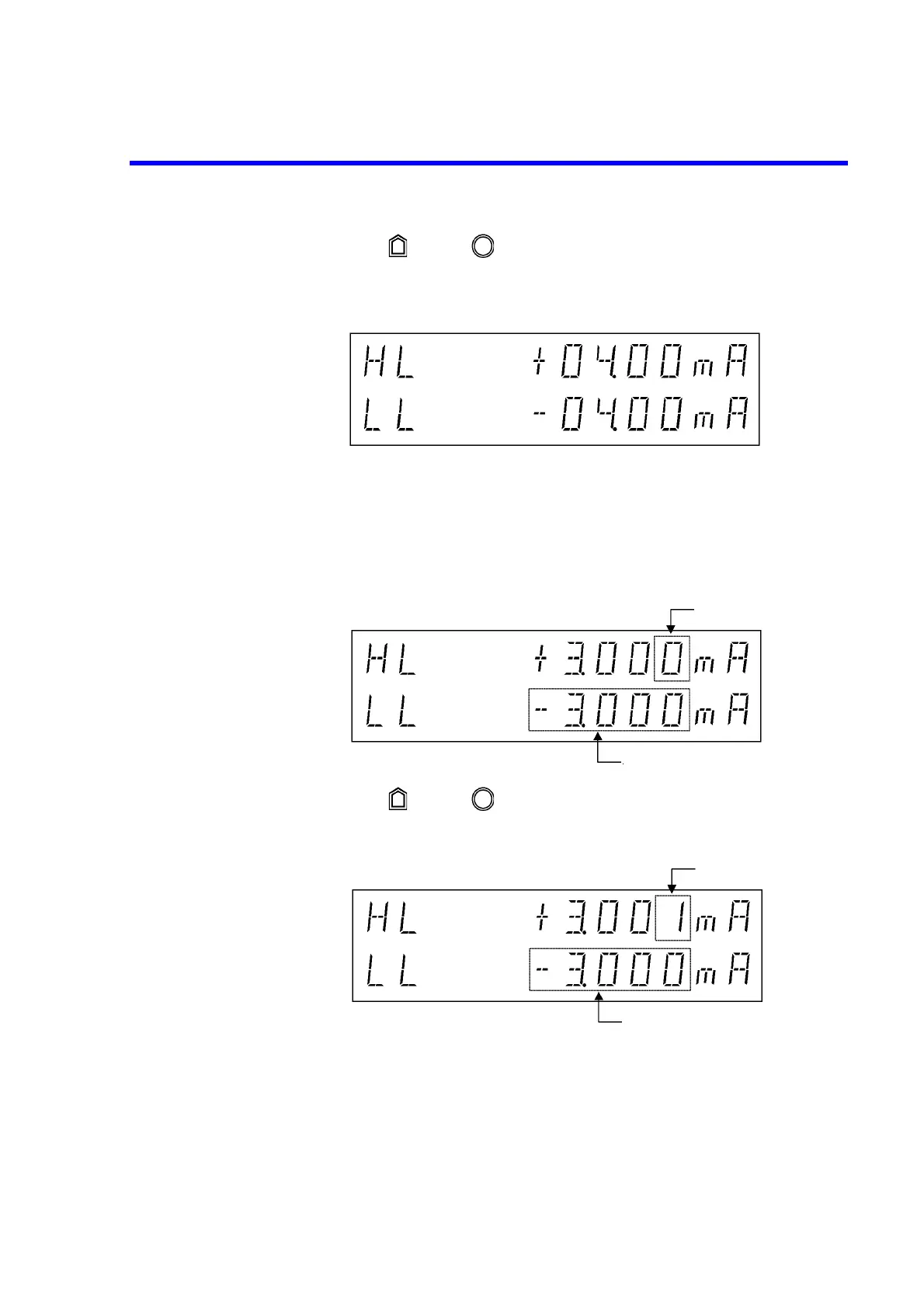6240B DC Voltage Current Source/Monitor Operation Manual
2.2.2 Setting Limit Values
2-21
3. Press or rotate one click clockwise.
The range increases by one, and the LL value also changes at the same time.
The LL value cannot be changed directly.
Separate setting
1. Press LIMIT.
The cursor positions on the HL value, and the LL value is displayed at
half-brightness.
2. Press or rotate one click clockwise.
Only the HL value changes.
Cursor (blinking)
Half-brightness
Cursor (blinking)
Half-brightness