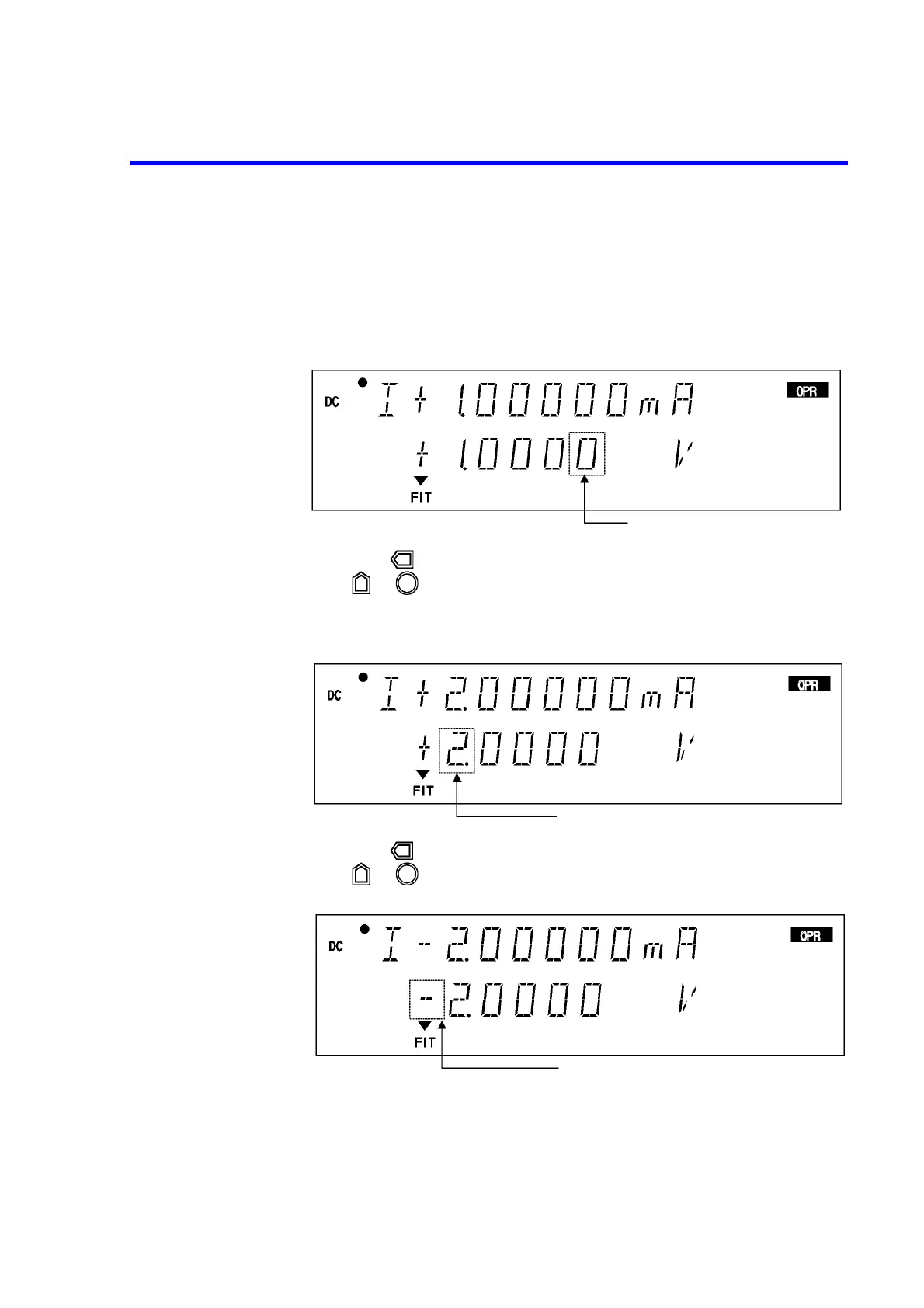6240B DC Voltage Current Source/Monitor Operation Manual
2.2.5 DC Measurement
2-36
Voltage source (VSIM)
7. Press OPR.
The OPR indicator goes ON showing the Operate status (output ON). The mea-
sured current value is displayed when 1 V is applied to the 1 k resistor. (See
Point A in Figure 2-15).
8. Press to move the cursor to "1," and change the source value to 2 V with
or .
The measured current value is displayed when 2 V is applied to the 1 k resistor.
(See Point B in Figure 2-15.)
9. Press to move the cursor to "+," and change the source value to -2 V with
or . (See Point C in Figure 2-15.)
