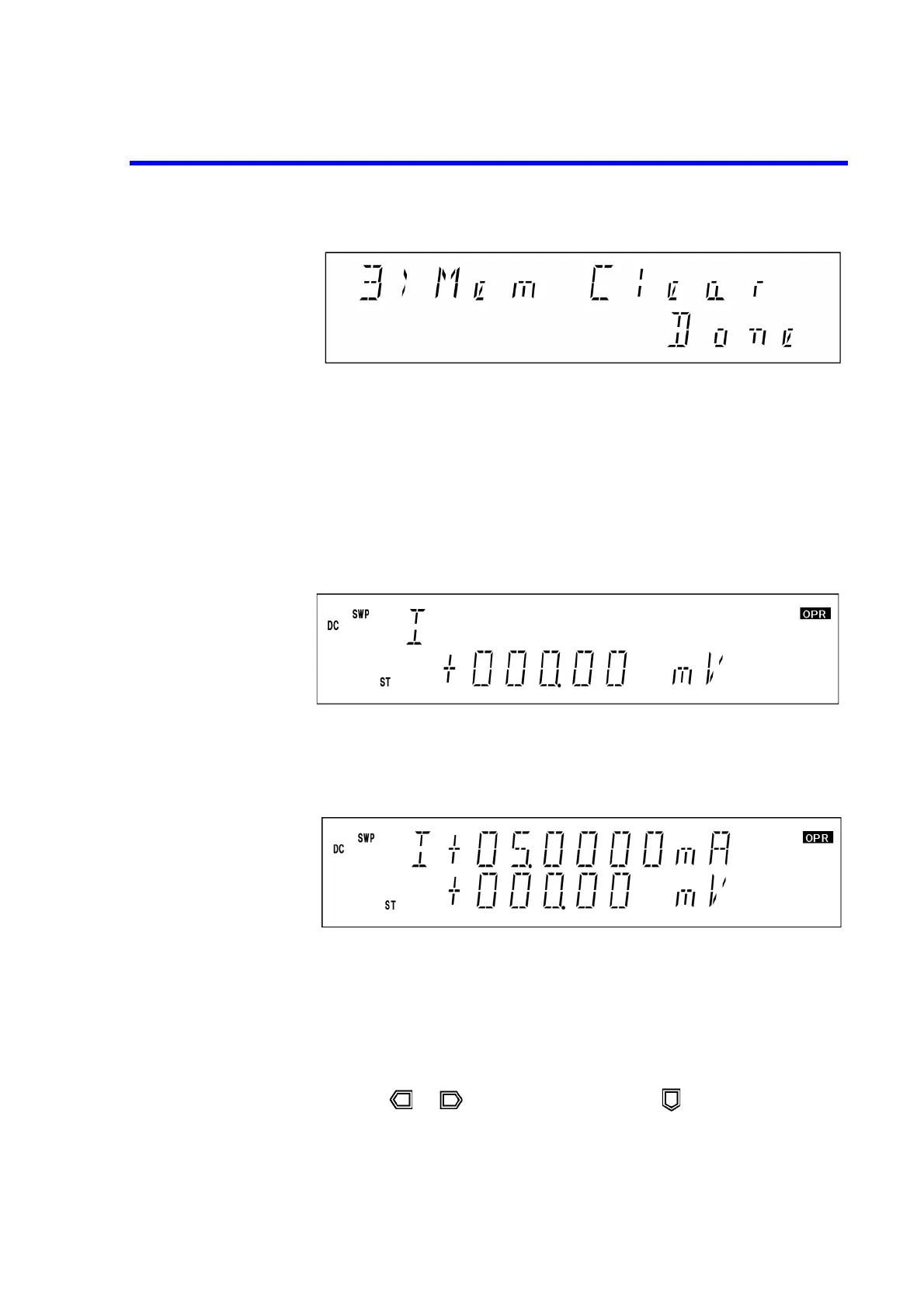6240B DC Voltage Current Source/Monitor Operation Manual
2.2.7 Sweep Measurement
2-45
26. Press MENU.
The HOME screen is displayed.
27. Confirm that the ST indicator goes ON.
Starting sweep measurement
28. Press OPR.
The Operate status is set.
The source value indicates the bias value.
29. Press TRIG.
The sweep measurement starts while displaying the source and measurement val-
ues. When the sweep measurement is complete, the final measurement value is
displayed.
Reading out the measurement results
30. Press STBY.
The Standby status is set.
31. Press MENU.
32. Press or to select F) MEMORY. Press to enter the Select level.
