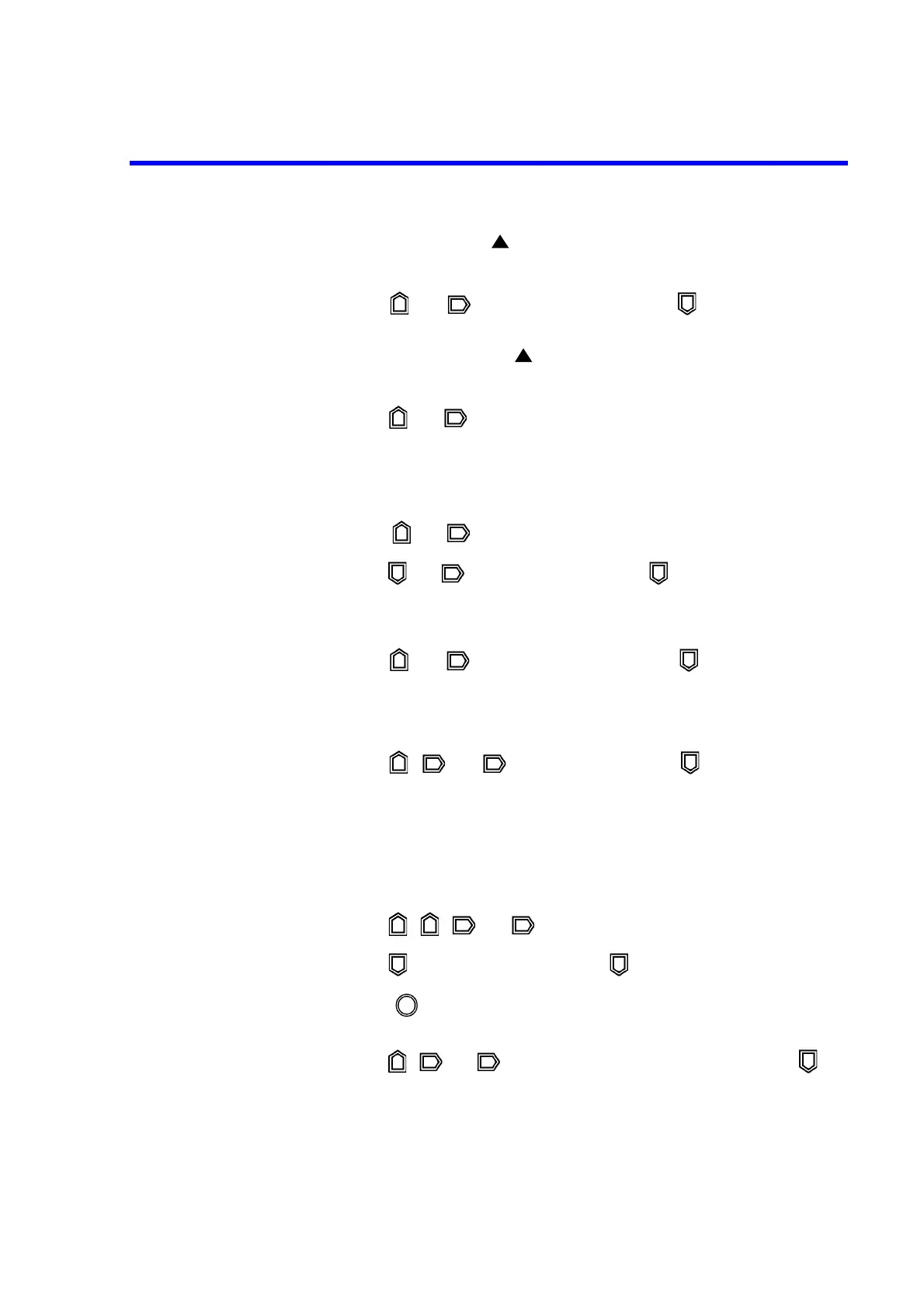6240B DC Voltage Current Source/Monitor Operation Manual
2.2.7 Sweep Measurement
2-44
11. Press 123…, 5, UNIT and ENTER in order.
The stop value is set to 5 V.
12. Press and to select 3) Step Value. Press to enter the Input/Run
level.
13. Press 123..., 0, ., 5, UNIT and ENTER in order.
The step value is set to 0.5 V.
14. Press and to select 6) Bias Value. Verify that the bias value is set to 0
mV.
Setting the sweep time
15. Press and to select D) TIME.
16. Press and to select 2) Scr Delay. Press to enter the Input/Run level.
17. Press 123…, 1 and ENTER in order.
The source delay time is set to 1 ms.
18. Press and to select 3) Meas Delay. Press to enter the Input/Run
level.
19. Press 123…, 4 and ENTER in order.
The measurement delay time is set to 4 ms.
20. Press , and to select 5) Period. Press to enter the Input/Run
level.
21. Press 123…, 1, 0, 0 and ENTER in order.
The period time is set to 100 ms.
Setting the measurement data memory
22. Press , , and in this order to select F) Memory.
23. Press to select 1) Store Mode. Press to enter the Input/Run level.
24. Rotate to select Normal.
The measurement data memory is set to Normal-ON.
25. Press , and in this order to select 3) Mem Clear, and press and
ENTER to clear the data in the measurement data memory.