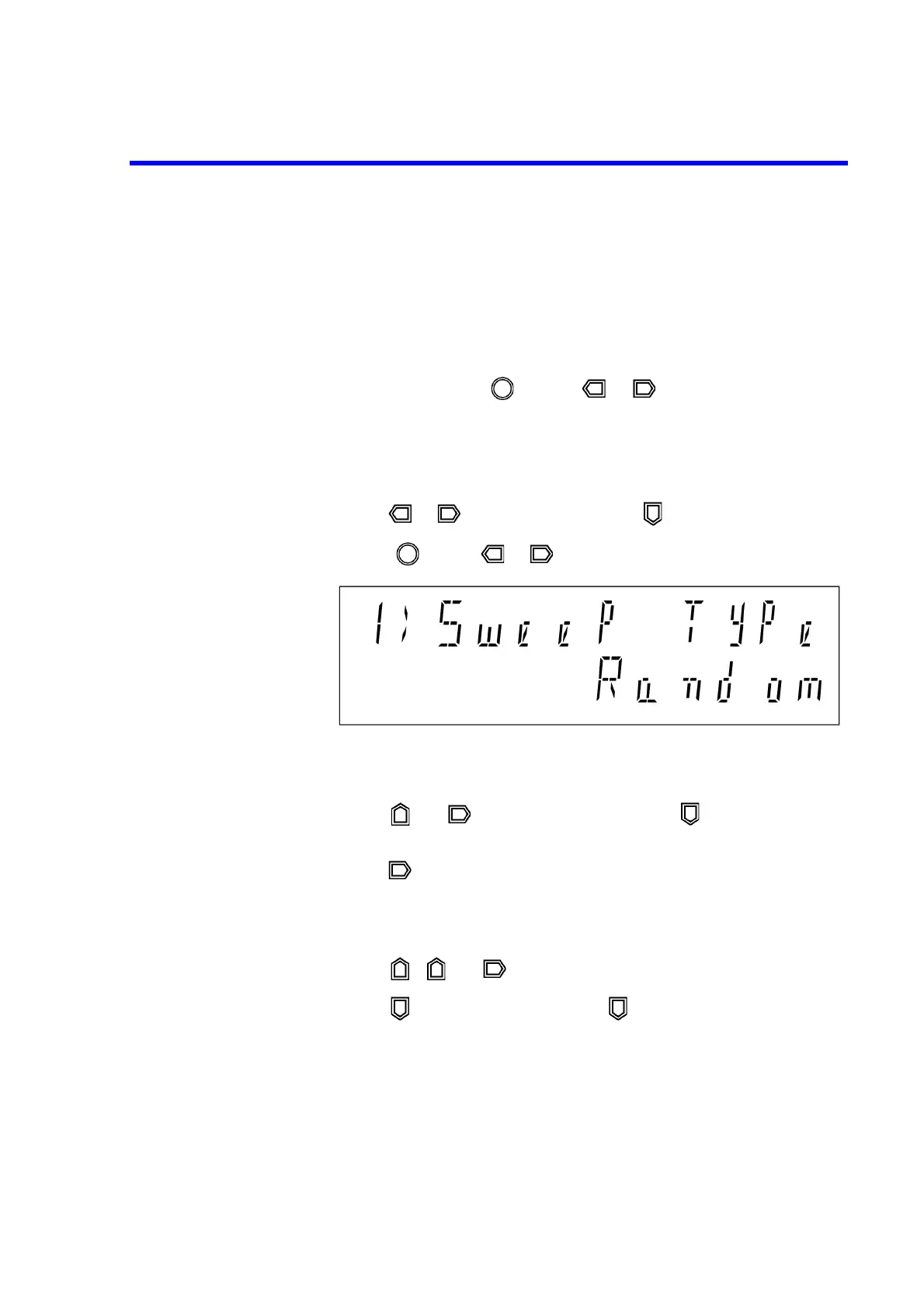6240B DC Voltage Current Source/Monitor Operation Manual
2.2.8 Random Sweep Source
2-48
Preparation
1. Initialize the 6240B following the same procedure described in Section 2.2.5,
"DC Measurement."
Setting the sweep source mode
2. Press MODE. Rotate or press or to select DC-SWP, and press
ENTER.
The DC indicator and the SWP indicator go ON, showing the DC sweep has been
set.
3. Press MENU.
4. Press or to select B) SWEEP. Press to enter the Select level.
5. Rotate or press or to select Random.
Setting the sweep source range.
6. Press and to select 2) SWP Range. Press to enter the Input/Run
level.
7. Press to select Fix. Single-range sweep is set.
Setting the start and stop addresses
8. Press , and in order to select C) SWEEP VAL.
9. Press to select 1) Sweep Adr. Press to enter the Input/Run level.
10. Press NULL (SEL) to select the stop address.
The start address is displayed at half-brightness, and the last digit of the stop
address blinks.
