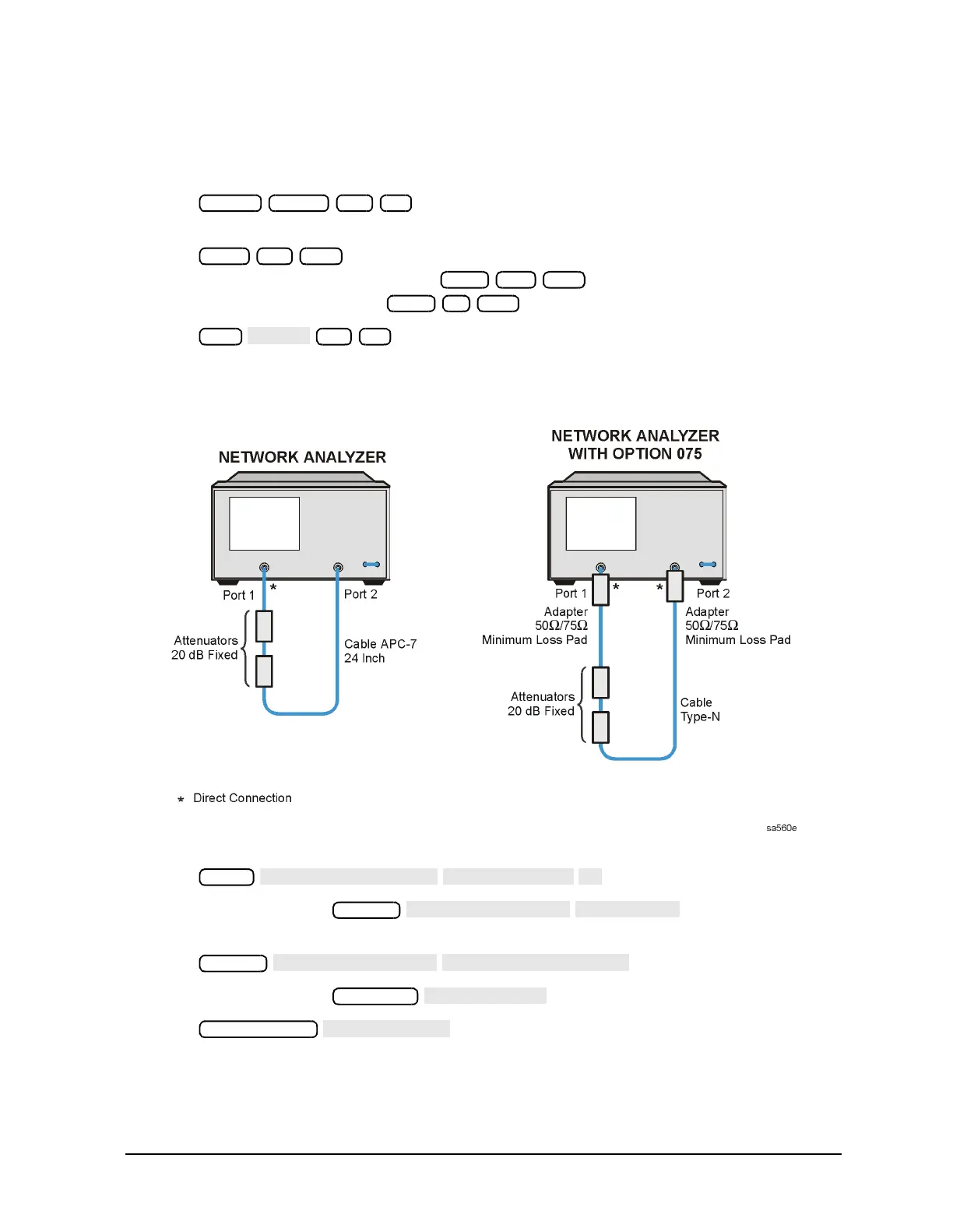Chapter 2 2-79
System Verification and Performance Tests
Agilent 8753ES System Verification and Performance Tests
Procedure
Test Port Output Worst-Case 2nd Harmonic
1. Press to set the test port power to +10 dBm. (Set the power
to +8 dBm for analyzers with Option 014 or 075.)
2. Press . To set the frequency range:
If you do not have Option 006, press .
If you have Option 006, press .
3. Press to set the IF bandwidth to 10 Hz.
4. Connect the equipment as shown in Figure 2-44.
Figure 2-44 Test Port Output Harmonics Test Setup
5. Press .
6. After one sweep, press to normalize the
trace.
7. Press .
8. After one sweep, press to get a better viewing of the trace.
9. Press .
10.Write the marker 1 value (which appears on the analyzer display) on the performance
test record. This is the worst-case test port output 2nd harmonic.
Preset Power 10 x1
Start 16 M/µ
Stop 1.5 G/n
Stop
G/n
Avg
10 x1
Meas
→
System
