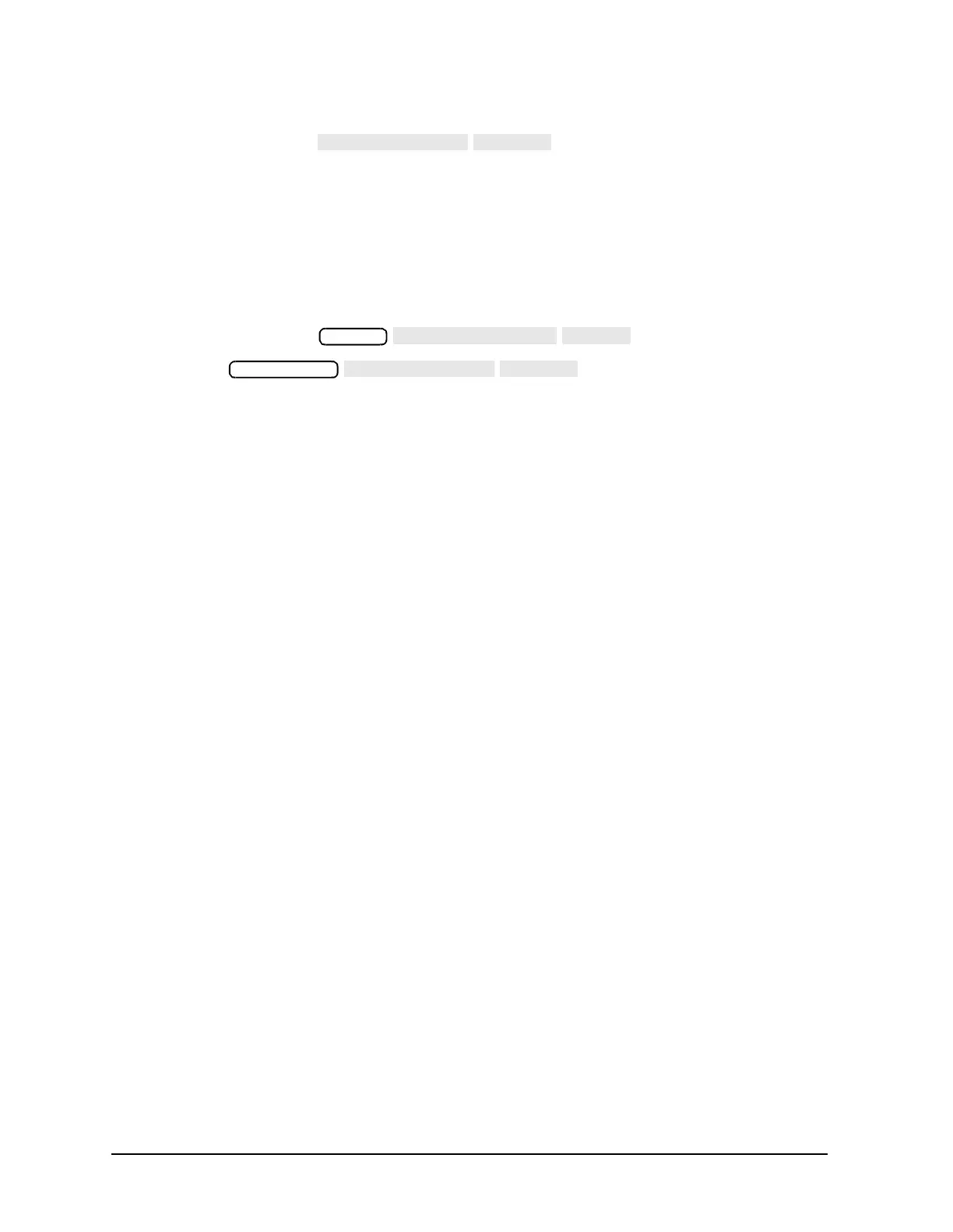2-86 Chapter 2
System Verification and Performance Tests
Agilent 8753ES System Verification and Performance Tests
14.On the analyzer, press . Record the “mean” reading of the
marker in the performance test record under “Network Analyzer Reading” (column B)
for the second harmonic (40 MHz, or the next second harmonic frequency).
15.On the power meter, set the cal factor appropriate for the frequency of the external
source. Record the power meter reading in the performance test record under “Power
Meter Meas” for 40 MHz, or the next second harmonic frequency.
16.Set the external source for CW operation at 60 MHz, or the next third harmonic
frequency.
17.On the analyzer, press .
Then press .
Record the “mean” reading of the marker in the performance test record under
“Network Analyzer Reading” for the third harmonic (60 MHz or the next third harmonic
frequency).
18.On the power meter, set the cal factor appropriate for the frequency of the external
source. Record the power meter reading in the performance test record under “Power
Meter Meas” for 60 MHz, or the next third harmonic frequency.
19.Repeat steps 12 through 18 for the fundamental, second and third harmonic
frequencies. Before measuring harmonics above 3 GHz, zero and calibrate the power
meter using the 8481A power sensor. Be sure to use the correct cal factor.
20.Use the entries in the performance test record and the following calculation to
determine the measurement accuracy for each harmonic frequency.
a. Add the cable loss to the power meter reading and record the result in column A.
b. Subtract the network analyzer readings (column B) from the entries in column A.
Record the results in the column for Harmonic Measurement Accuracy.
In Case of Difficulty
1. Check all connections.
2. Ensure that correct power meter cal factors were used.
3. Refer to Chapter 8 , “Receiver Troubleshooting.”
System
