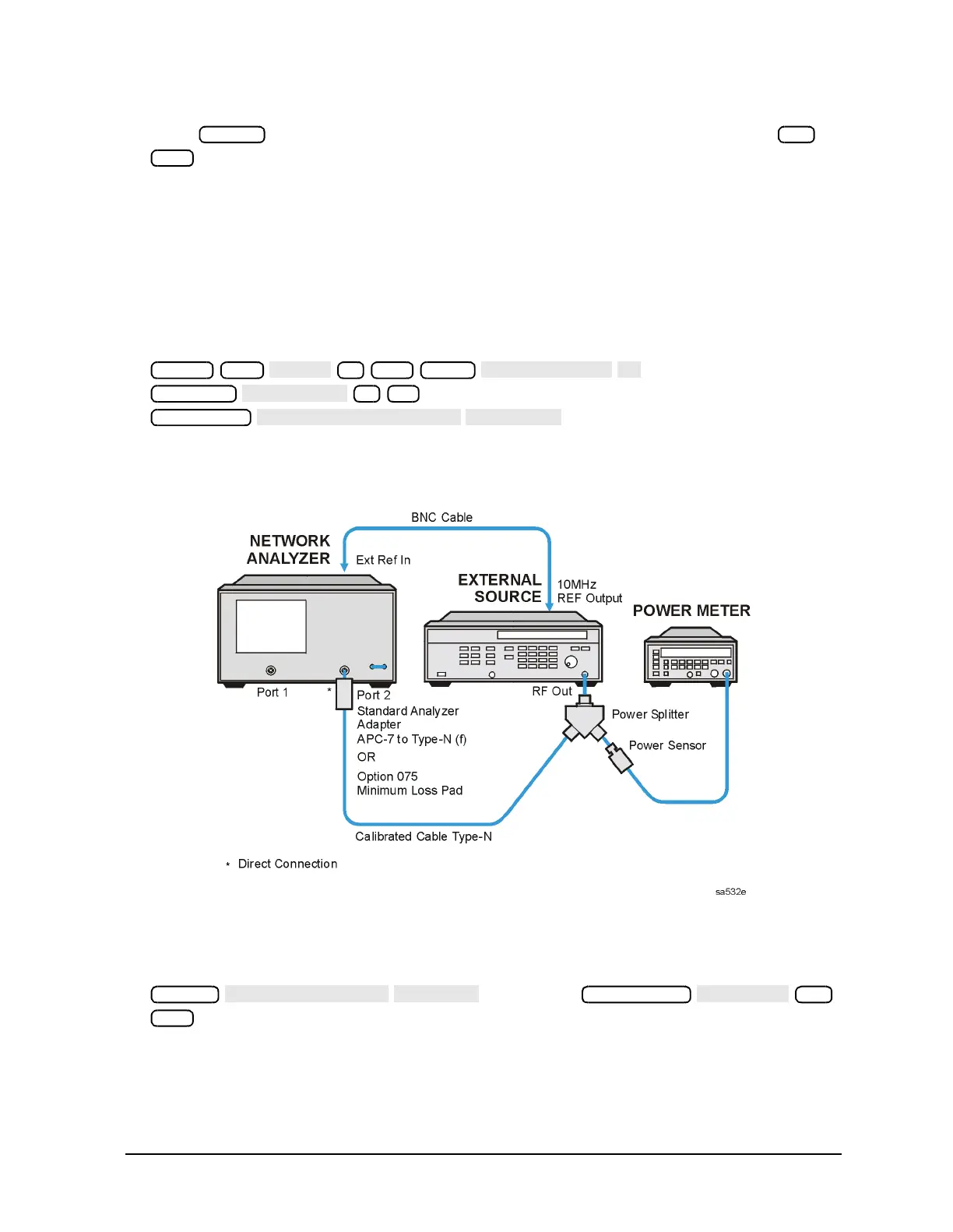Chapter 2 2-85
System Verification and Performance Tests
Agilent 8753ES System Verification and Performance Tests
7. Press . Enter the first external source frequency (40 MHz) by pressing
. Read the value of the marker (in dB, in the upper right of the display), and enter
this value in the performance test record under “Cable Loss.” Repeat this step for all
external source frequencies listed in the performance test record.
Instrument Setup
8. Zero and calibrate the power meter for the 8482A power sensor.
9. Set up the equipment as shown in Figure 2-48. For the type-N cable, use the one that
was added in step 4.
10.On the analyzer, press:
11.On the external source, set the power level for 6 dBm.
Figure 2-48 Harmonic Measurement Accuracy Test Setup
Harmonic Measurement Accuracy
12.On the analyzer, press:
. Then press
(or the next fundamental frequency for the network analyzer).
13.Set the external source for CW operation at 40 MHz (or the next second harmonic
frequency).
Marker 40
M/µ
Preset Avg
1 k/m
Scale Ref
1 x1
Marker Fctn
System
Sweep Setup
20
M/µ
