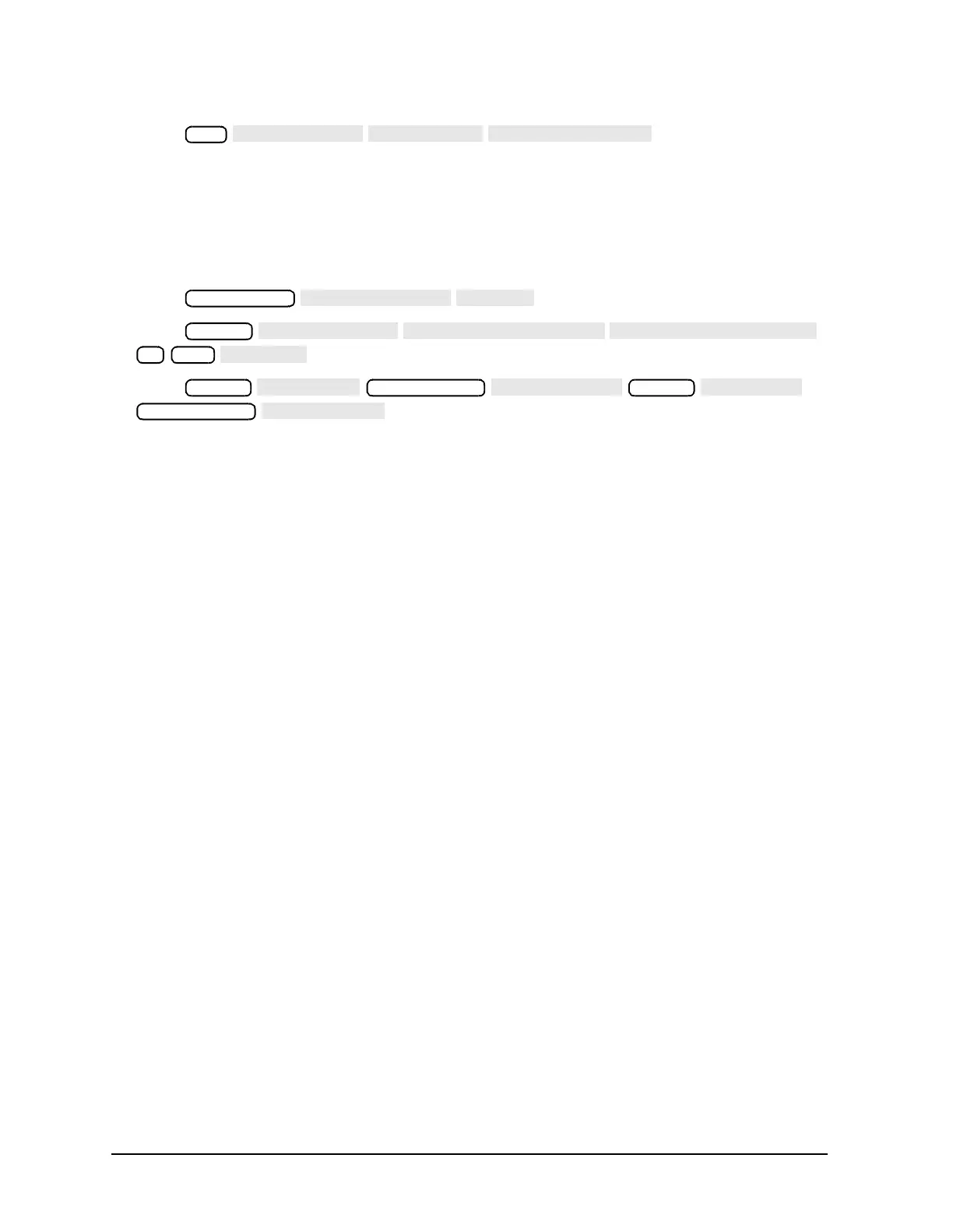2-126 Chapter 2
System Verification and Performance Tests
Agilent 8753ET System Verification and Performance Tests
28.Press to start the power
meter calibration.
Transmission Test Port Input Frequency Response from 3 GHz to 6 GHz
(Analyzers with Option 006)
29.When the analyzer displays the message POWER METER CALIBRATION SWEEP DONE,
connect the equipment as shown as in Figure 2-70.
30.Press .
31.Press
.
32.Press
.
33.Write the marker 1 or marker 2 reading—whichever has the largest magnitude—in the
performance test record.
In Case of Difficulty
1. Be sure you have used the correct power sensor for the frequency range.
2. Verify that the calibration factors that you have entered for the power sensors are
correct.
3. Repeat this test with a known good through cable.
Cal
Marker
3 G/n
Marker
Marker Search
Marker
