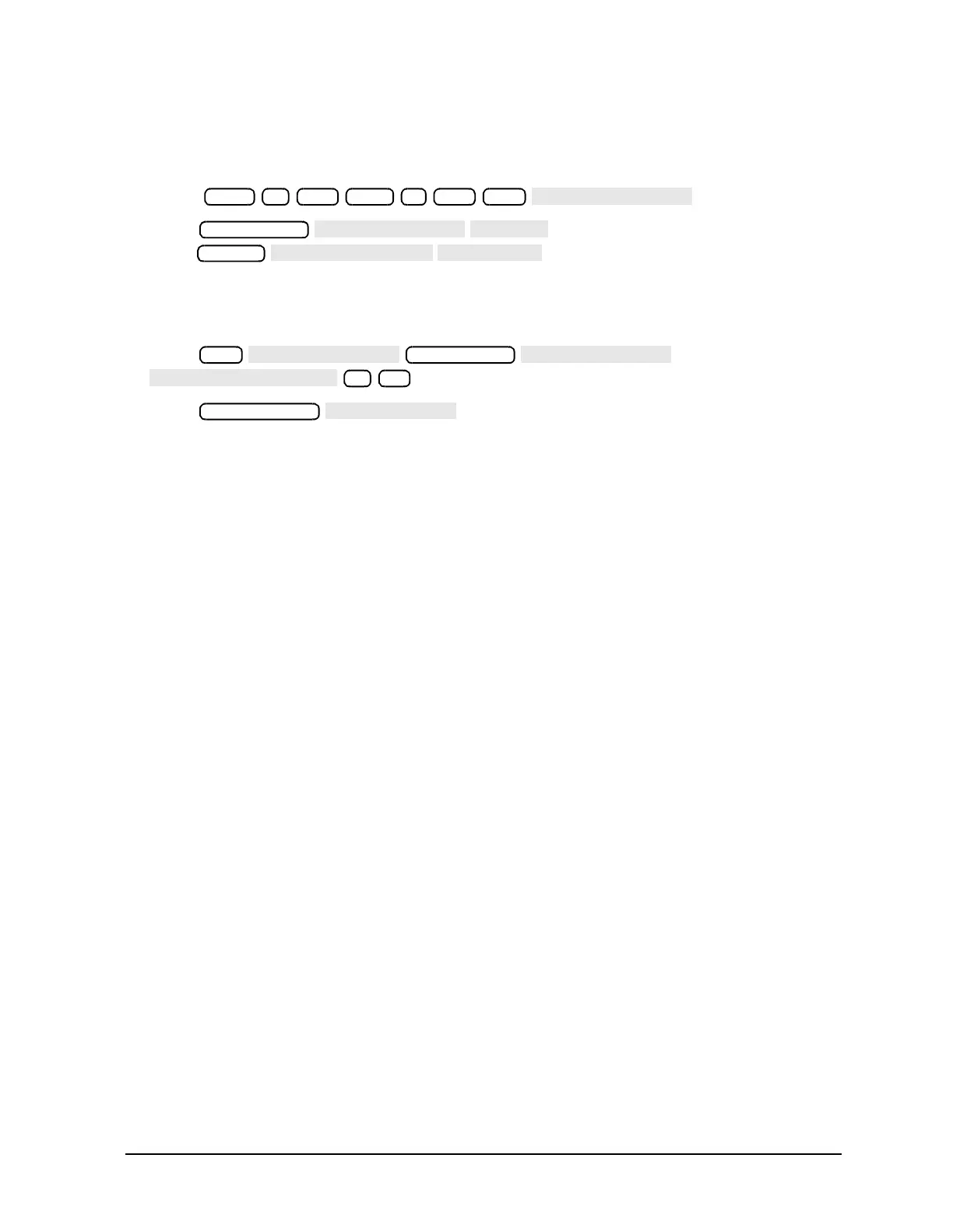Chapter 2 2-129
System Verification and Performance Tests
Agilent 8753ET System Verification and Performance Tests
Normalization from 3 GHz to 6 GHz
14. Set up the equipment again as shown in Figure 2-71.
15. Press .
16.Press . When the sweep has completed,
press .
Crosstalk from 3 GHz to 6 GHz
17.Connect the equipment as shown in Figure 2-72.
18.Press
. Wait for the sweeps to finish.
19.Press .
20.Write the marker value (which appears on the analyzer display) in the performance test
record.
In Case of Difficulty
1. Remove the instrument top cover. Using an 8 lb-inch torque wrench, verify that all
semirigid cables connected to the sampler/mixer assemblies are tight. In addition,
tighten any loose screws on the sampler/mixer assemblies (A4/A5/A6) and the pulse
generator assembly (A7).
2. Remove the instrument bottom cover. Refer to Figure 2-73. Verify that cables W1, W31,
and W32 are tight.
3. Repeat this test.
Start 3 G/n Stop 6 G/n Avg
Display
Avg
Sweep Setup
8 x1
