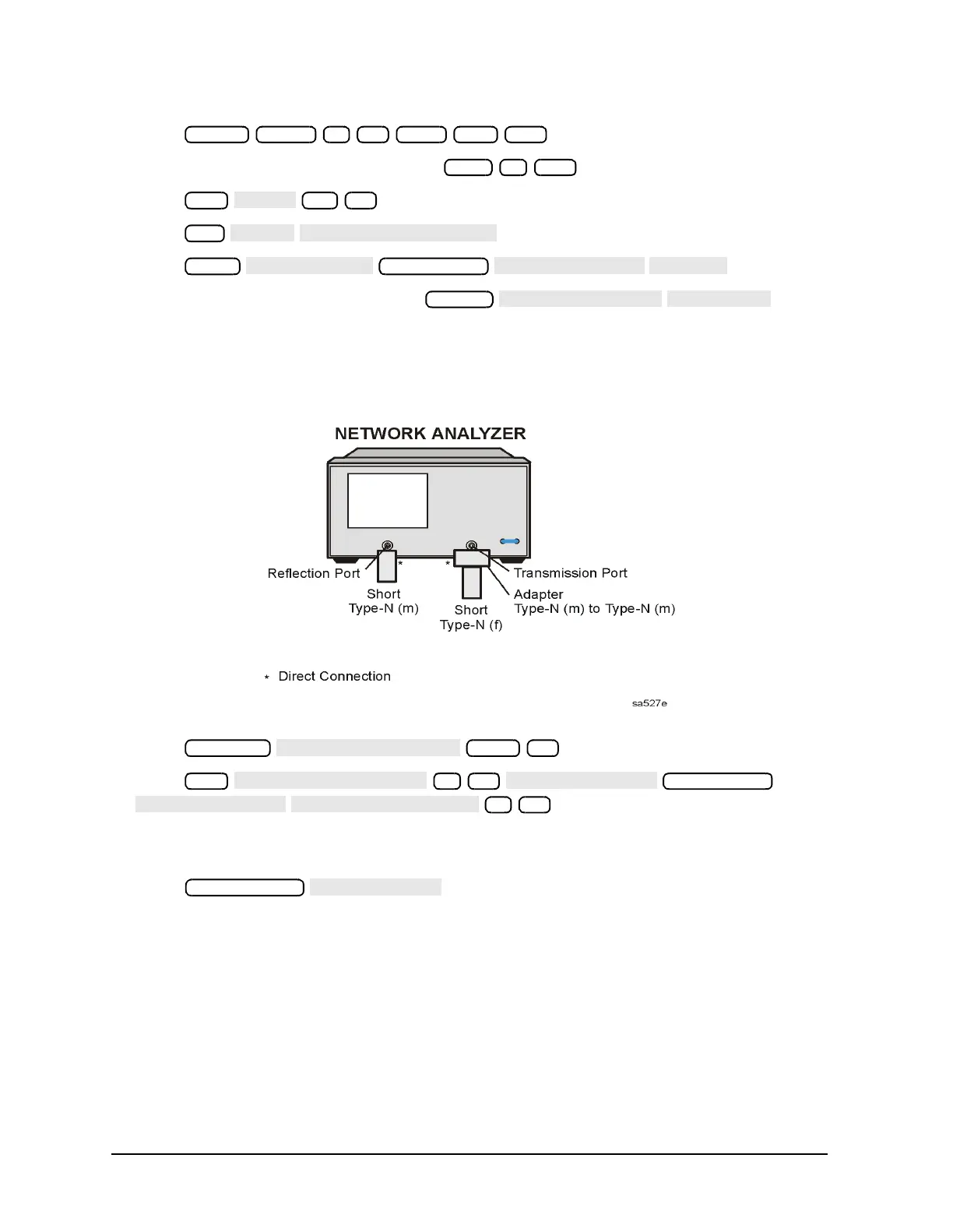2-128 Chapter 2
System Verification and Performance Tests
Agilent 8753ET System Verification and Performance Tests
1. Press .
2. If your analyzer has Option 006, press .
3. Press .
4. Press .
5. Press .
6. When the sweep is completed, press .
Crosstalk from 300 kHz to 3 GHz
7. Connect the equipment as shown in Figure 2-72. Connect the shorts to both test ports.
Figure 2-72 8753ET Crosstalk Measurement
8. Press .
9. Press
.
10.Wait for the sweeps to finish as indicated by the Hld notation on the left side of the
display.
11.Press .
12.Write the marker value (which appears on the analyzer display) in the performance test
record.
13.If your analyzer does not have Option 006, this completes the test. If you have any
problems, go to “In Case of Difficulty” on page 2-129.
If your analyzer has Option 006, continue with “Normalization from 3 GHz to 6 GHz,”
next.
Preset Power 0 x1
300 k/m
Stop 3 G/n
Avg
10 x1
Cal
Meas
Sweep Setup
Display
→
Scale Ref
−100 x1
Avg
x1
Sweep Setup
8 x1
