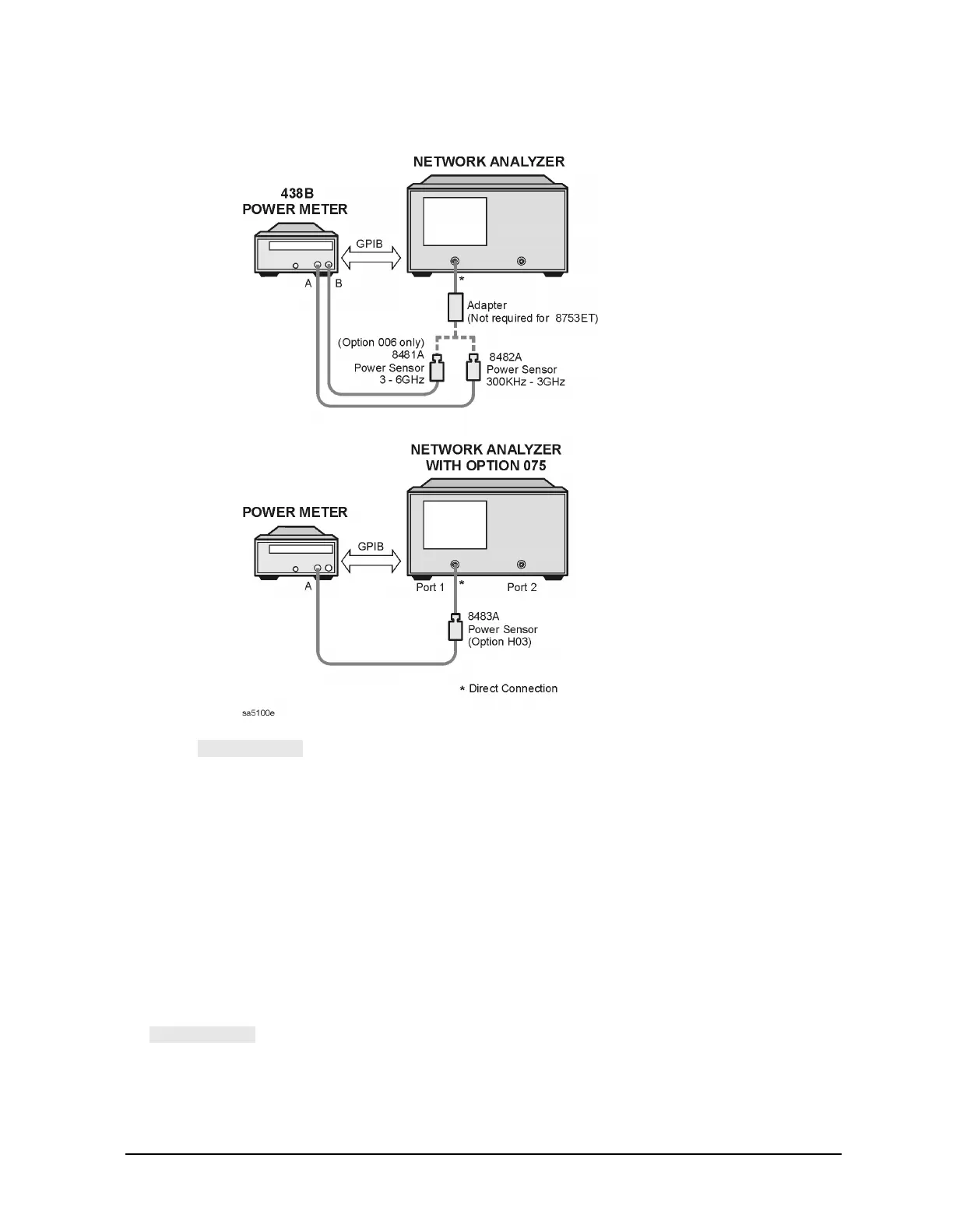Chapter 3 3-21
Adjustments and Correction Constants
Sampler Magnitude and Phase Correction Constants (Test 53)
Figure 3-7 Connections for Sampler Correction Routine
3. Press to start the test. This part of the test will take about three minutes.
If the analyzer displays Sampler Cor - FAIL, check the following:
a. The GPIB address of your power meter is set at 13. Then repeat the “Sampler
Correction Constants Routine” on page 3-20.
b. The 8482A power sensor is connected to Port 1. Then repeat the “Sampler Correction
Constants Routine” on page 3-20.
4. For Option 006 Instruments Only:
When the analyzer displays:
CONNECT 6 GHz SENSOR B TO PORT 1, (8753ES)
or
CONNECT 6 GHz SENSOR B TO REFL PORT, (8753ET)
make the connections as shown in Figure 3-7, using the 8481A power sensor. Then press
. This part of the test will take about 20 seconds.
If you have an 8753ES, continue with the next step.
If you have an 8753ET, proceed to step 8.
