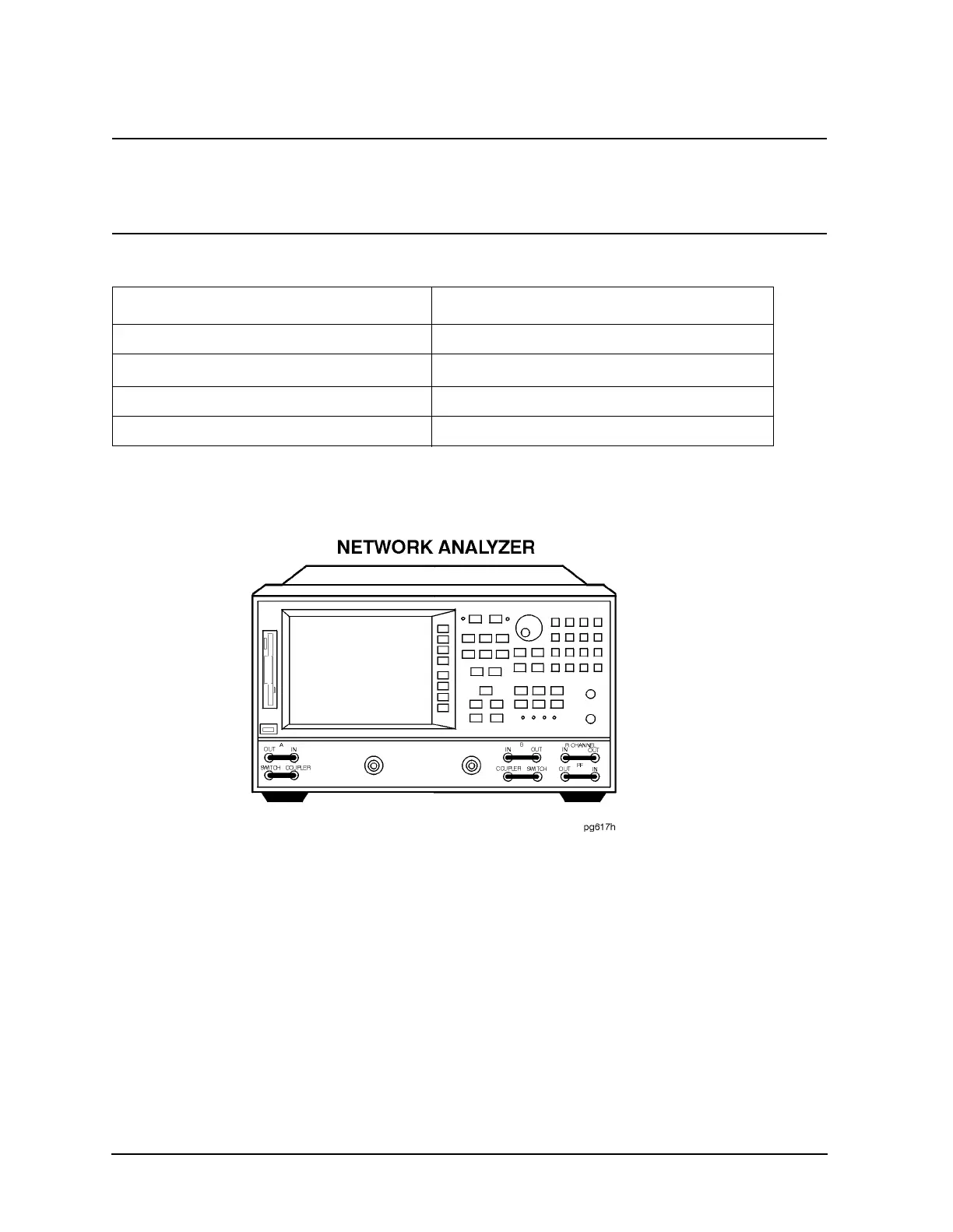4-24 Chapter 4
Start Troubleshooting Here
Troubleshooting 8753ES Option 014
NOTE When servicing the 8573ES Option 014, configure the instrument in the
standard mode. Refer to Figure 4-12, “Standard Mode Jumper
Configuration.” In this configuration all of the standard self-tests and
performance tests are the same as the standard 8753ES.
Required Equipment and Tools
Figure 4-12 Standard Mode Jumper Configuration
Description HP/Agilent Part or Model Number
TORX T-10 Screwdriver
Torque Wrench 5/16 inch
a
a. The torque is 8 inch pounds.
8710-1765
Calibration Kit: 7mm 85031B
RF Cable: APC-7, 24-inch (610mm) 8120-4779
