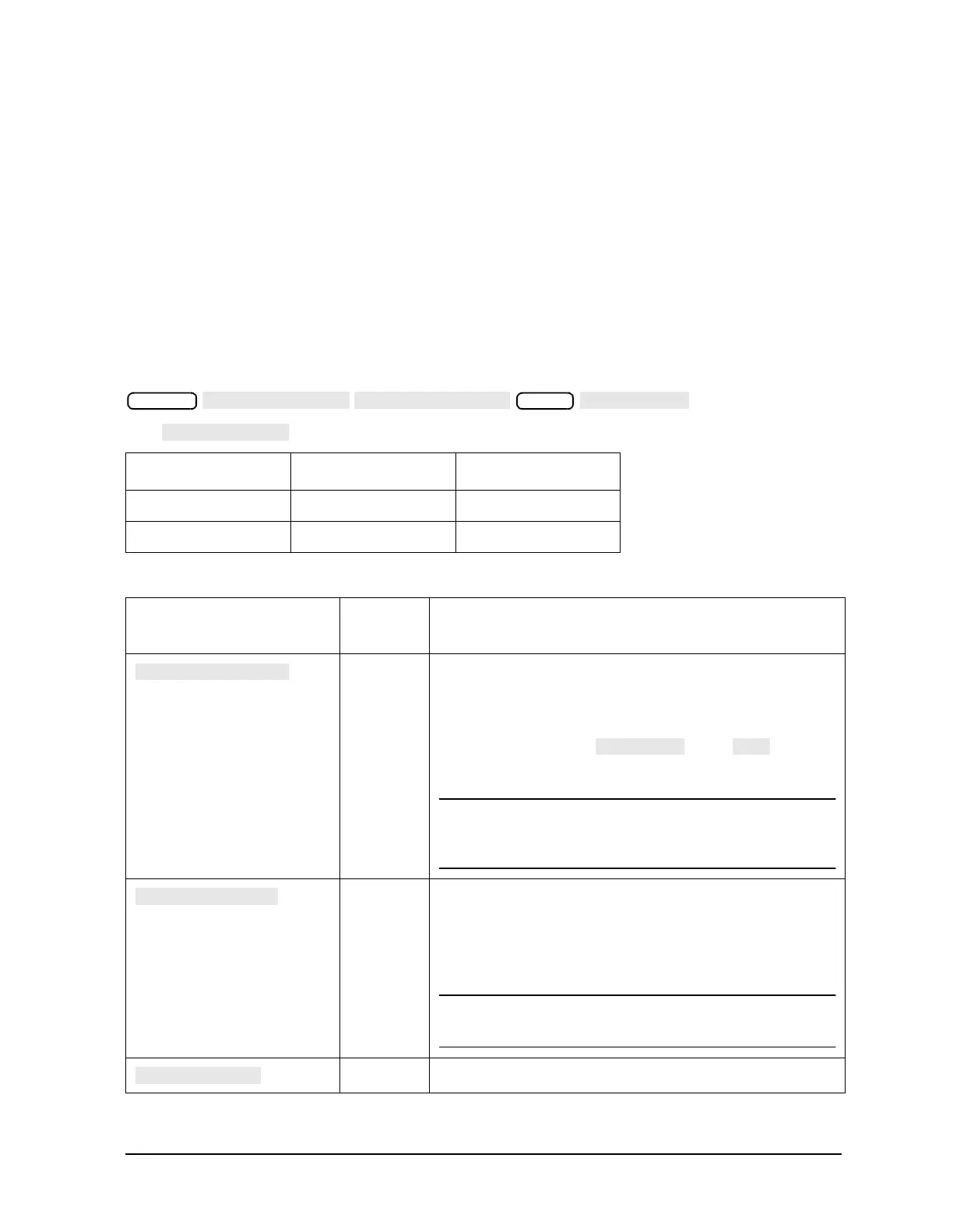Chapter 10 10-21
Service Key Menus and Error Messages
Service Key Menus
• About 0.750 MHz is a typical counter reading with no AC signal present.
• Anything occurring during bandswitches is not visible.
• Fast-moving waveforms may be sensitive to sweep time.
• The analog bus input impedance is about 50K ohms.
• Waveforms up to approximately 200 Hz can be reproduced.
Analog In Menu
Select this menu to monitor voltage and frequency nodes, using the analog bus and
internal counter, as explained below.
To switch on the analog bus and access the analog in menu, press:
The key toggles between low and high resolution.
Resolution Maximum Signal Minimum Signal
LOW +0.5 V −0.5 V
HIGH +10 V −10 V
Table 10-12 Analog In Menu Keys
Key GPIB
Mnemonic
Description
N/A
Allows you to monitor the analog bus nodes (except
nodes 1, 2, 3, 4, 9, 10, 12) with external equipment
(oscilloscope, voltmeter, etc.). To do this, connect the
equipment to the AUX INPUT BNC connector on the
rear panel, and press , until is
highlighted.
CAUTION To prevent damage to the analyzer, first
connect the signal to the rear panel AUX
INPUT, and then switch the function ON.
N/A Switches the internal counter off and removes the counter
display from the display. The counter can be switched on with
one of the next three keys. (Note: Using the counter slows the
sweep.) The counter bandwidth is 16 MHz unless otherwise
noted for a specific node.
NOTE OUTPCNTR is the GPIB command to output
the counter’s frequency data.
N/A Switches the counter to monitor the analog bus.
System
Meas