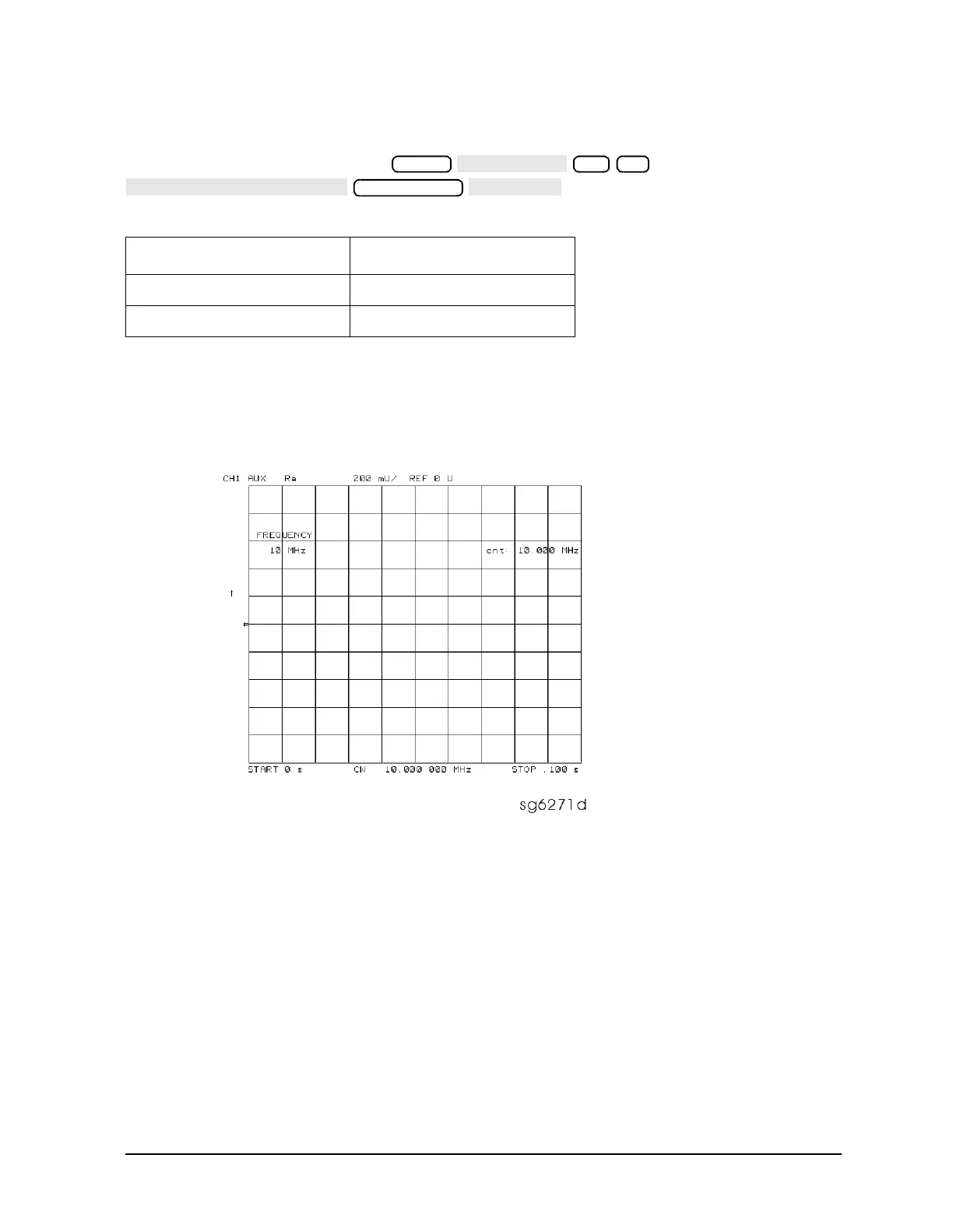Chapter 10 10-33
Service Key Menus and Error Messages
Service Key Menus
Node 17 1st IF (IF used for phase lock)
Perform step A11 and then press
.
Vary the frequency and compare the results to the table below.
This node displays the IF frequency (see Figure 10-12) as it enters the A11 phase lock
assembly via the A4 R sampler assembly. This signal comes from the R sampler output and
is used to phase lock the source.
Figure 10-12 Counter Readout Location
Entered Frequency Counter Reading
0.2 to 15.999 MHz same as entered
16 MHz to 3 GHz 1 MHz
17 x1
Sweep Setup