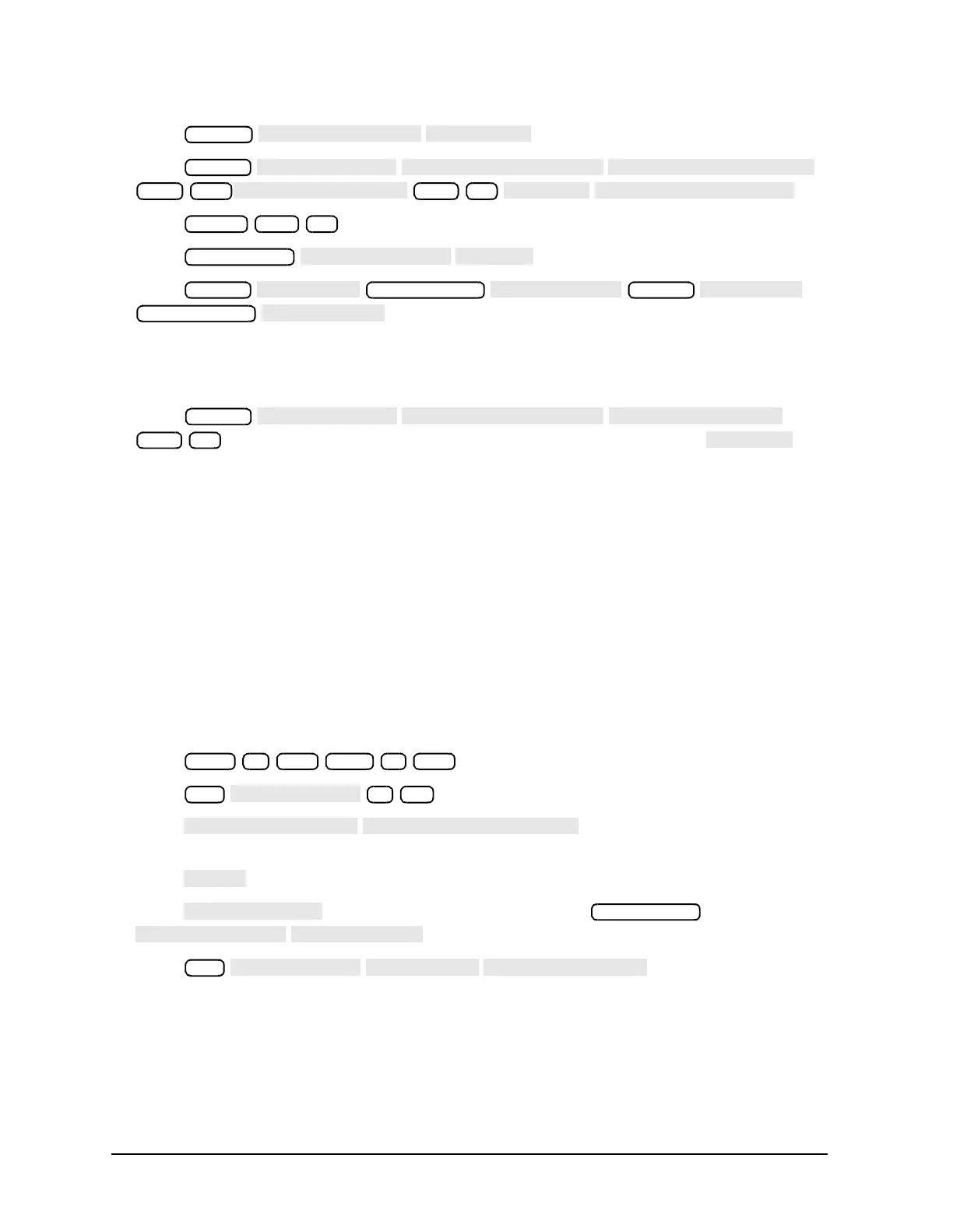2-26 Chapter 2
System Verification and Performance Tests
Agilent 8753ES System Verification and Performance Tests
4. Press .
5. Press
.
6. Press (or the next power setting from the performance test record).
7. Press .
8. Press
.
9. Read the value for marker 1 from the display and enter it in the performance test
record in the “Marker 1 Maximum” value column. Enter the value of marker 2 in the
“Marker 2 Minimum” value column.
10.Press
(or the next power setting from the performance test record) .
11.Repeat steps 6 through 10 for all power settings listed on the performance test record
for the 300 kHz to 3 GHz frequency range.
12.The marker 1 (maximum) and marker 2 (minimum) readings should be within the
specified range for each power level with reference to the fixed marker value.
13.If your analyzer does not have Option 006, this completes the test. If you have problems
with this test, go to “In Case of Difficulty” on page 2-27.
14.If your analyzer has Option 006, proceed to the next two sections.
Power Meter Calibration from 3 GHz to 6 GHz (Option 006 only)
1. Disconnect the 8482A power sensor from the power meter and connect the 8481A power
sensor in its place. Zero and calibrate the power meter for this sensor. Connect the
equipment as shown in Figure 2-11 on page 2-23, using the 8481A sensor.
2. Press .
3. Press .
4. Press . Press the appropriate keys to
build a sensor calibration factor table for the 8481A power sensor (sensor B).
5. Press to exit the sensor calibration factor entries menu.
6. Press to select the 8481A sensor. Press
.
7. Press to start the power
meter calibration.
8. Proceed to the next section for making the power linearity measurements.
Display
Marker
300 k/m
x1
∆
∆
Power −15 x1
Marker
Marker Search
Marker
Marker
−13 x1
Start 3 G/n Stop 6
Cal
0 x1
Sweep Setup
Cal
