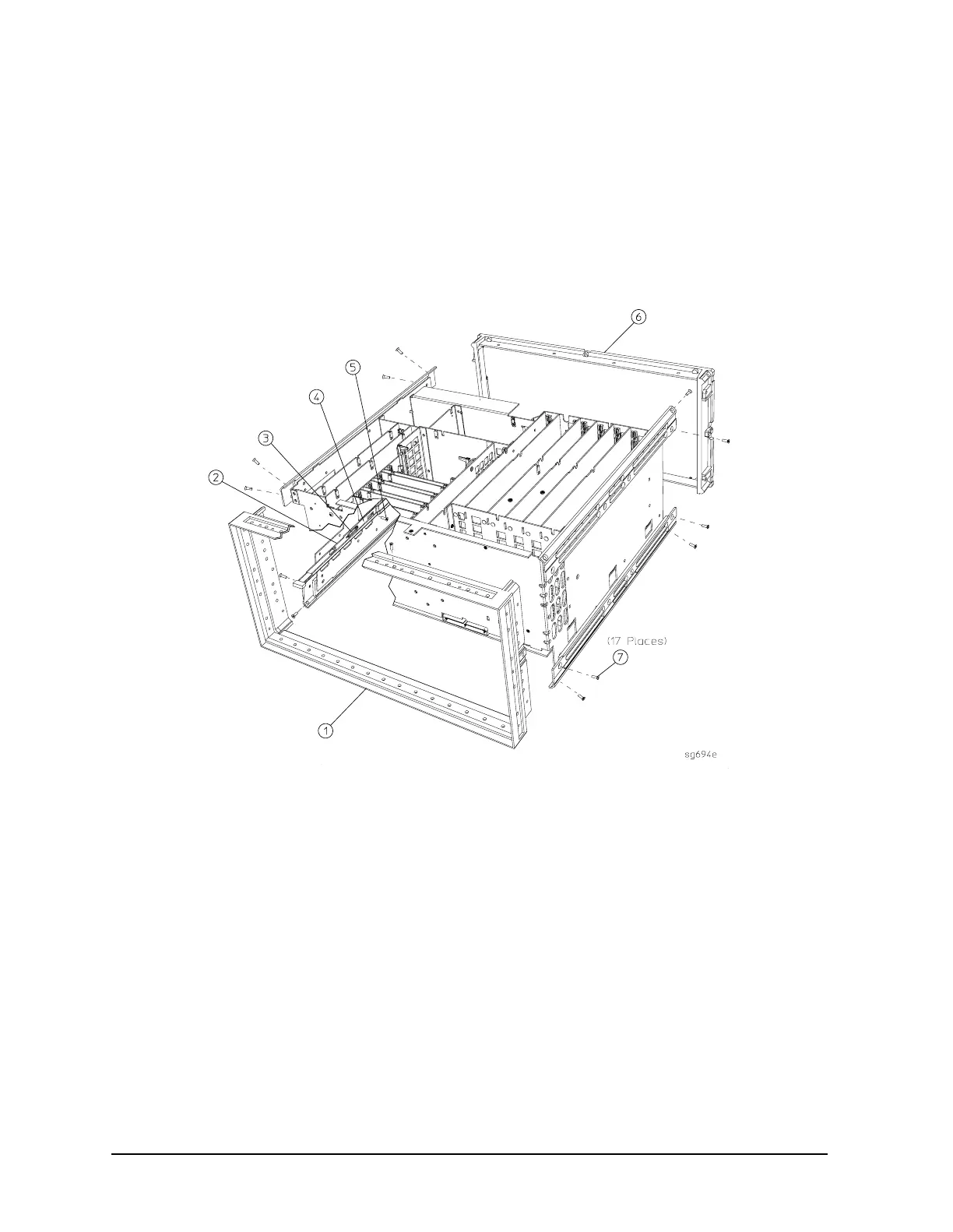14-32 Chapter 14
Assembly Replacement and Post-Repair Procedures
A17 Motherboard Assembly
To remove the A17 motherboard assembly along with the card cage, continue with the
following step:
13.Refer to Figure 14-15. Remove the front frame (item 1) and rear frame (item 6) by
removing the attaching screws (item 7). At this point, only the motherboard/card cage
assembly should remain. This whole assembly is replaceable (see “8753ET/ES: Chassis
Parts, Inside” on page 13-58).
Figure 14-15 A17 Motherboard and Card Cage Assembly
Replacement
1. Reverse the order of the removal procedure.