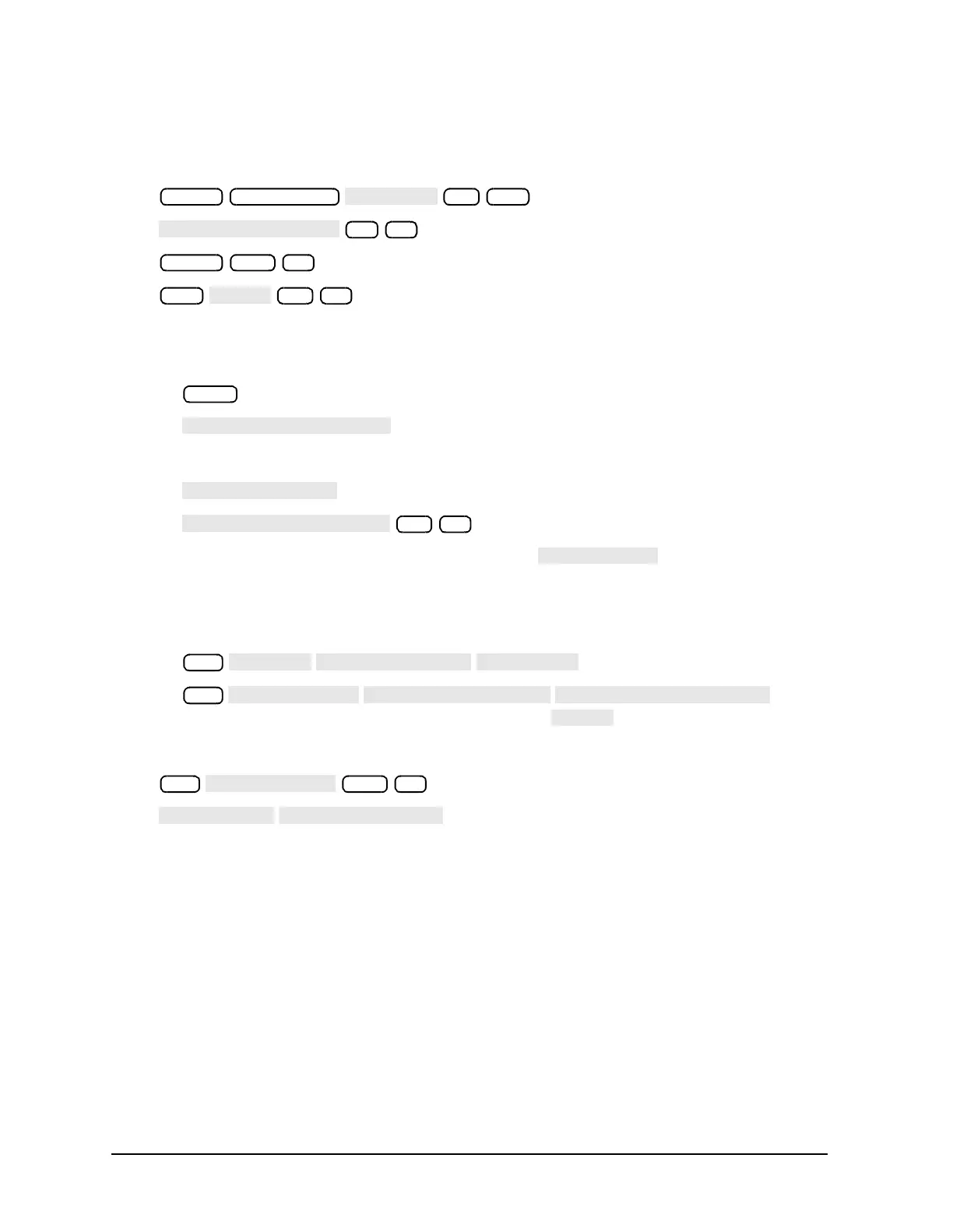2-64 Chapter 2
System Verification and Performance Tests
Agilent 8753ES System Verification and Performance Tests
8. Set the step attenuator to 10 dB.
9. Set the following analyzer parameters:
•
•
•
•
10.Set up the 8753ES for power meter calibration:
a. Select the 8753ES as the system controller:
•
•
b. Set the power meter's address:
•
•
c. Select the appropriate power meter by pressing until the correct
model number is displayed. (Use the 438A/437 selection if the power meter is an
E4419B or E4418B.)
d. Select the calibration kit and enter the power sensor calibration data.
•
• (enter
the power sensor calibration data for 30 MHz)
11.Take a power meter calibration sweep.
•
•
12.Verify that the power meter reads approximately −20 dBm.
Full 2-Port Calibration
13.Connect the equipment as shown in Figure 2-35.
Preset
M/µ
51 x1
Power −10 x1
Avg
10 x1
Local
13
Cal
Cal
Cal
−20 x1