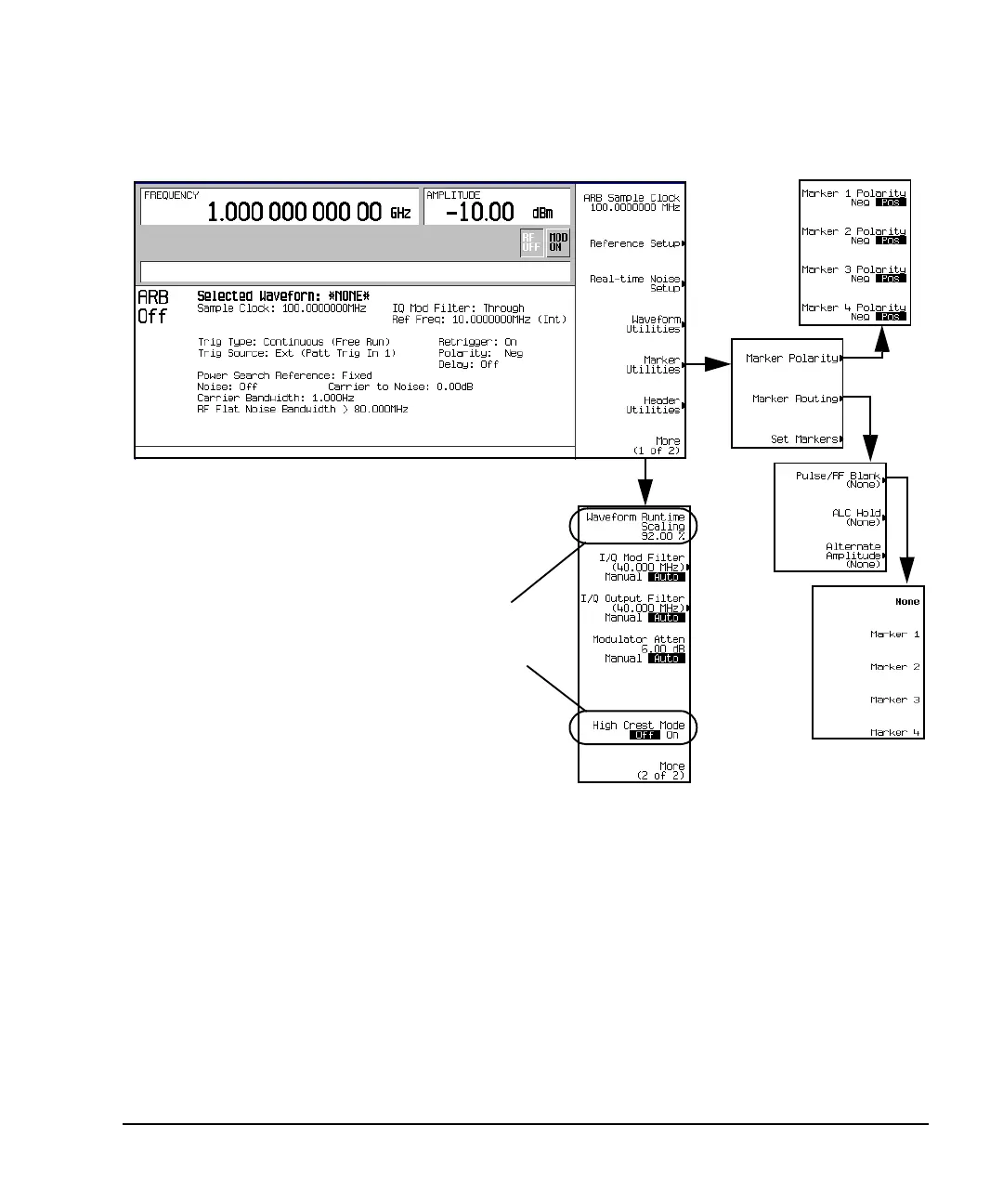Chapter 4 97
Basic Digital Operation
Arbitrary (ARB) Waveform File Headers
Figure 4-3 ARB Setup Softkey Menu and Marker Utilities
4. Set the ARB sample clock to 5 MHz: Press
ARB Sample Clock > 5 > MHz.
5. Set the modulator attenuation to 15 dB:
Press
More (1 of 2) > Modulator Atten n.nn dB Manual Auto to Manual > 15 > dB.
6. Set the I/Q modulation filter to a through:
Press
I/Q Mod Filter Manual Auto to Manual > Through.
7. Set marker one to blank the RF output at the set marker point(s):
Press
More (2 of 2) > Marker Utilities > Marker Routing > Pulse/RF Blank > Marker 1.
For information on setting markers, see “Using Waveform Markers” on page 129.
8. Set the polarity of Marker 1 negative:
Press
Return > Marker Polarity > Marker 1 Polarity Neg Pos to Neg.
Dual ARB
Player Softkeys
(They do not Appear
in other Arb Formats)
*
* Opt 403 Dual ARB Player softkey
