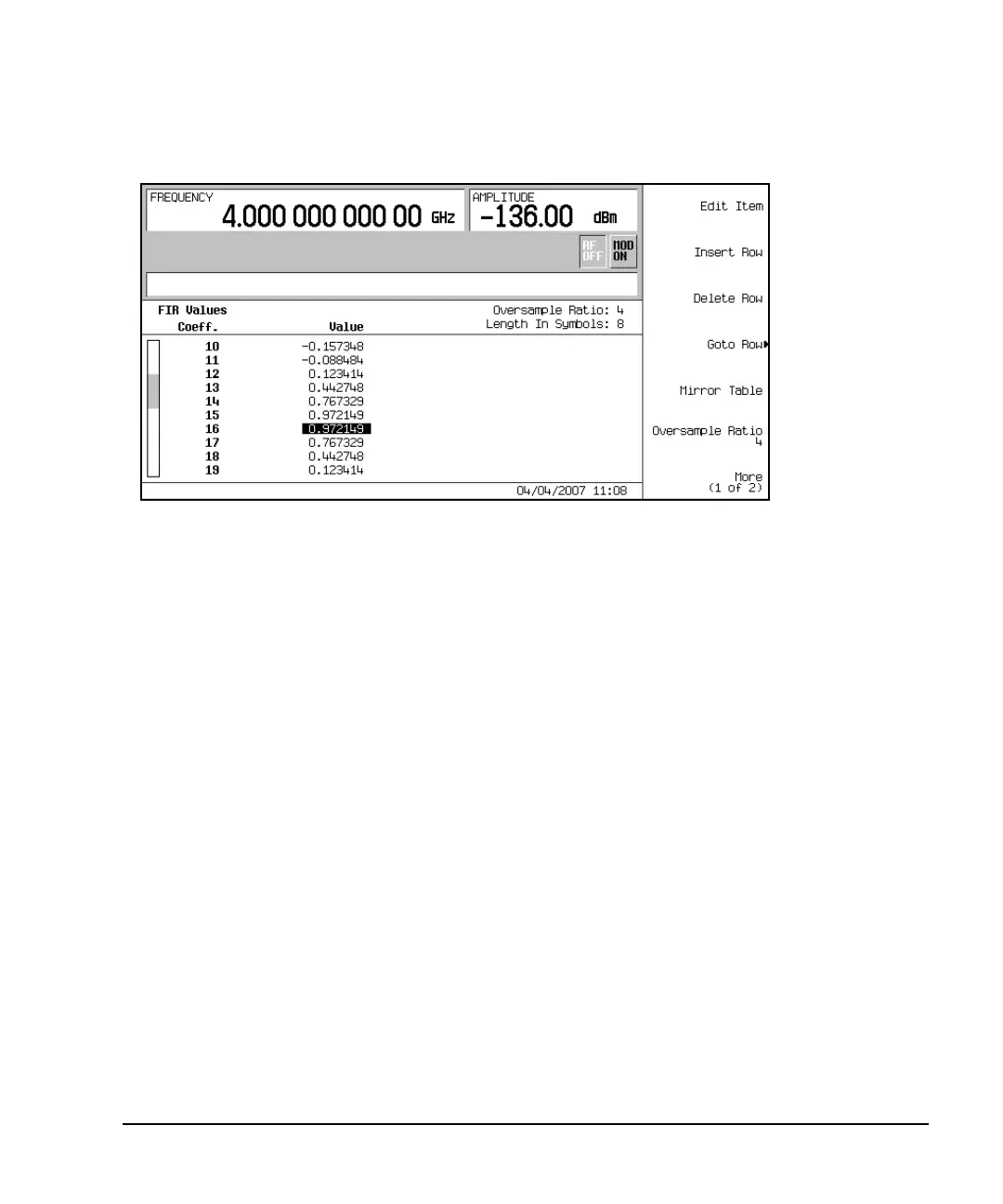Chapter 4 175
Basic Digital Operation
Using Finite Impulse Response (FIR) Filters
Figure 4-30
Setting the Oversample Ratio
The oversample ratio (OSR) is the number of filter coefficients per symbol. Acceptable values range from 1
through 32; the maximum combination of symbols and oversampling ratio allowed by the table editor is
1024. The instrument hardware, however, is actually limited to 32 symbols, an oversample ratio between 4
and 16, and 512 coefficients. So if you enter more than 32 symbols or 512 coefficients, the instrument is
unable to use the filter. If the oversample ratio is different from the internal, optimally selected one, then the
filter is automatically resampled to an optimal oversample ratio.
For this example, the desired OSR is 4, which is the default, so no action is necessary.
Displaying a Graphical Representation of the Filter
The signal generator has the capability of graphically displaying the filter in both time and frequency
dimensions.
1. Press
More (1 of 2) > Display FFT (fast Fourier transform).
Refer to Figure 4-31 on page 176.