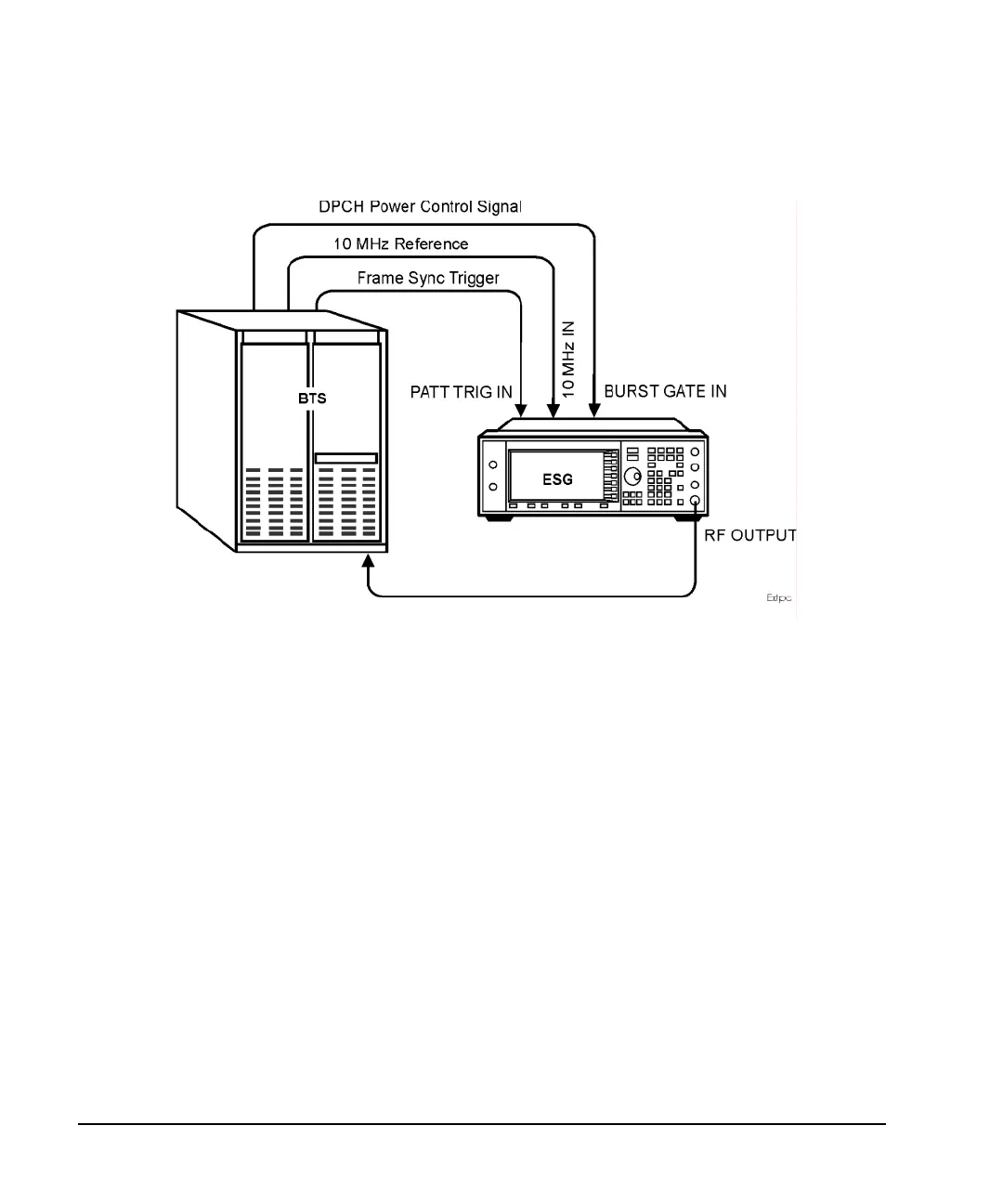514 Chapter 16
W-CDMA Uplink Digital Modulation for Receiver Test
DPCH
Figure 16-44 ESG to Base Station Connection Diagram
Configuring the RF Output
1. Preset the ESG.
2. Set the carrier frequency to 1.95 GHz.
3. Set the carrier power to −10 dBm.
4. Turn on the RF output.
Selecting a DPCH Channel
1. Press
Mode > W-CDMA > Real Time W-CDMA > Link Down Up to Up.
2. Press
Link Control > PhyCH Type > DPCH > Return.
Generating the Baseband Signal
Press
W-CDMA Off On to On.