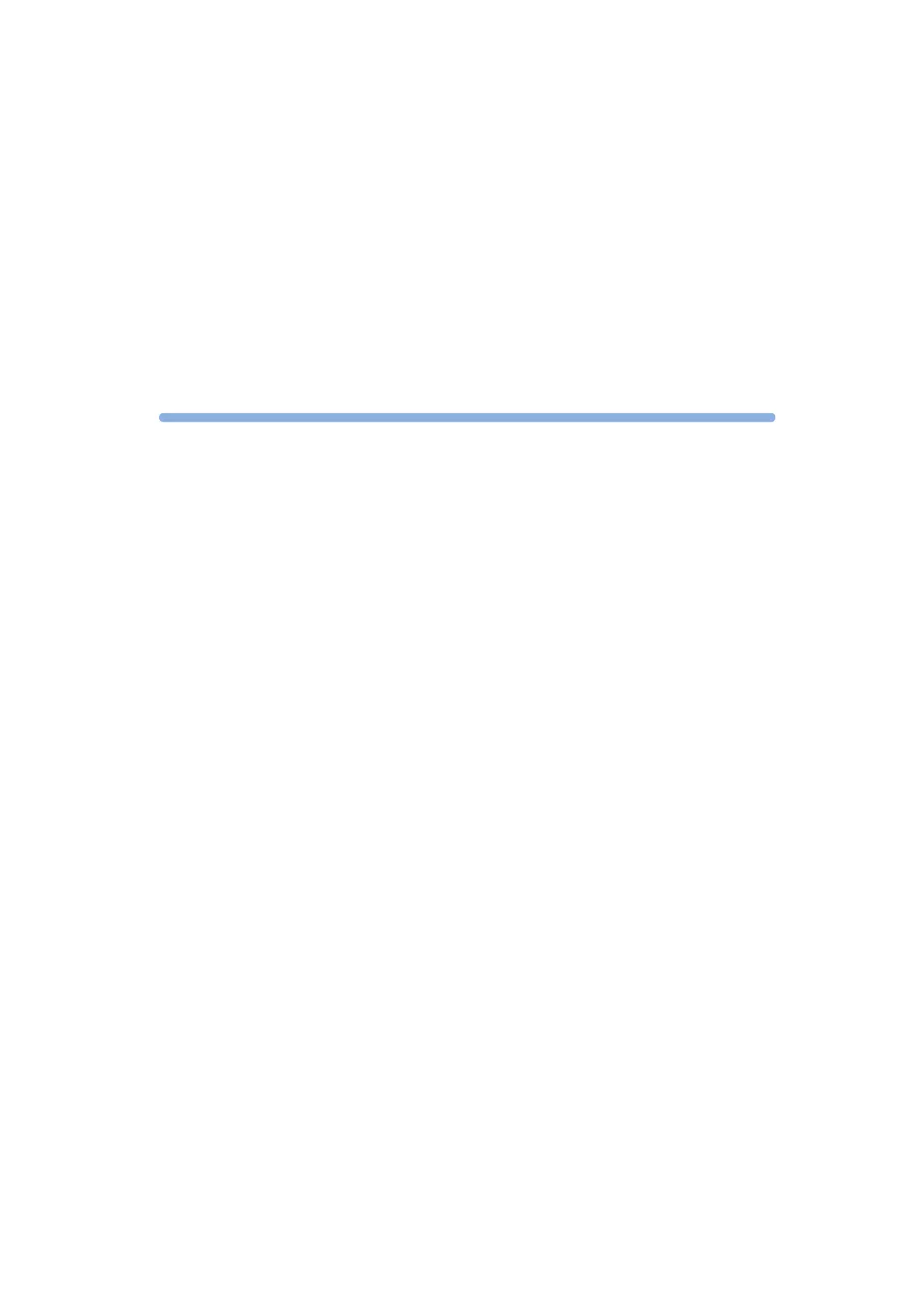E6000C Mini-OTDR User’s Guide, E0302 311
H
H Appendix: VENDOR.INI
When you select a Refractive Index, you will normally see
a table containing a list of Cable vendors, and the
Refractive Index normally used by that vendor (see “How
to Change the Refractive Index Setting” on page 82 and
“Using the Fiber Break Locator” on page 161).
The content of this table depends on the file VENDOR.INI,
which should be in the top-level directory of your Mini-
OTDR internal memory.
Below is an example of a typical
VENDOR.INI
file. It names
the Cable vendor (in
Name=
), the wavelengths for which
you see this vendor (in
WaveLen_1=
,
WaveLen_2=
, and so on),
and the respective Refractive Indexes (in
RefrIndex_1=
,
RefrIndex_2=
, and so on.
Cable vendors which have no Refractive Index specified
for the current Wavelength are not displayed.
[Vendor_1]
Name=Lucent
WaveLen_1=1310
WaveLen_2=1550
WaveLen_3=1625
RefrIndex_1=147180
Artisan Technology Group - Quality Instrumentation ... Guaranteed | (888) 88-SOURCE | www.artisantg.com