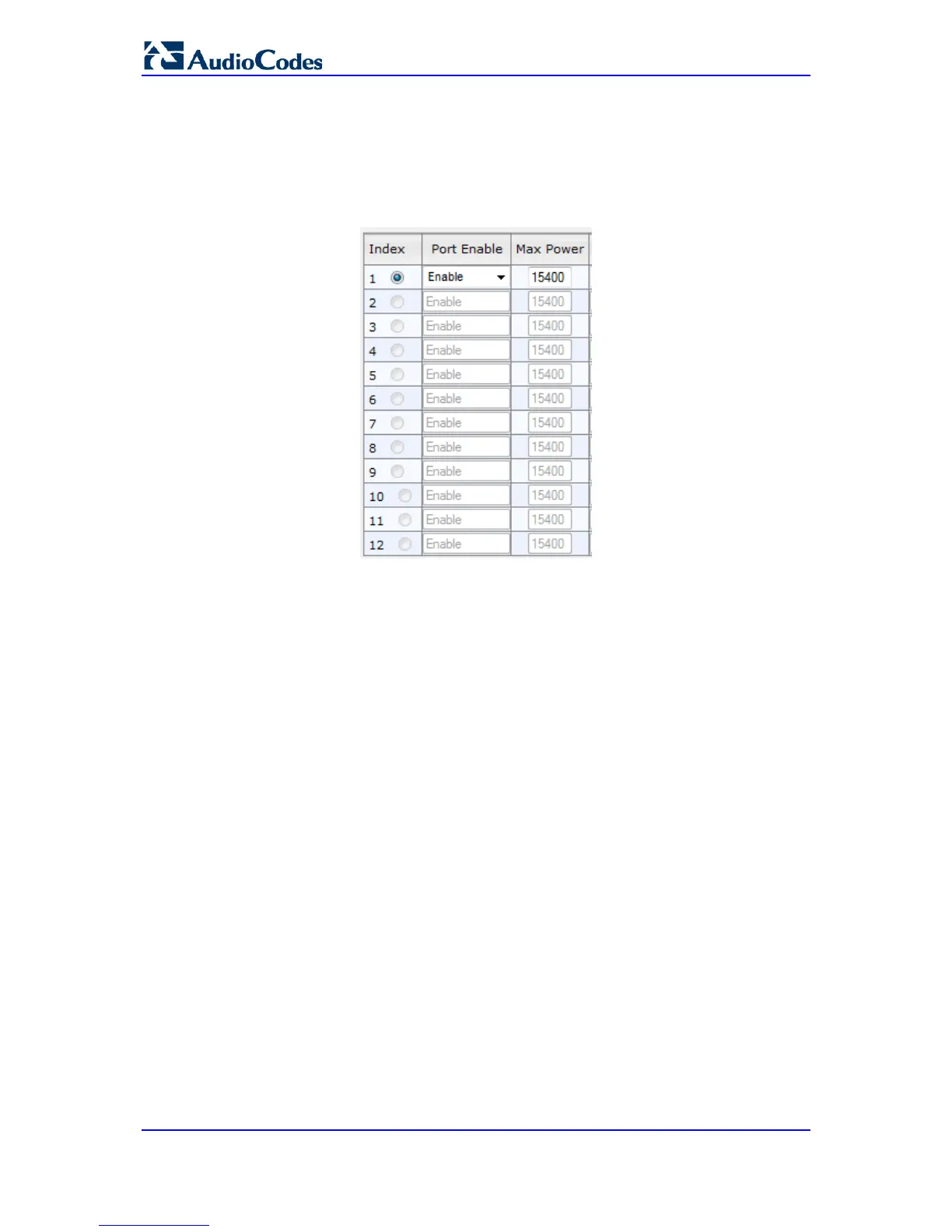The procedure below describes how to configure PoE through the Web interface.
To configure PoE through the Web interface:
1. Open the Power Over Ethernet Settings page (Configuration tab > System menu >
Power over Ethernet Settings).
Figure 13-1: Power Over Ethernet Settings Page
2. Select the 'Index' radio button corresponding to the required LAN port.
3. Click the Edit button.
4. From the 'Port Enable' drop-down list, select whether you want to enable or disable
PoE.
5. In the 'Max Power' field, enter the required maximum power consumption for the port.
6. Click Apply.
