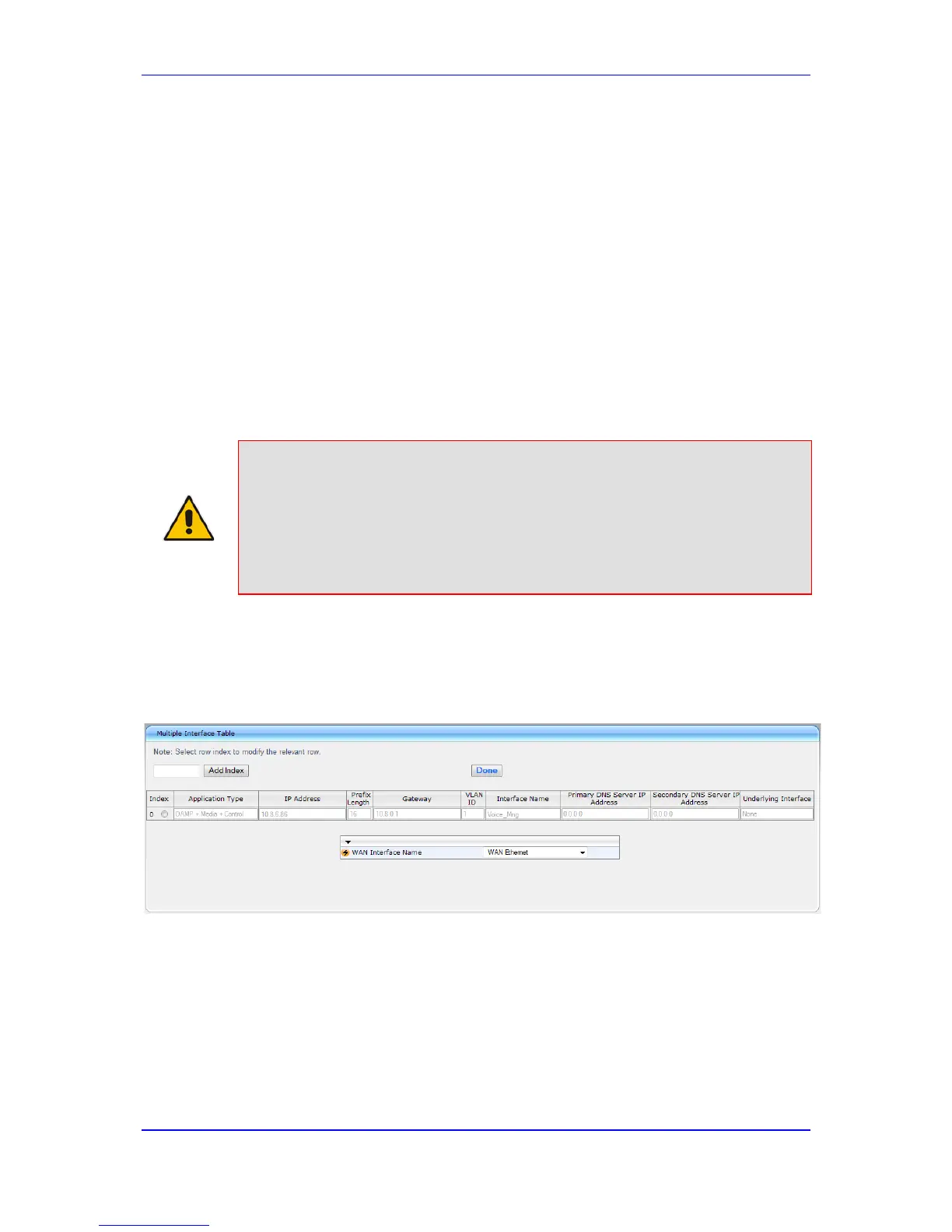c. From the 'Routing Mode' drop-down list, select NAPT.
d. Select the 'Default Route' check box.
e. Click OK.
3.4 Assign WAN Interface to VoIP Traffic
If you require remote management through the WAN interface, then follow the procedure
described in this section.
Once you have configured the WAN IP address, you need to associate it with VoIP traffic
(i.e., SIP signaling and media / RTP interfaces). The available WAN interfaces depend on
the hardware configuration (e.g., Ethernet or SHDSL) and/or whether VLANs are
configured for the WAN interface. If VLANs are configured, then you can select the WAN
VLAN on which you want to run the SIP signaling and media interfaces.
Once this association is set, VoIP traffic is sent through the WAN and incoming traffic is
identified as coming from the WAN. The device automatically configures the required port
forwarding and static NAT rules.
Note: If you do not assign the WAN interface to SIP and media interfaces, then the
WAN interface may not be used for VoIP traffic. In such cases, the VoIP
traffic can be sent and received within the LAN or sent to the WAN through a
third-party LAN router. If a third-party router is used as the interface to the
WAN, then you need to configure NAT rules (in the NAT Translation table) to
translate the VoIP LAN IP addresses (configured in the Multiple Interface
table and associated with SIP and media interfaces) into global, public IP
addresses.
To assign a WAN interface to VoIP traffic:
1. Select the WAN interface:
a. Open the Multiple Interface Table page (Configuration tab > VoIP menu >
Network submenu > IP Settings).
Figure 3-5: Selecting WAN Interface for VoIP Traffic
b. From the 'WAN Interface Name' drop-down list, select the WAN interface for VoIP
traffic.
c. Click Done, and then reset the device for your setting to take effect.
2. Assign the selected WAN interface to SIP signaling and RTP (media) interfaces. This
is done in the SIP Interface and Media Realm tables respectively (whereby the WAN
interface is denoted as "WAN"):
a. Open the SIP Interface Table page (Configuration tab > VoIP menu > Control
Network submenu > SIP Interface Table) and configure SIP interfaces on the
WAN interface.
