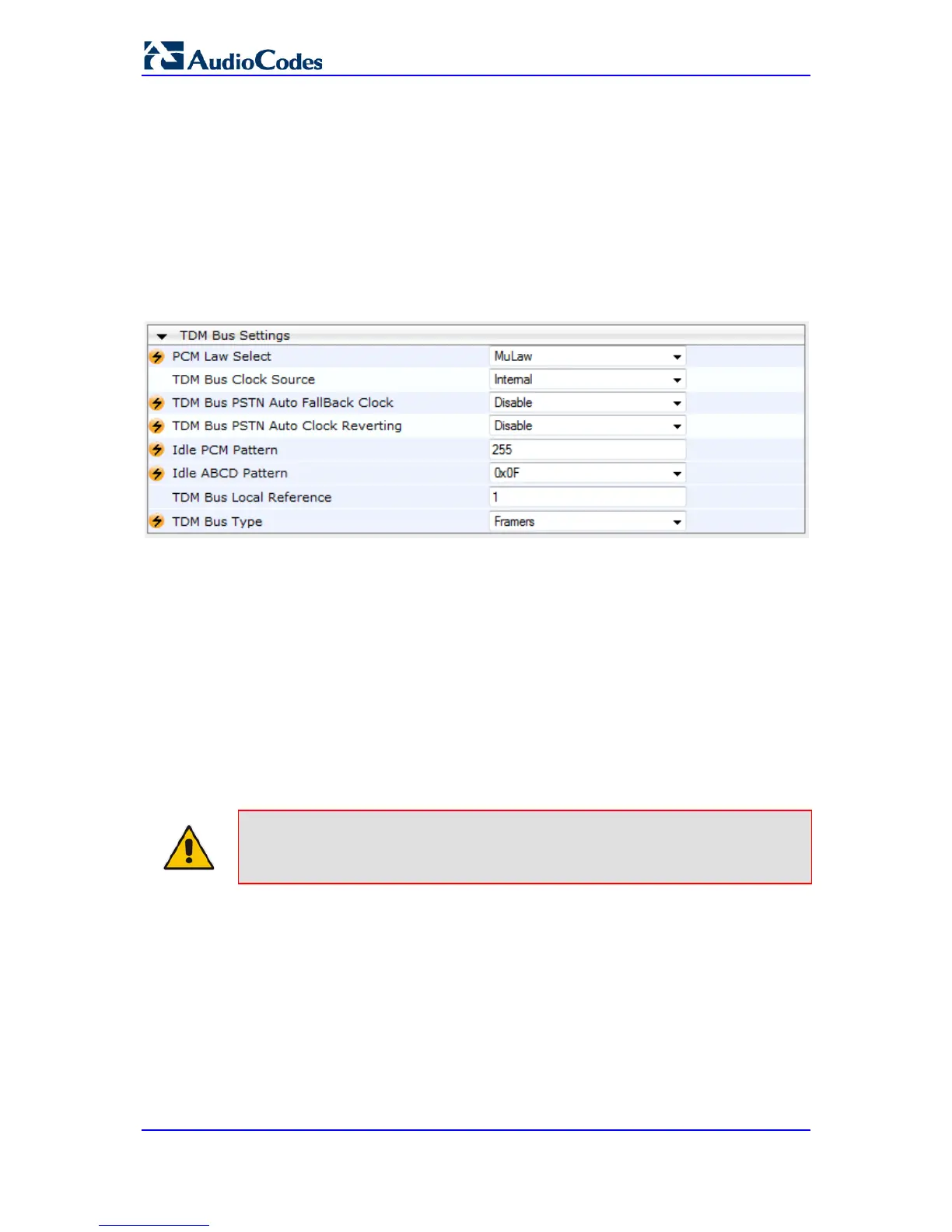23.2 TDM and Timing
This section describes the configuration of the TDM and clock timing parameters.
23.2.1 Configuring TDM Bus Settings
The TDM page allows you to configure the device's Time-Division Multiplexing (TDM) bus
settings. For a description of these parameters, see 'PSTN Parameters' on page 894.
To configure the TDM Bus settings:
1. Open the TDM page (Configuration tab > VoIP menu > TDM > TDM Bus Settings).
2. Configure the parameters as required.
3. Click Submit to apply your changes.
4. Save the changes to flash memory, see 'Saving Configuration' on page 624.
23.2.2 Clock Settings
In a traditional TDM service network such as PSTN, both ends of the TDM connection must
be synchronized. If synchronization is not achieved, voice frames are either dropped (to
prevent a buffer overflow condition) or inserted (to prevent an underflow condition). In both
cases, connection quality and reliability is affected.
Internal clock (see 'Configuring Internal Clock as Clock Source' on page 281)
Note: When the device is used in a ‘non-span’ configuration, the internal device
clock must be used (as explained above).
