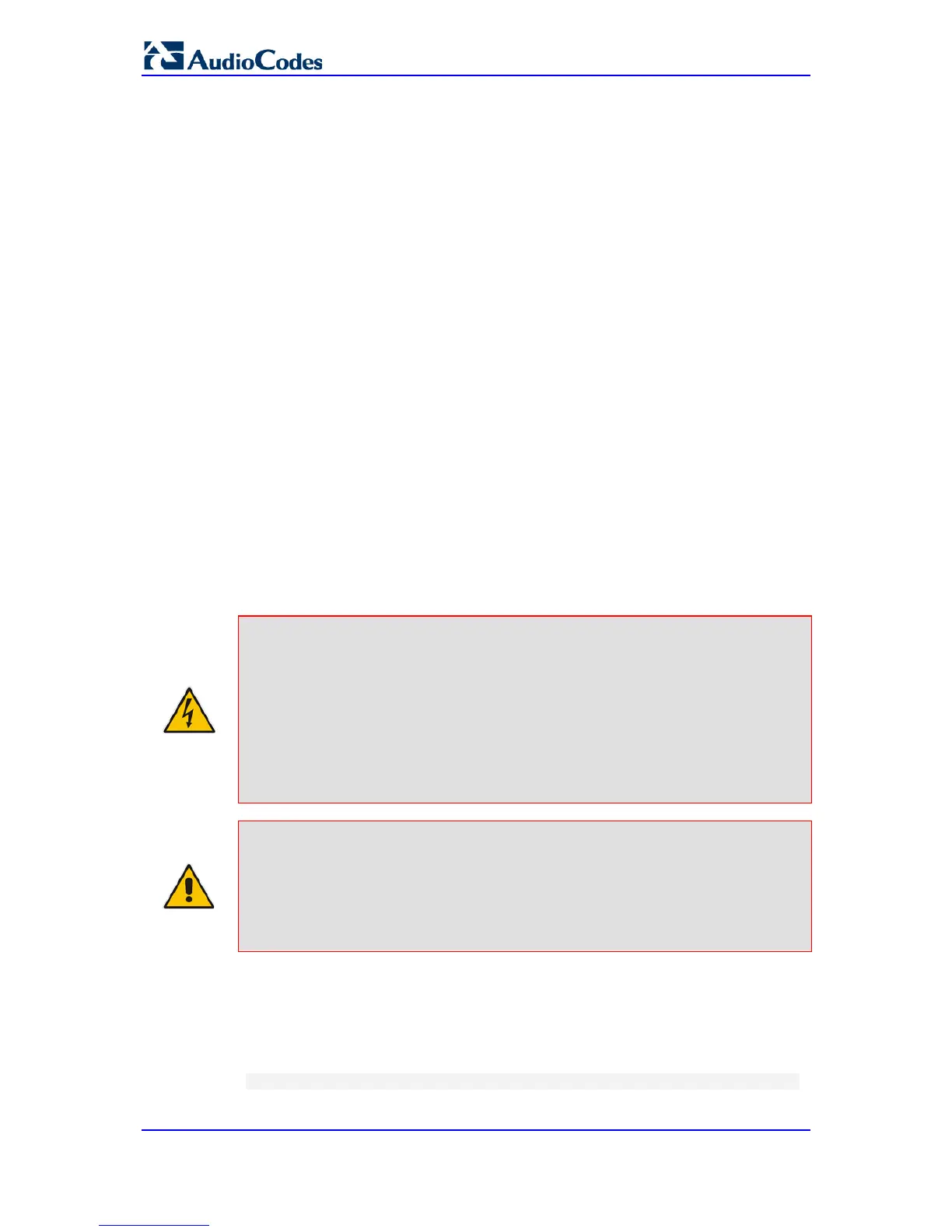User's Manual 656 Document #: LTRT-12809
Mediant 800 MSBR
Periodically (e.g., every 60 minutes), configured by the ini file parameter
AutoUpdateFrequency.
Upon startup but before the device is operational, if the Secure Startup feature is
enabled (see 'Loading Files Securely by Disabling TFTP' on page
660).
Upon receipt of a special SIP Notify message (see 'Remotely Triggering Auto Update
using SIP NOTIFY' on page
661)
When implementing Automatic Updates using HTTP/S, the device determines whether the
file on the provisioning server is an updated one as follows:
Configuration file: The device checks the timestamp according to the HTTP server
response. Cyclical Redundancy Check (CRC) is only checked if the
AUPDCheckIfIniChanged parameter is enabled. The device downloads the
configuration file only if it was modified since the last successful configuration update.
Software file (cmp): The device first downloads the file and then checks if its version
number is different from the software version file currently stored on the device's flash
memory.
Auxiliary files (e.g., CPT): These files are updated only once. To update the auxiliary
file again, you must modify the settings of the related parameter that configures its
URL.
51.1 Configuring Automatic Update
The procedure below describes how to configure the Automatic Update feature. It
describes a scenario where the devices download a "master" configuration file with
common settings from an HTTP server. This "master" file applies common configuration
and instructs each device to download a specific configuration file based on the device's
MAC address from an HTTP server.
Warning: Do not use the Web interface to configure the device when the Automatic
Update feature is implemented. If you do and save (burn) the new settings to
the device's flash memory, the IniFileURL parameter is automatically set to 0
and Automatic Updates is consequently disabled.
Updates again, you would to need to re-load the ini file (using the Web
interface or BootP) with the correct IniFileURL settings. As a safeguard to an
unintended burn-to-flash when resetting the device, if the device is configured
for Automatic Updates
, the 'Burn To FLASH' field under the Reset
Configuration group in the Web interface's Maintenance Actions page is
automatically set to No by default.
Notes:
• For a description of all the Automatic Update ini file parameters, see
Automatic Update Parameters on page 989.
• For a description of the CLI parameters relating to Automatic Update,
refer to the MSBR Series CLI Reference Guide for System and VoIP
Functionalities.
To configure the Automatic Update feature (ini file example):
1. Setup a Web server (e.g., http://www.corp.com) and place all the required
configuration files on this server.
2. For each device, preconfigure the following parameter (DHCP / DNS are assumed):
IniFileURL = 'http://www.corp.com/master_configuration.ini'
