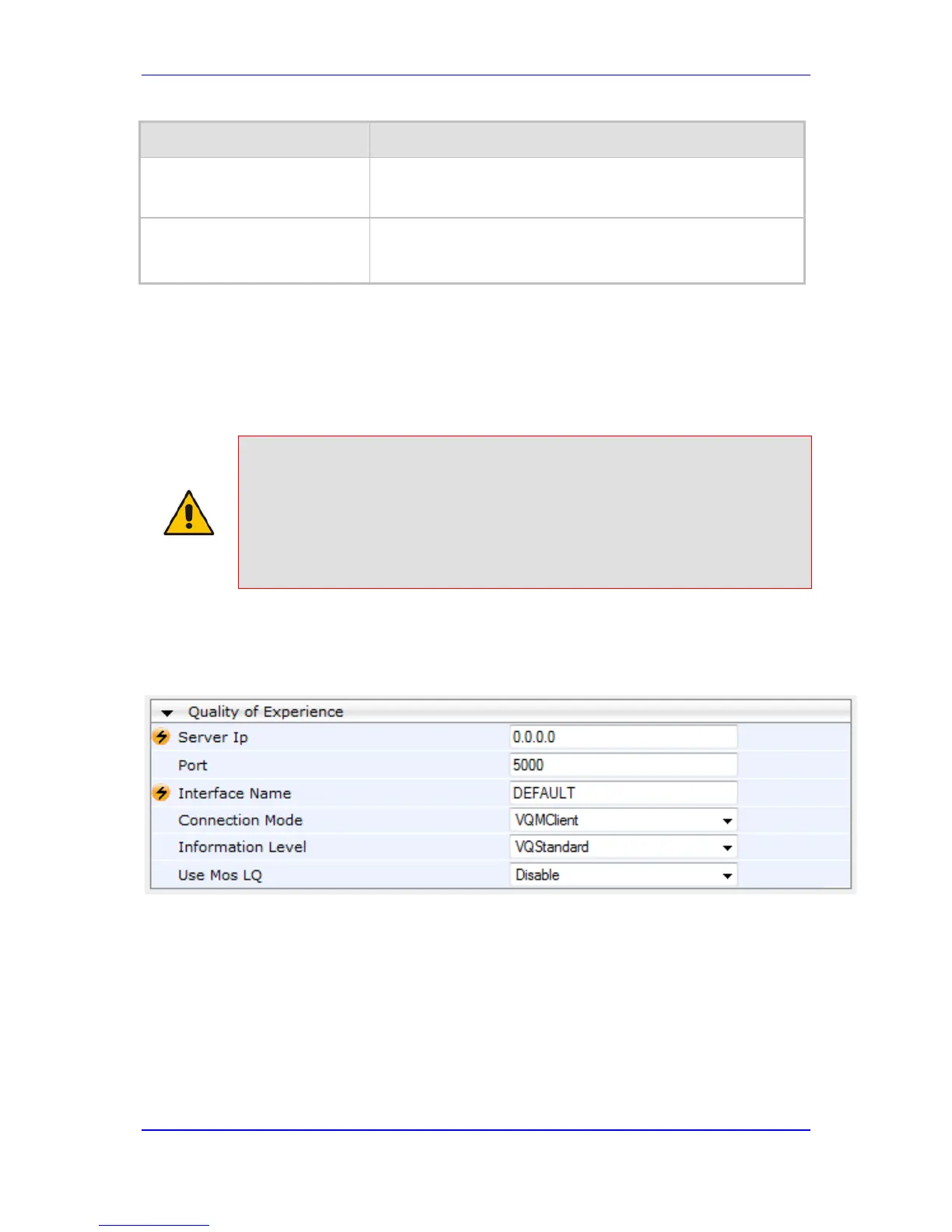Parameter Description
Threshold
CLI: threshold
[BWManagement_Threshold]
Defines the bandwidth threshold in bytes per second (Bps).
The default is 0.
Hysteresis
CLI: hysteresis
[BWManagement_Hysteresis]
Defines the bandwidth fluctuation (change) from the threshold
value at which the device performs the configured action.
The default is 0.
16.8 Configuring Server for Media Quality of Experience
The device can be configured to report voice (media) quality of experience to AudioCodes
Session Experience Manager (SEM) server, a plug-in for AudioCodes EMS. The reports
include real-time metrics of the quality of the actual call experience and processed by the
SEM.
Notes:
• To support this feature, the device must be installed with the relevant
Software License Key.
• To configure the parameters to report and their thresholds per Media
Realm, see 'Configuring Quality of Experience per Media Realm' on page
176.
• For information on the SEM server, refer to the EMS User's Manual.
To configure QoE reporting of media:
1. Open the Media Quality of Experience page (Configuration tab > VoIP menu >
Media submenu > Media Quality of Experience).
Figure 16-13: Media Quality of Experience Page
2. Configure the parameters as required
• 'Server Ip' (QOEServerIP) - defines the IP address of the SEM server
• 'Port' (QOEPort) - defines the port of the SEM server
• 'Interface Name' (QOEInterfaceName) - defines the device's IP network interface
on which the SEM reports are sent
• 'Use Mos LQ' (QOEUseMosLQ) - defines the reported MOS type (listening or
conversational)
3. Click Submit to apply your changes.
4. To save the changes to flash memory, see 'Saving Configuration' on page 624.
