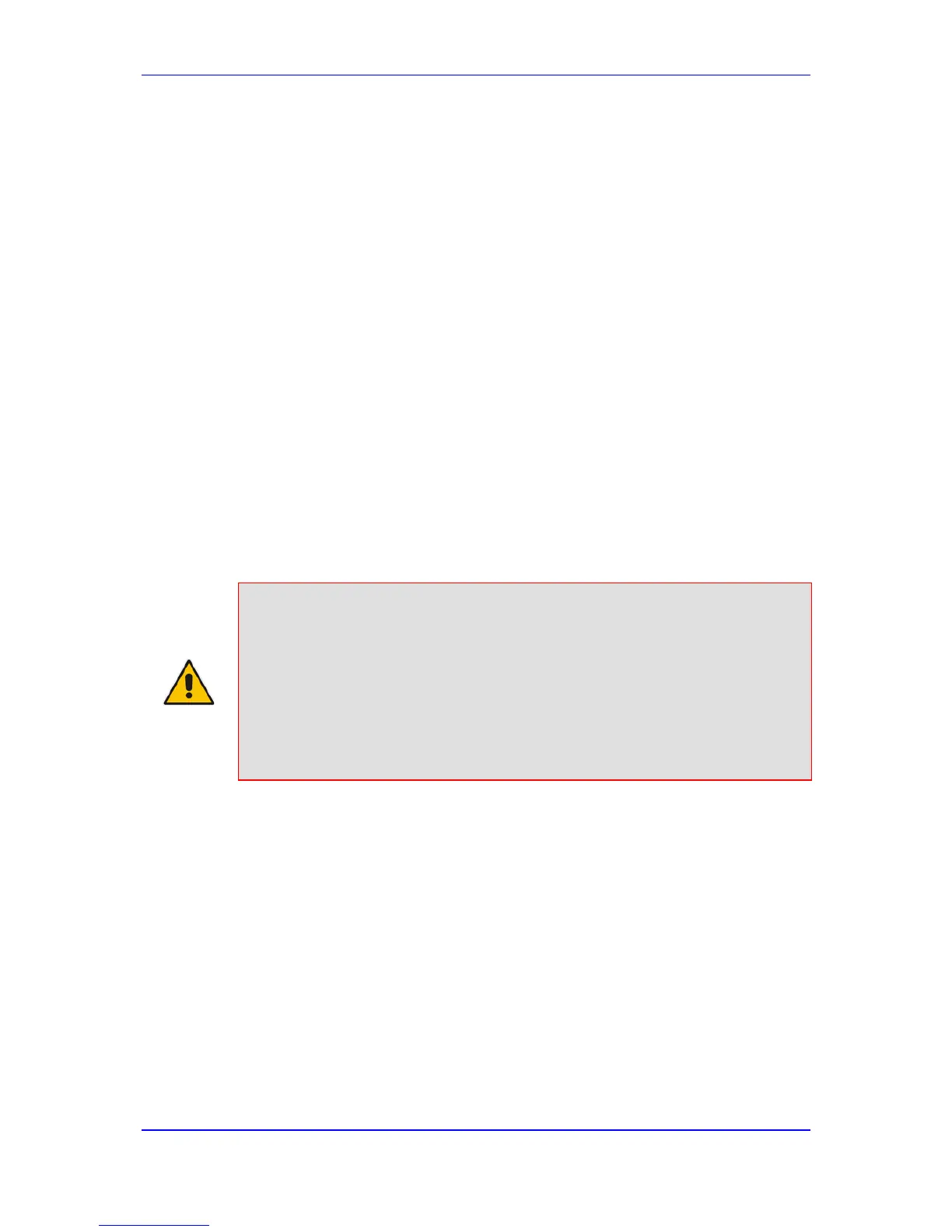13 Configuring Power over Ethernet
The device supports Power over Ethernet (PoE) according to the IEEE 802.3af-2003
standards, providing power on the Ethernet lines through all the LAN ports. The ports can
transfer electrical power, along with the usual data, over the Ethernet cable to connected
equipment (e.g., IP phones) that are capable of receiving PoE.
The LAN ports automatically detect the presence of IEEE 802.3 compliant equipment.
Upon plugging in a PoE client to one of the ports, the device also automatically detects the
class to which the client belongs and consequently, the maximum power allowed:
IEEE 802.3af-2003: The device can supply up to 15.4W per port, and a total budget of
50W or 120W (depending on model) for all ports:
• Class 0: configurable, up to 15.4W
• Class 1: up to 4W
• Class 2: up to 7W
• Class 3: up to 15.4W
PoE is supplied on Pins 4,5: (+), pins 7,8: (-).
You can enable PoE per port and set the maximum port power consumption (up to 15.4W)
when the plugged-in client is detected as Class 0. If the plugged-in client is detected as
Class 0, the device saves the user-defined wattage from the total wattage budget (i.e.,
15.4W). If the plugged-in client is detected as Class 1, Class 2, or Class 3, the device
saves 4W, 7W, or 15.4W respectively from the total wattage budget. If the power budget
has been exhausted and a new client is plugged in, power is unavailable to this client. You
can also enable Class 4 PoE per port.
Notes:
• PoE is a customer ordered feature.
• Upon device startup, PoE is enabled on all LAN ports.
• The power is always taken off the total budget according to the class
detected, regardless of what is actually consumed per port.
• To view allocated power per port and various PoE allocation information,
see 'Viewing Ethernet Port Information' on page 671.
• You can also configure PoE, using the ini file parameter POETable, or
CLI command, configure system/poe.
