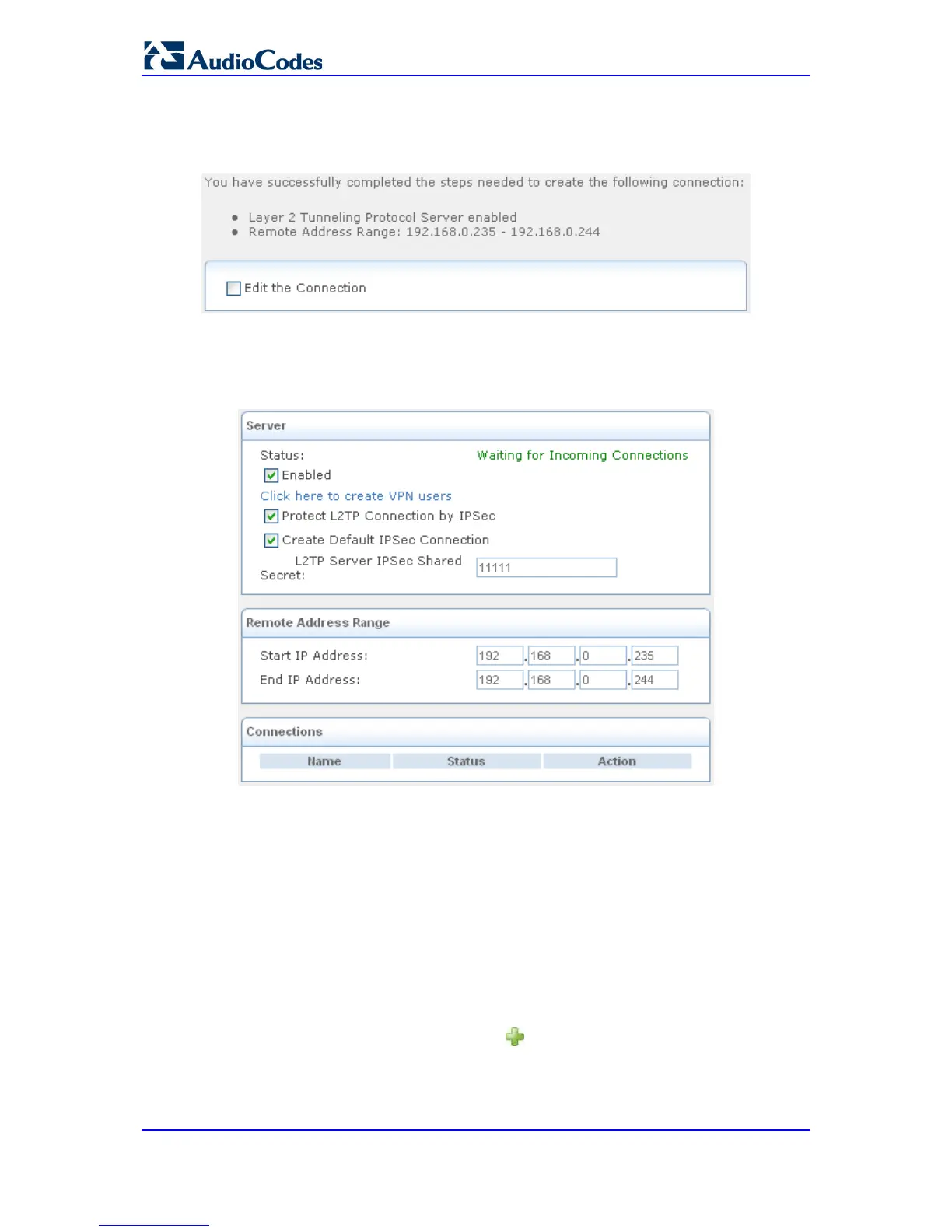option to disable L2TP protection by IPSec.
7. Click Next; the following is displayed if successfully configured:
Figure 47-40: L2TP Server Added Successfully
Note that the attention message alerting that there are no users with VPN
permissions.
8. Select the 'Edit the Newly Created Connection' check box, and then click Finish.
Figure 47-41: Defining Advanced L2TP Properties
9. Click the Click here to create VPN users link to define remote users that will be
granted access to your home network.
10. Click OK to save settings; the new L2TP server connection is added to the Network
Connection list.
47.9 Internet Protocol Security (IPSec)
Internet Protocol Security (IPSec) is a series of guidelines for the protection of Internet
Protocol (IP) communications. It specifies procedures for securing private information
transmitted over public networks.
To create an IPSec connection:
1. In the Connections page, click the New icon; the Connection Wizard opens.
2. Select the Connect to a Virtual Private Network over the Internet option, and then
click Next.
