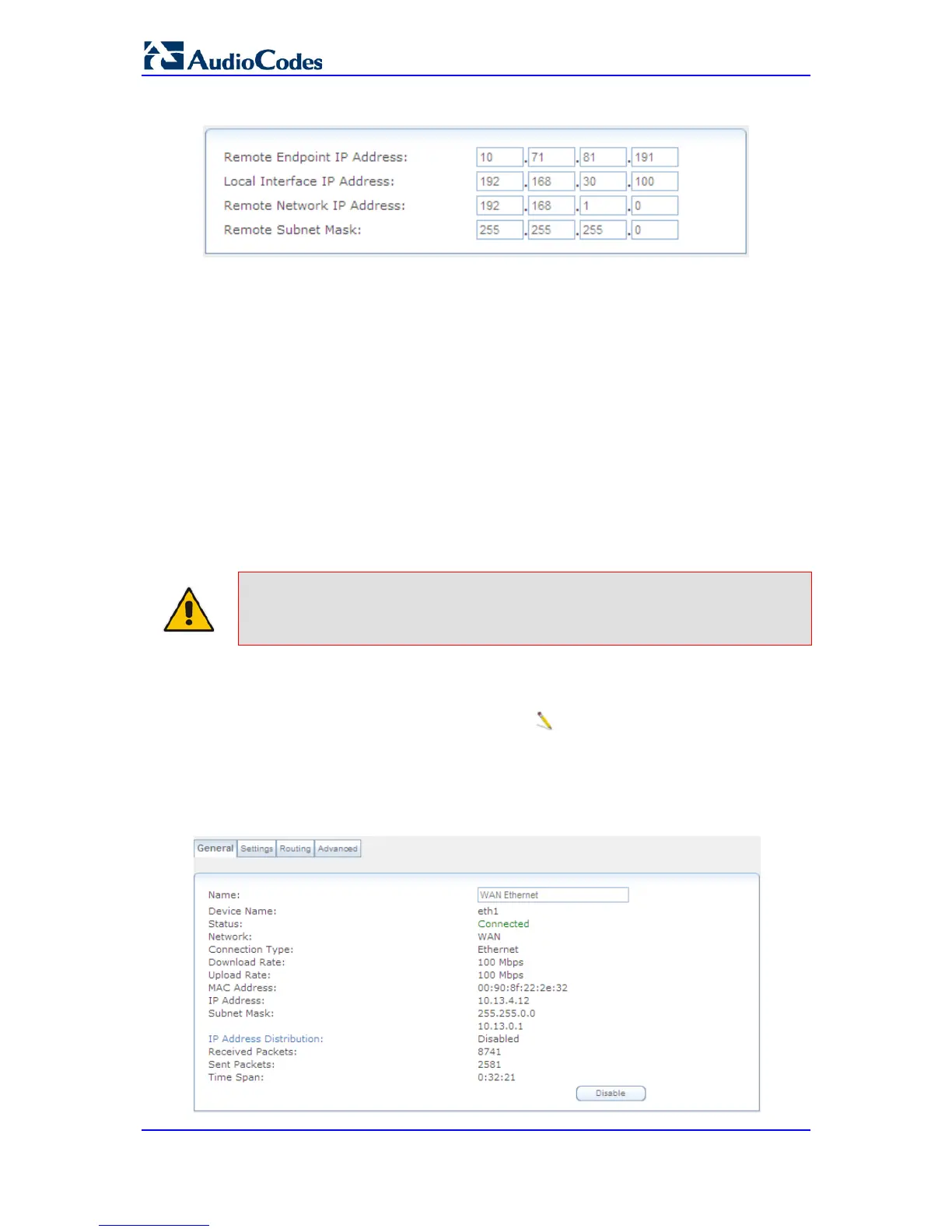Figure 47-59: Defining GRE Tunnel for Device B
d. Enter 10.71.81.191 as the tunnel's remote endpoint IP address.
e. Enter 192.168.30.100 as the local interface IP address.
f. Enter 192.168.1.0 as the IP address of the remote network that will be accessed
via the tunnel, and 255.255.255.0 as the subnet mask.
g. Click Next, and then click Finish.
3. Running the Scenario: After verifying that each host has properly received an IP
address in the subnet of its respective device, send a ping from host "A"
(192.168.1.10) to host "B" (192.168.30.2). If the GRE connection is successful, host
"B" should reply.
47.12 Editing Existing Connections
As many of the configuration parameters for the different connection types are similar, the
basic procedure for editing the connections is described in summary below. Editing
connections allows you to configure additional parameters that do not appear when initially
creating new connections.
Note: Tabs specific to the connection type are described in later sections relevant to
that connection type.
To edit connections:
1. Access the configuration tabs:
• In the Connections page, click the Edit icon corresponding to the network
connection that you want to edit; the General tab is displayed, showing general
properties of the connection type (e.g., WAN Ethernet connection).
• From the WAN Access page (see 'WAN Access Settings' on page 535), click the
Click here for Advanced Settings link.
Figure 47-60: Editing Network Connection - General Tab
