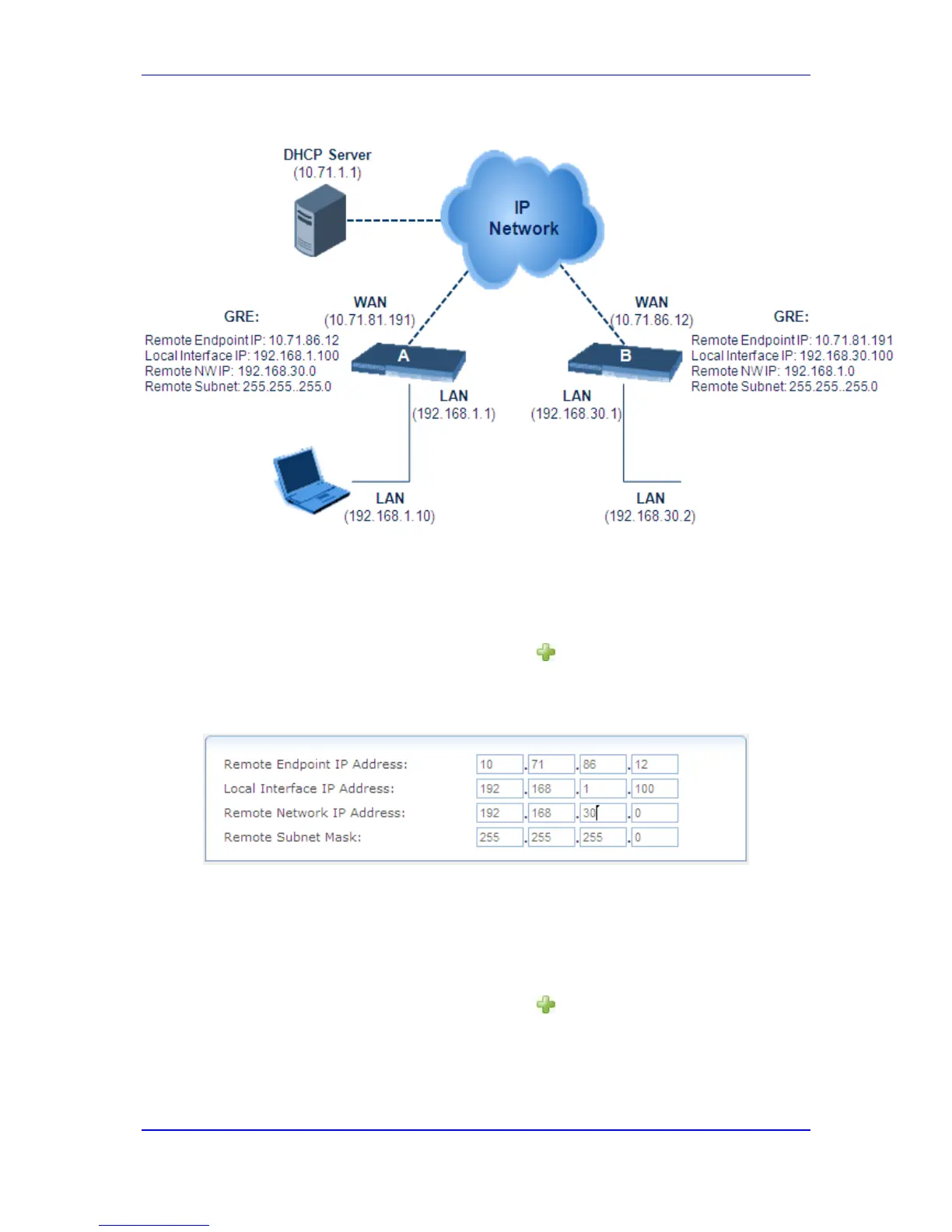Figure 47-57: Example Scenario Setup
To create a tunnel, each MSBR device must be made aware of the other's WAN IP
address (the information must be exchanged).
To configure a GRE tunnel:
1. Create a GRE tunnel for device "A":
a. In the Connections page, click the New icon.
b. Select the Advanced Connection option, and then click Next.
c. Select the General Routing Encapsulation (GRE) option, and then click Next.
Figure 47-58: Defining GRE Tunnel for Device A
d. Enter 10.71.86.12 as the tunnel's remote endpoint IP address.
e. Enter 192.168.1.100 as the local interface IP address.
f. Enter 192.168.30.0 as the IP address of the remote network that will be accessed
via the tunnel, and 255.255.255.0 as the subnet mask.
g. Click Next, and then click Finish.
2. Create a GRE tunnel for device "B":
a. In the Connections page, click the New icon.
b. Select the Advanced Connection option, and then click Next.
c. Select the General Routing Encapsulation (GRE) option, and then click Next.
