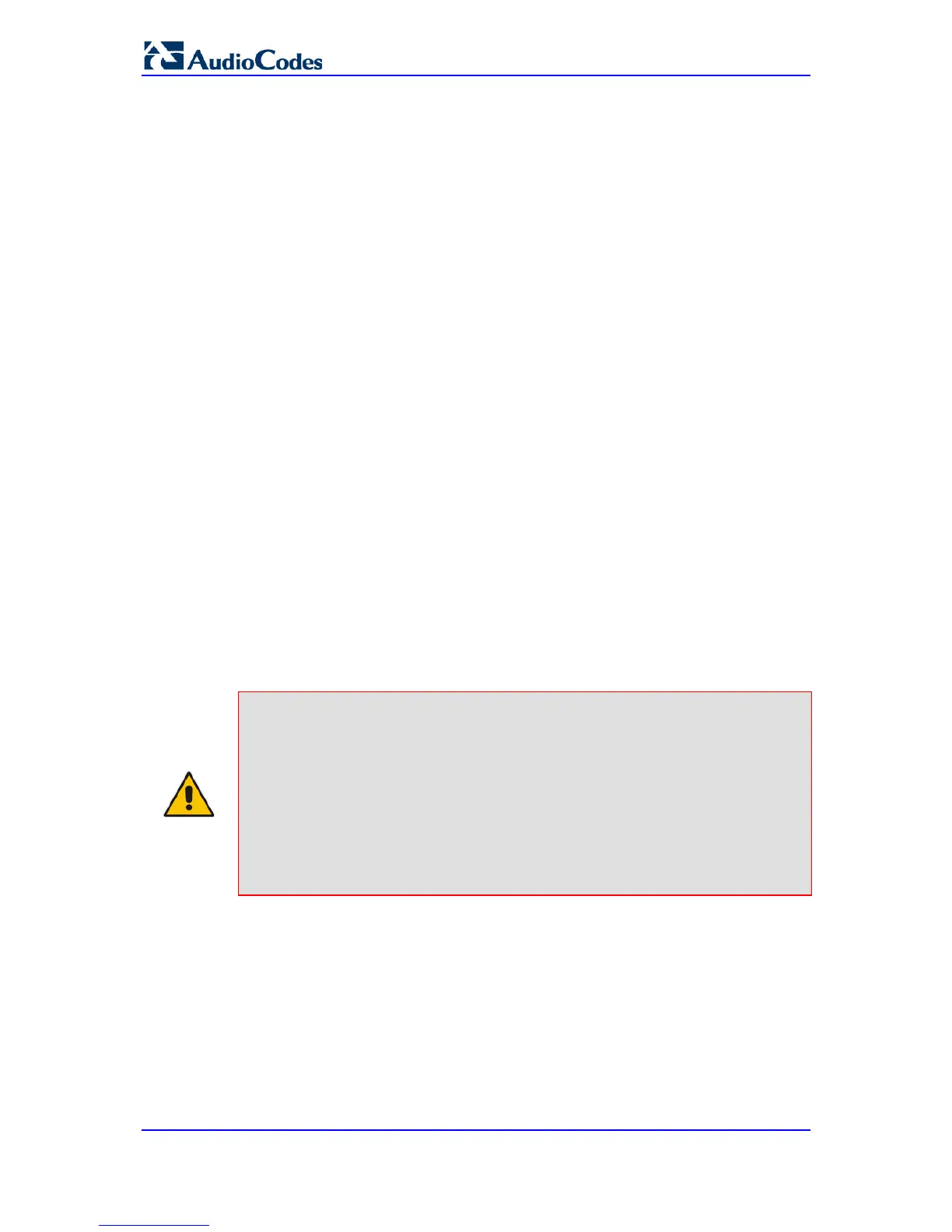3. Configure the desired DiffServ (Layer-3 QoS) values for the following traffic classes:
• Media Premium QoS: this affects Media RTP packets sent by the VoIP towards
the LAN.
• Control Premium QoS: this affects Control Protocol (SIP) packets sent by the
VoIP towards the LAN.
• Gold QoS: this affects HTTP Streaming packets sent by the VoIP towards the
LAN.
• Bronze QoS: this affects OAMP packets sent by the VoIP towards the LAN.
4. Click Submit to apply your changes.
5. Save the changes to flash memory and reset the device (see 'Saving Configuration' on
page 624).
14.4 DNS
You can use the device's embedded domain name server (DNS) or an external, third-party
DNS to translate domain names into IP addresses. This is useful if domain names are used
as the destination in call routing. The device supports the configuration of the following
DNS types:
Internal SRV table - see 'Configuring the Internal SRV Table' on page 127
14.4.1 Configuring the Internal DNS Table
The Internal DNS Table page, similar to a DNS resolution, translates up to 20 host
(domain) names into IP addresses. This functionality can be used when a domain name
(FQDN) is configured as an IP destination for Tel-to-IP or IP-to-IP routing in the Outbound
IP Routing Table or SBC IP-to-IP Routing table. Up to four different IP addresses can be
assigned to the same host name. This is typically needed for alternative Tel-to-IP call
routing.
Notes:
• The IP addresses can be configured as IPv4 and/or IPv6 addresses.
• The device initially attempts to resolve a domain name using the Internal
DNS table. If the domain name isn't listed in the table, the device
performs a DNS resolution using an external DNS server for the related
IP network interface, configured in the Multiple Interface table (see
'Configuring IP Network Interfaces' on page 113).
• You can also configure the DNS table using the table ini file parameter,
DNS2IP (see 'DNS Parameters' on page 759) or CLI command,
configure voip > control-network dns dns-to-ip.
