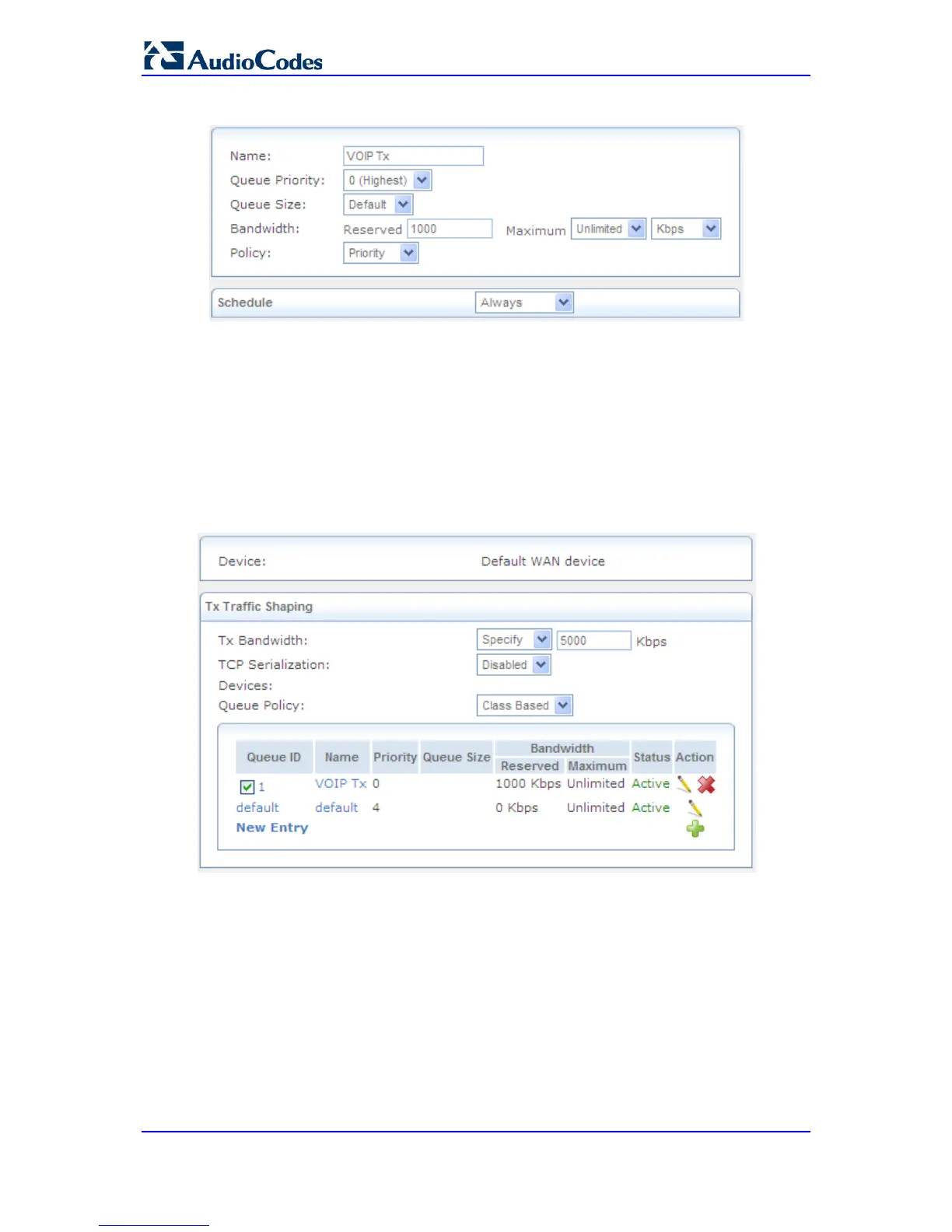Figure 3-12: Defining Shaping Class (for VoIP Tx Traffic)
5. Configure the following:
a. From the 'Queue Priority' drop-down list, select 0 (Highest), i.e., the highest
priority.
b. In the 'Bandwidth - Reserved' field, enter "1000" (i.e., 1 Mbps).
c. From the 'Maximum' drop-down list, select Unlimited.
d. From the 'Policy' drop-down list, select Priority.
e. Click OK.
The figure below shows an example of the configured traffic shaping classes for Tx VoIP
traffic.
Figure 3-13: Configured Traffic Shaping for Total WAN and VoIP Bandwidth
3.5.3 Defining VoIP Traffic Matching Rules
Once you have configured the VoIP Tx traffic shaping class (e.g., “VOIP Tx”), you need to
configure traffic matching rules (QoS outbound rules) for VoIP RTP media traffic and SIP
signaling traffic, and then assign the shaping class to these traffic rules.
The following matching rules need to be configured (assuming standard ports are used):
SIP TCP connections:
• Incoming TCP connection to WAN port 5060-5061 must be matched to Traffic
Shaping class “VOIP Tx”. Outbound packets sent on this connection will originate
from port 5060.
