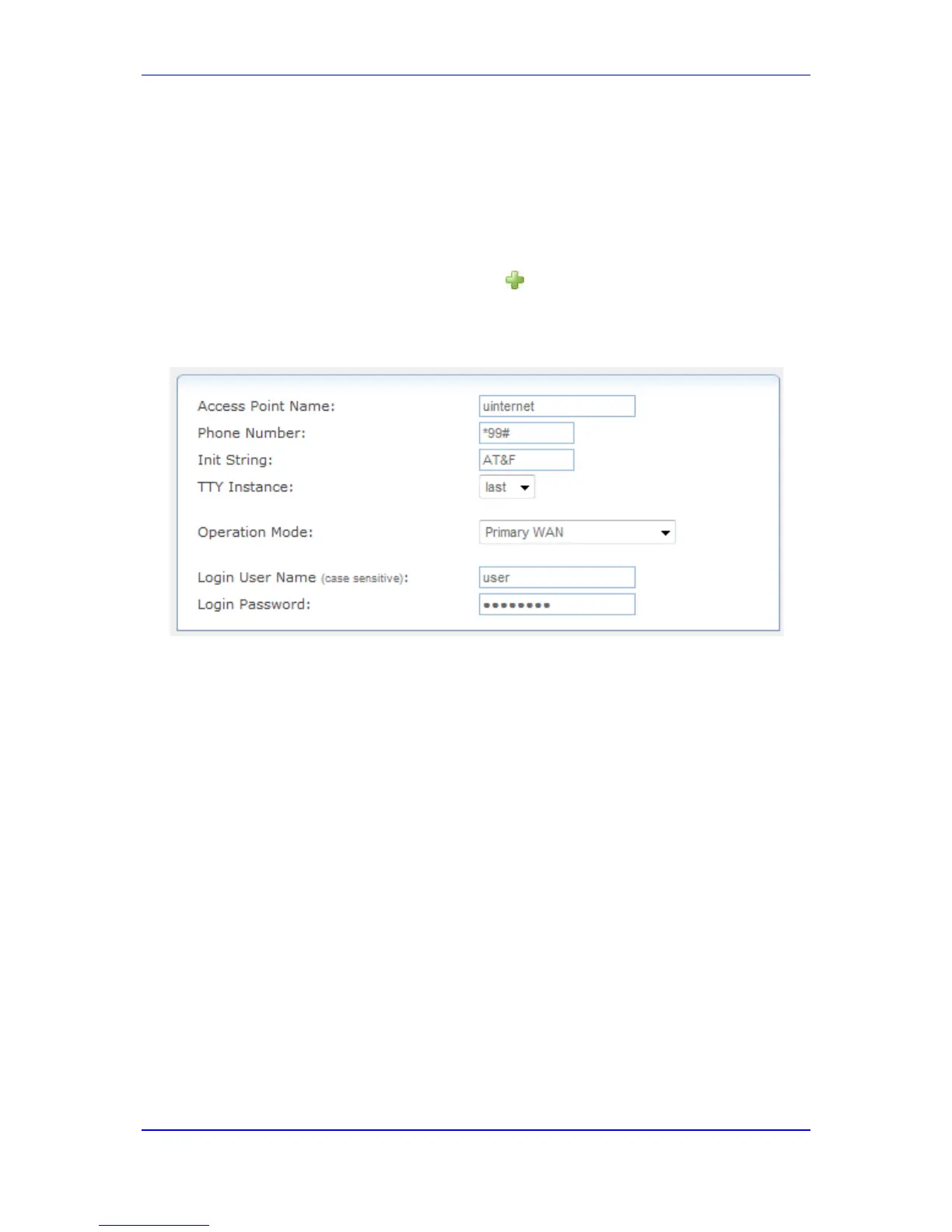47.3.4 Cellular 3G
The device supports a 3G cellular WAN connection, using a USB modem. For more
information regarding this support, see 'Configuring 3G/3.5G Cellular WAN Access' on
page 541.
To create a 3G cellular connection:
1. In the Connections page, click the New icon; the Connection Wizard opens.
2. Select the Internet Connection option, and then click Next.
3. Select the Cellular 3G Connection option, and then click Next.
Figure 47-21: Cellular 3G Connection
4. Define the required parameters, and then click Next.
• 'Access Point Name': Sets the Access Point Name (APN) used by the cellular
interface.
• 'Phone Number': Sets the telephone number (dial string) used by the cellular
interface.
• 'Init String': Sets the initialization string for the cellular modem.
• 'TTY Instance': Selects the serial instance (TTY) for the cellular modem. Most
modems provide multiple serial interfaces for diagnostic purposes, usually only
one is appropriate for Internet access.One of first, last or a number between 0
and 11. If set to first, the first responsive serial interface is used. If set to last, the
highest numbered interface is used.
• 'Operation Mode': Selects whether this is the primary WAN or a backup to
another WAN interface. If the cellular 3G connection is in “backup” mode, the
connection is initiated only if the primary WAN interface goes down.
5. Click Finish to save the settings; the new 3G cellular connection is added to the
network connections list.
47.4 LAN Bridge
The LAN bridge connection is used to combine several LAN devices under one virtual
network. Note that when a bridge is removed, its formerly underlying devices inherit the
bridge's DHCP settings. For example, the removal of a bridge that is configured as DHCP
client automatically configures the LAN devices formerly constituting the bridge as DHCP
clients with the exact DHCP client configuration.
