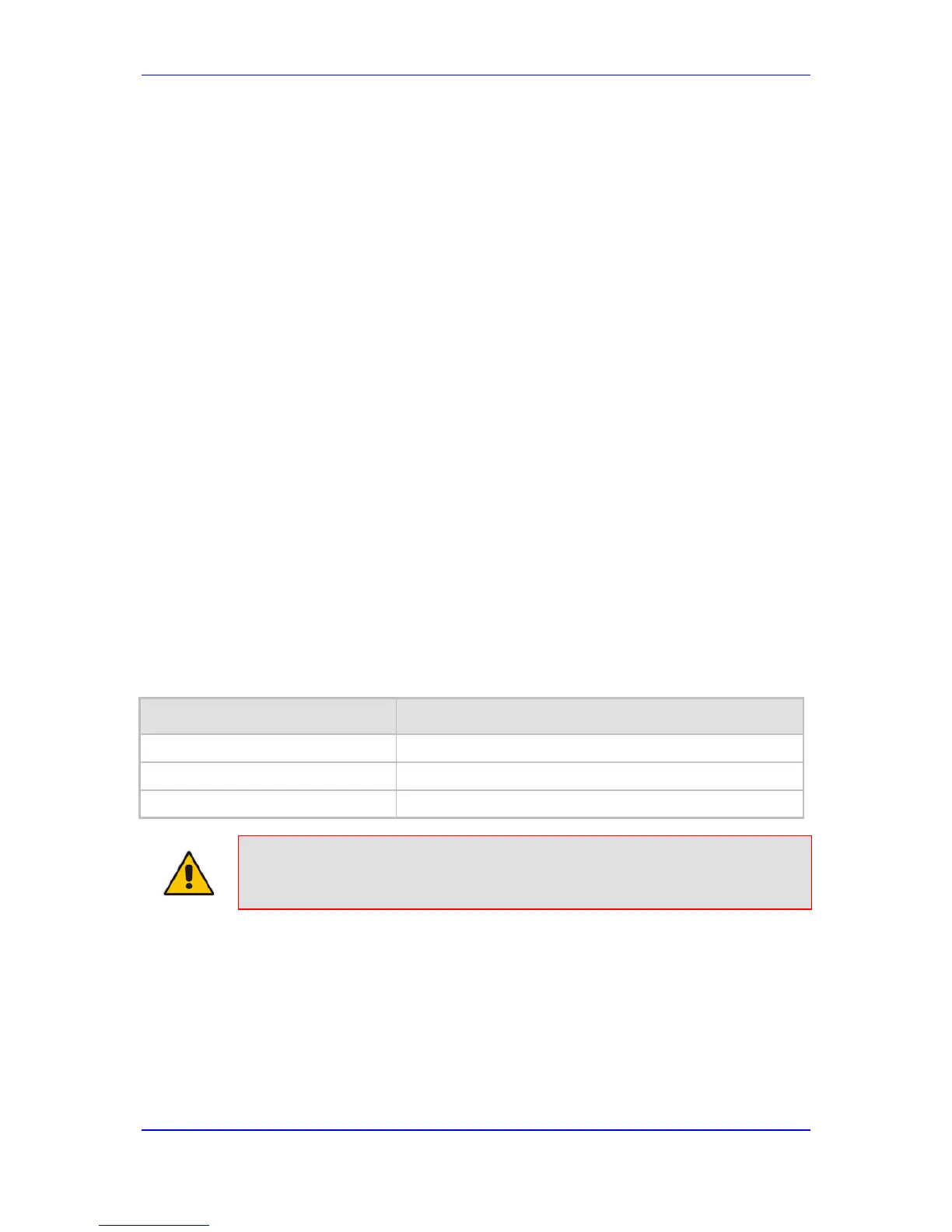3 Assigning Data-Router LAN and WAN IP
Addresses
Once you have changed the VoIP LAN IP address to suit your networking scheme, you
need to configure the data-router LAN IP address and/or WAN IP address. You can setup
your device for Web management access using one of the following interfaces:
WAN interface. In this setup, you need to enable remote HTTP/S access to the WAN
port interface.
The procedure for basic setup and configuring the data-router LAN IP address and/or WAN
IP address is as follows:
1. Configure the Data-Router LAN interface - see 'Configuring Data-Routing LAN
Interface' on page 29
2. Configure the DHCP server - see 'Configuring Device's DHCP Server' on page 31
3. Configure the WAN IP address - see 'Assigning a WAN IP Address' on page 32
4. Assign the WAN interface to the VoIP traffic - see 'Assigning WAN Interface to VoIP
Traffic' on page 33
5. Configure Quality of Service - see 'Configuring Quality of Service' on page 34
6. Configure VRF - see 'Configuring Virtual Routing and Forwarding' on page 40
7. Enable remote Web management - see 'Enabling Remote HTTP/S Web Management'
on page 40
3.1 Configuring Data-Routing LAN Interface
The default LAN IP address of the data-router is listed in the table below.
Default IP Address of LAN Data-Router
Parameter Default Value
IP Address
192.168.0.1
Subnet Mask
255.255.255.0
Default Gateway
0.0.0.0
Note: The LAN IP address of the data-router must be in the same subnet as the
LAN IP address of the VoIP interface.
This section describes how to change the default IP address using the following optional
methods:
