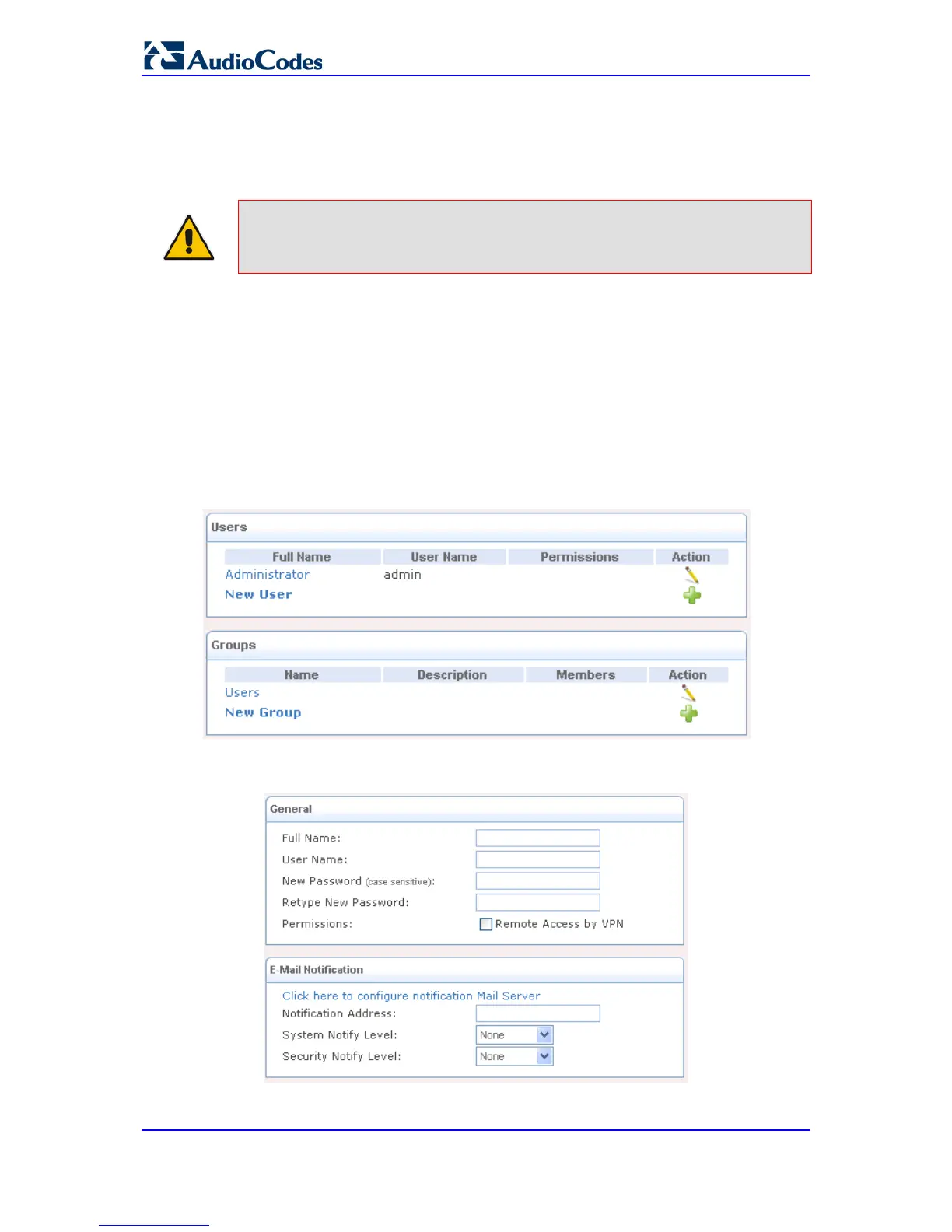to-Point Encryption mode: Stateless or Stateful.
3. Under the 'Remote Address Range' group, in the 'Start IP Address' and 'End IP
Address' fields, specify the range of IP addresses that are granted by the L2TP server
to the L2TP client.
Note: The server settings must be compatible with the client settings, described in
'Configuring Network Connections' on page 583.
43.3 Creating VPN Users
The procedure below describes how to add users and user groups, after clicking the Click
here to create VPN users link when configuring an L2TP server (see 'Configuring L2TP
Server' on page 563). You can also group users according to your preferences. The
"Administrator" user is the pre-defined default user.
To add a user:
1. After clicking the Click here to create VPN users link, the following page appears:
Figure 43-5: Adding Users
2. Under the 'Users' group, click the New User link; the following page appears:
Figure 43-6: Adding a New User
