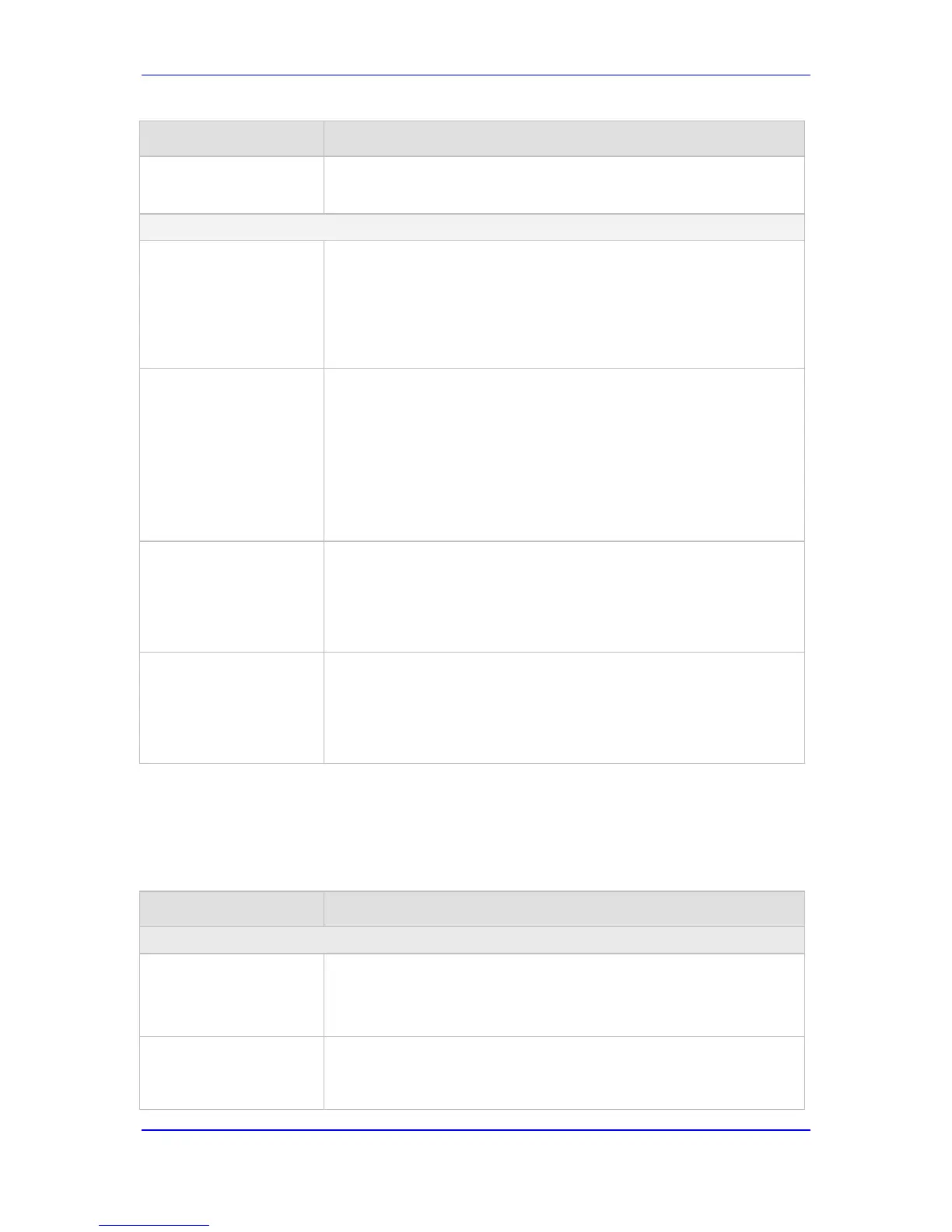Version 6.6 757 Mediant 800 MSBR
User's Manual 66. Configuration Parameters Reference
For this parameter to take effect, a device reset is required.
For a description of this table, see Configuring Quality of Service on
page 124
Layer-3 Class of Service (TOS/DiffServ) Parameters
Web: Media Premium
QoS
EMS: Premium Service
Class Media Diff Serv
CLI: media-qos
[PremiumServiceClassM
ediaDiffServ]
Defines the DiffServ value for Premium Media CoS content.
The valid range is 0 to 63. The default is 46.
Note: The value for the Premium Control DiffServ is determined by the
following (according to priority):
IPDiffServ value in the selected IP Profile (IPProfile parameter).
PremiumServiceClassMediaDiffServ.
Web: Control Premium
QoS
EMS: Premium Service
Class Control Diff Serv
CLI: control-qos
[PremiumServiceClassC
ontrolDiffServ]
Defines the DiffServ value for Premium Control CoS content (Call
Control applications).
The valid range is 0 to 63. The default is 40.
Notes:
The value for the Premium Control DiffServ is determined by the
following (according to priority):
SiglPDiffserv value in the selected IP Profile (IPProfile
parameter).
PremiumServiceClassControlDiffServ.
Web: Gold QoS
EMS: Gold Service Class
Diff Serv
CLI: gold-qos
[GoldServiceClassDiffS
erv]
Defines the DiffServ value for the Gold CoS content (Streaming
applications).
The valid range is 0 to 63. The default is 26.
Web: Bronze QoS
EMS: Bronze Service
Class Diff Serv
CLI: bronze-qos
[BronzeServiceClassDiff
Serv]
Defines the DiffServ value for the Bronze CoS content (OAMP
applications).
The valid range is 0 to 63. The default is 10.
66.1.4 NAT and STUN Parameters
The Network Address Translation (NAT) parameters are described in the table below.
NAT Parameters
Parameter Description
NAT Parameters
Web/EMS: NAT Traversal
CLI: disable-NAT-
traversal
[DisableNAT]
Enables the NAT mechanism. For more information, see 'First Incoming
Packet Mechanism' on page 135.
[0] Enable
[1] Disable (default)
Web: NAT IP Address
EMS: Static NAT IP
Address
Defines the global (public) IP address of the device to enable static NAT
between the device and the Internet.
Note: For this parameter to take effect, a device reset is required.
