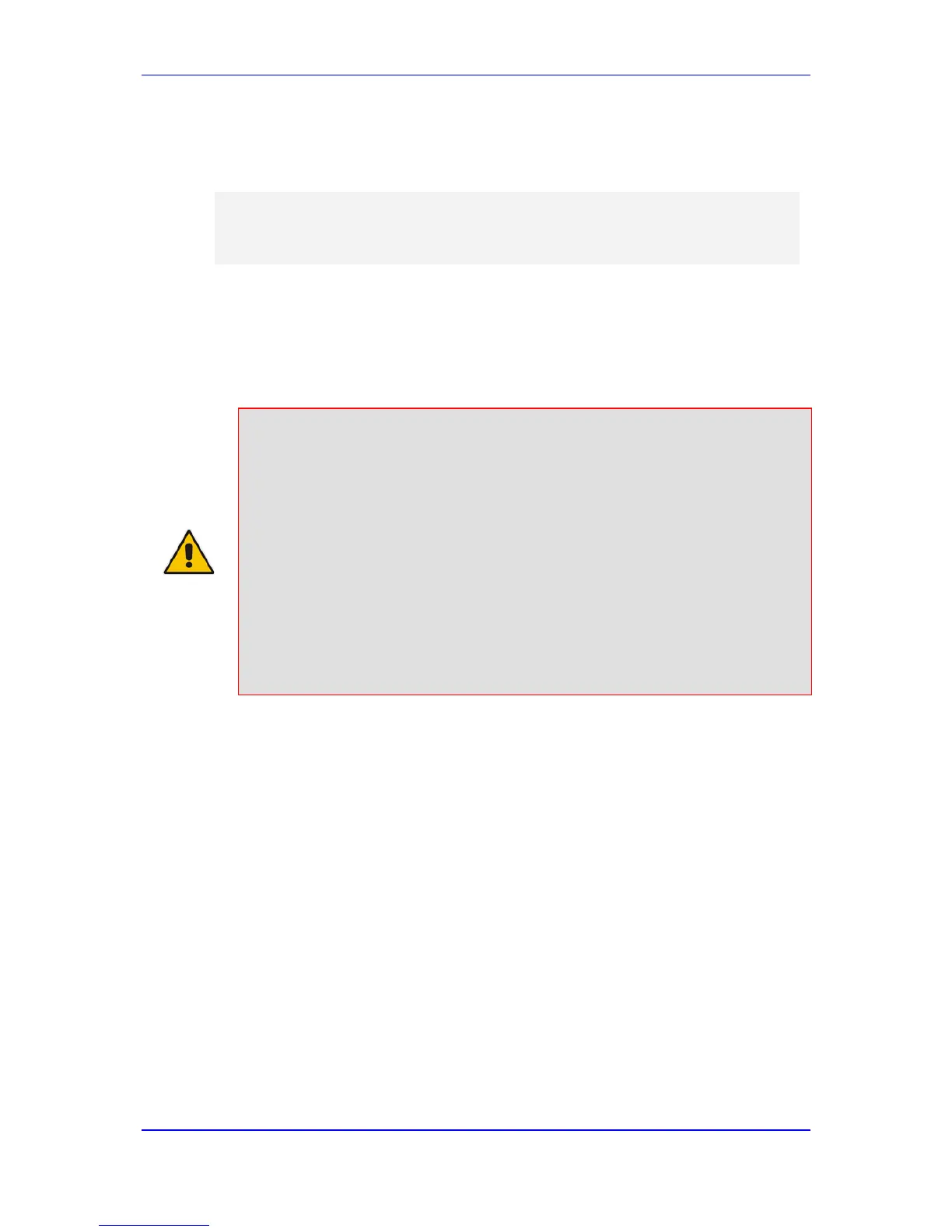in the initial SIP INVITE and 200 OK using the SDP body (according to the UCR-2008,
Change 2 specification). This eliminates the need for sending a re-INVITE to negotiate
V.150.1. The device sends an INVITE’s SDP offer in a format to negotiate V.150 modem
relay using the same port as RTP, as shown in the example below:
a=cdsc:1 audio udpsprt 114\r\n
a=cpar:a=sprtmap:114 v150mr/8000\r\n
a=cpar:a=fmtp:114
mr=1;mg=0;CDSCselect=1;mrmods=1,3;jmdelay=no;versn=1.1\r\n\
You can configure the payload type for the outgoing SDP offer, using the
NoAudioPayloadType parameter. You can set this parameter to "NoAudio", whereby RTP
is not sent and the device adds an audio media only for the Modem Relay purpose. This is
also in accordance to DOD UCR 2008 specification: "The AS-SIP signaling appliance
MUST advertise the “NoAudio” payload type to interoperate with a “Modem Relay-
Preferred” endpoint that immediately transitions to the Modem Relay state without first
transmitting voice information in the Audio state."
Notes:
• The V.150.1 Modem Relay feature support is a subset of the full V.150.1
protocol and is designed according to the US DOD requirement
document. It therefore, cannot be used for general purposes.
• The V.150.1 Modem Relay feature is available only if the device is
installed with the V.150.1 Software License Key.
• The V.150.1 feature has been tested with certain IP phones. For more
details, please contact your AudioCodes sales representative.
• The V.150.1 SSE Tx payload type is according to the offered SDP of the
remote side.
• The V.150.1 SPRT Rx payload type is according to the 'Payload Type'
field in the Coders table.
• The V.150.1 SPRT Tx payload type is according to the remote side
offered SDP.
To configure V.150.1 Modem relay:
1. In the Coders Table (Configuration tab > VoIP menu > Coders and Profiles >
Coders), set the coder to V.150.
2. On the Fax/Modem/CID Settings page, configure the V.150.1 parameters appearing
under the 'V.150.1 Modem Relay Settings' group:
a. Set the 'SSE Payload Type Rx' parameter to the V.150.1 SSE payload type that
the device uses when it offers the SDP.
b. Set the 'SSE Redundancy Depth' parameter to the number of sent SSE
redundant packets. This parameter is important in case of network impairments.
c. For additional V.150.1 related parameters, see 'Fax and Modem Parameters' on
page 848.
16.2.5 Simultaneous Negotiation of Fax (T.38) and Modem (V.150.1)
Relay
The device can negotiate fax relay (T.38) and modem relay (V.150.1) sessions in the
same, already established call channel. Fax relay sessions require bypass answering tone
(CED) while modem relay requires RFC 2833 answering tone. As the device is not always
aware at the start of the session whether the answering tone is fax or modem, it uses both
