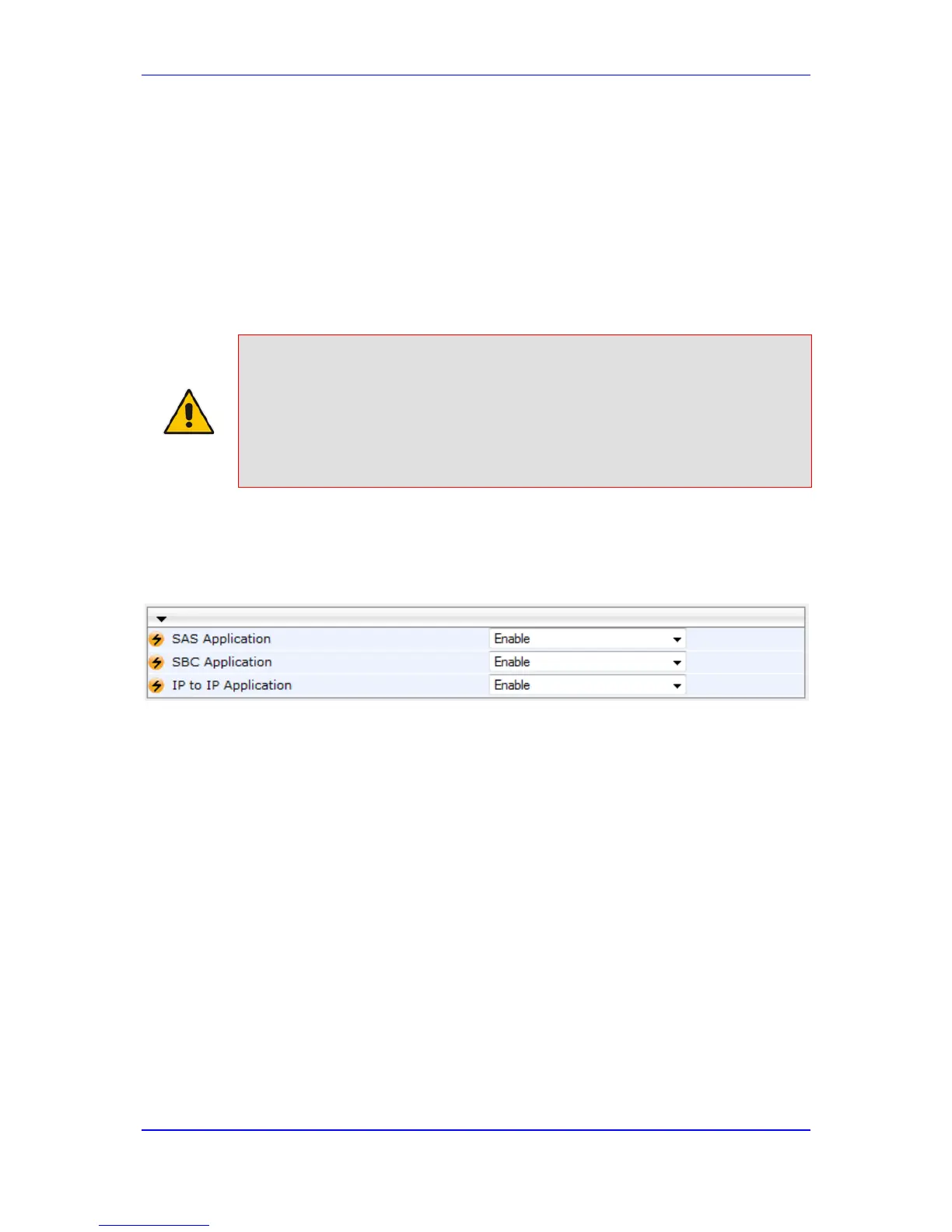IP-to-IP application (see IP-to-IP Routing Overview on page 259)
The procedure below describes how to enable these applications. Once an application is
enabled, the Web GUI provides menus and parameter fields relevant to the application.
Notes:
• This page displays the application only if the device is installed with the
relevant Software License Key supporting the application (see 'Software
License Key' on page Software License Key on page 644).
• For enabling an application, a device reset is required.
• In some Web pages, the Gateway and IP-to-IP applications are denoted
as "GW" and "IP2IP" respectively.
To enable an application:
1. Open the Applications Enabling page (Configuration tab > VoIP menu >
Applications Enabling submenu > Applications Enabling).
2. From the relevant application drop-down list, select Enable.
3. Save (burn) the changes to the device's flash memory with a device reset (see 'Saving
Configuration' on page 624).
