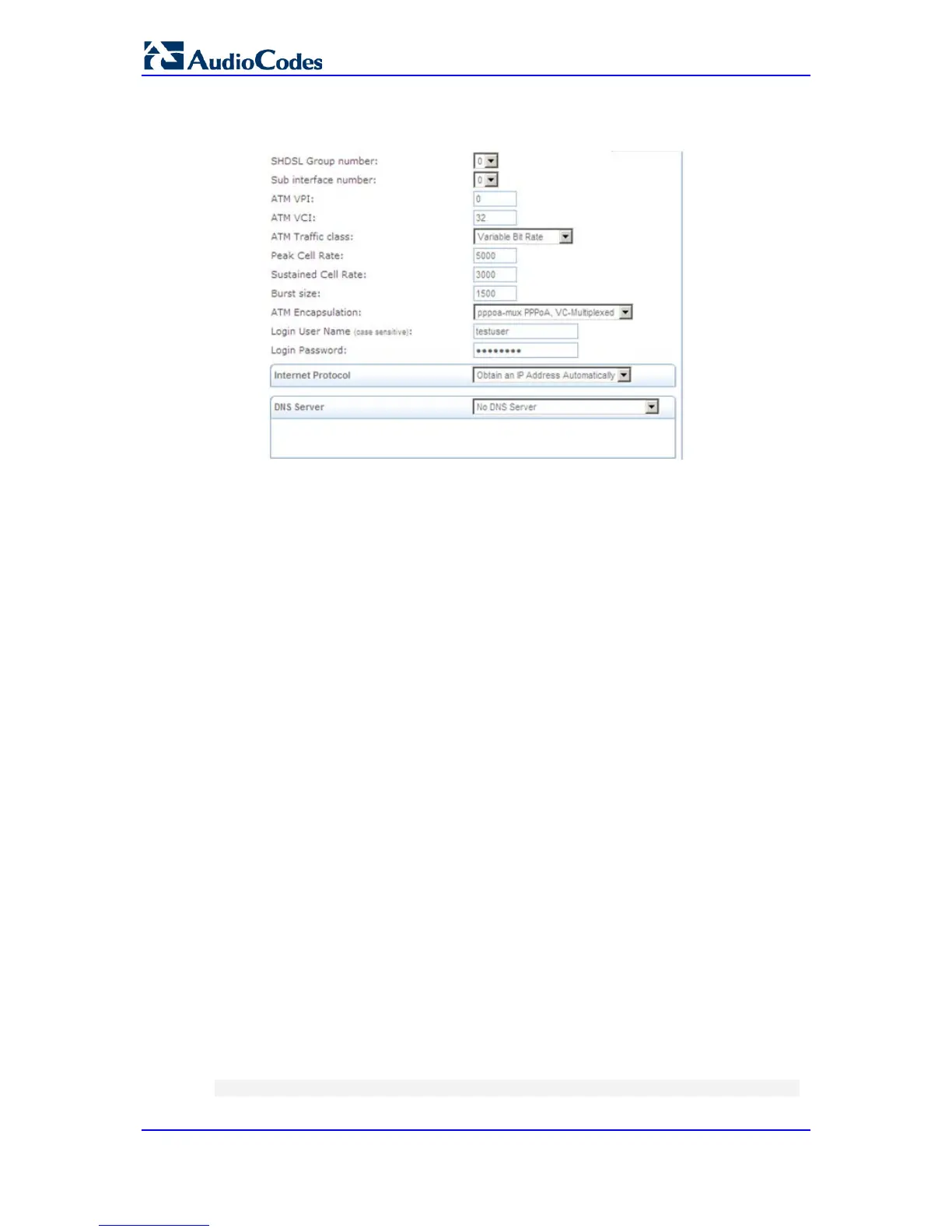11. Select the required IP encapsulation method, and then click Next.
Figure 40-10: Configuring Internet Connection
a. Select a unique sub-interface number for the new connection.
b. Configure the VPI, VCI, encapsulation variant and class-of-service parameters as
provided by your ISP. Note that the VPI/VCI combination must be unique in an
SHDSL group.
c. If required by your ISP, configure the IP addressing parameters (IP address,
network mask, DNS server information); otherwise, use the default setting
"Obtain an IP address automatically".
d. For PPPoE and PPPoA links, enter the user name and password for the
connection.
e. Click Next and then Finish to complete creating the connection.
12. Repeat as necessary for any additional ATM interfaces.
40.3 Configuring ADSL/2+ and VDSL2 WAN Interface
The device supports Asymmetric Digital Subscriber Line (ADSL) and Very High-speed
Digital Subscriber Line (VDSL) WAN access interfaces:
ADSL/2:
• RFC 2684 in Routed (IPoA) and Bridged (ETHoA) modes, supporting LLC-SNAP
and VC-Multiplexed encapsulations over AAL5
• ATM UNI 4.1 compliant
• UBR, CBR, VBR classes of service
• RFC 2364 PPPoA
• RFC 2516 PPPoE over ATM
• Up to 8 PVCs
VDSL2:
• ITU G.991.2 Annex E for Ethernet, also known as EFM or 2Base-TL, as defined
in IEEE 802.3ah
• 802.1q VLANs over EFM
• PPPoE
To configure the ADSL and VDSL WAN connections, use the the following CLI command:
configure data > interface dsl
