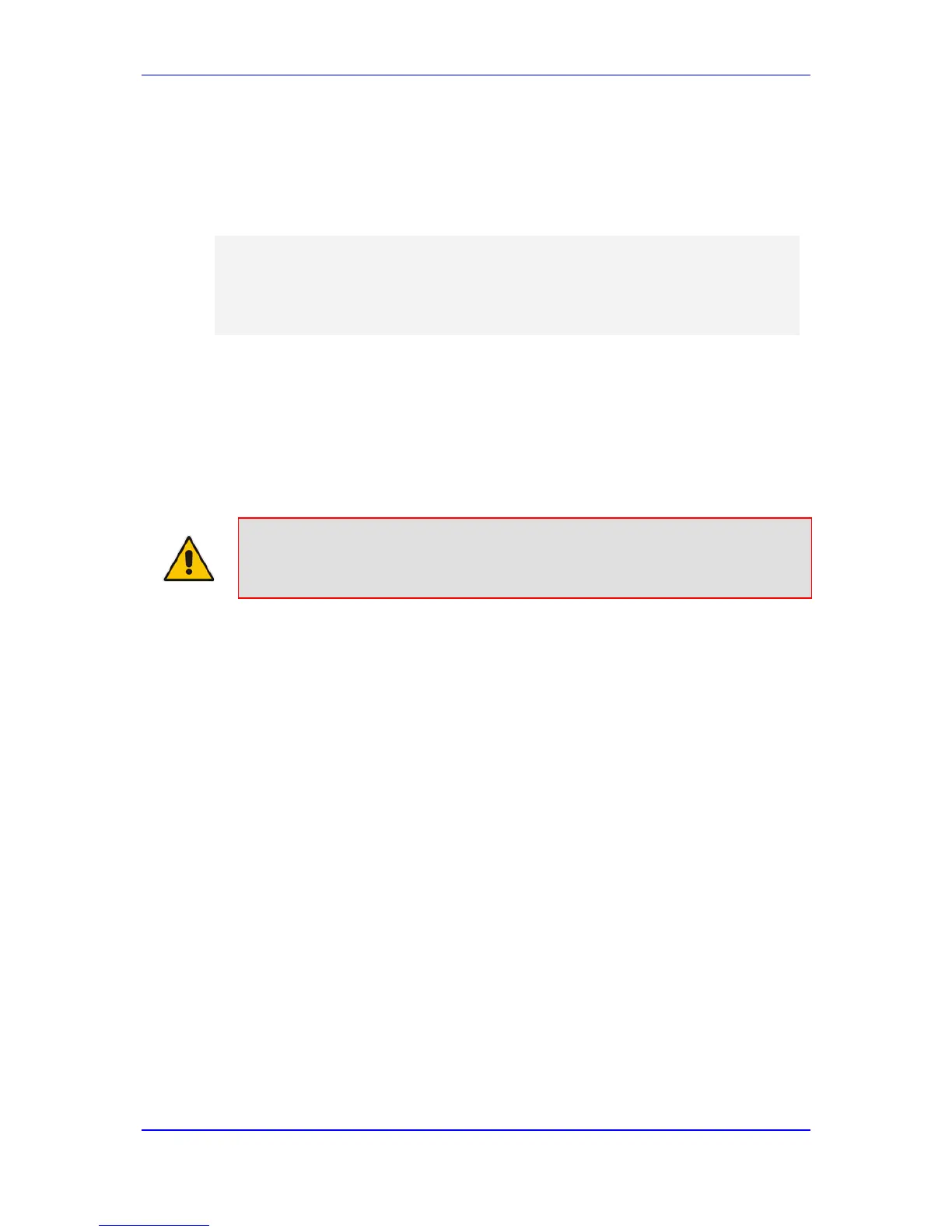51.5 Remotely Triggering Auto Update using SIP NOTIFY
The device can be remotely triggered to start the Automatic Update process upon receipt
of a SIP NOTIFY that includes an Event header set to 'check-sync;reboot=false', as shown
in the example below:
NOTIFY sip:<user>@<dsthost> SIP/2.0
To: sip:<user>@<dsthost>
From: sip:sipsak@<srchost>
CSeq: 10 NOTIFY
Call-ID: 1234@<srchost>
Event: check-sync;reboot=false
For this feature to function, Automatic Update must be enabled on the device. In other
words, it must have a loaded ini file with the Automatic Update settings.
To enable remote trigger of Auto Update upon receipt of SIP NOTIFY:
1. Open the Advanced Parameters page (Configuration tab > VoIP menu > SIP
Definitions > Advanced Parameters).
2. Under the Misc Parameters group, set the 'SIP Remote Reset' parameter to Enable.
3. Click Submit.
Notes:
• This SIP Event header value is proprietary to AudioCodes.
• This feature does not trigger the Zero Configuration feature.
