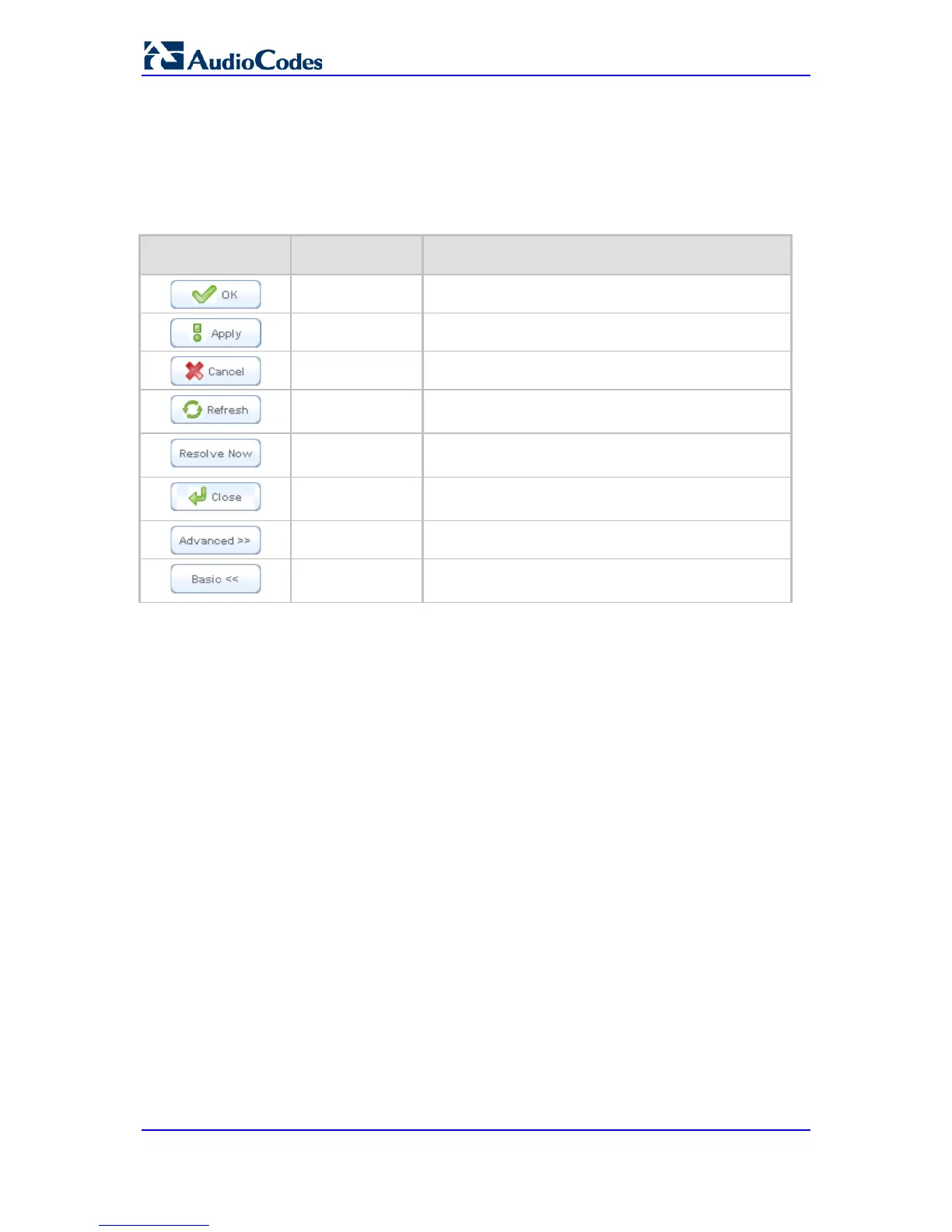User's Manual 534 Document #: LTRT-12809
Mediant 800 MSBR
39.2 Using the Configuration Buttons
Throughout the Data section of the Web interface, various buttons appear in the
configuration pages, as described in the table below:
Description of the Main Configuration Buttons
Button Name Description
OK
Applies and saves the settings.
Apply
Applies the settings.
Cancel
Disregards your settings.
Refresh
Refreshes the page, updating the configuration values
or status.
Resolve Now
Verifies or validates a setting, for example, that a valid
Web site exists at a specified URL.
Close
Closes the page and returns you to the previously
opened page.
Advanced
Shows additional (advanced) fields on the page.
Basic
Hides the advanced fields (if previously shown by
clicking the Advanced button).
The above table describes the main configuration buttons. Buttons specific to a certain
configuration is explained later in the relevant section.
