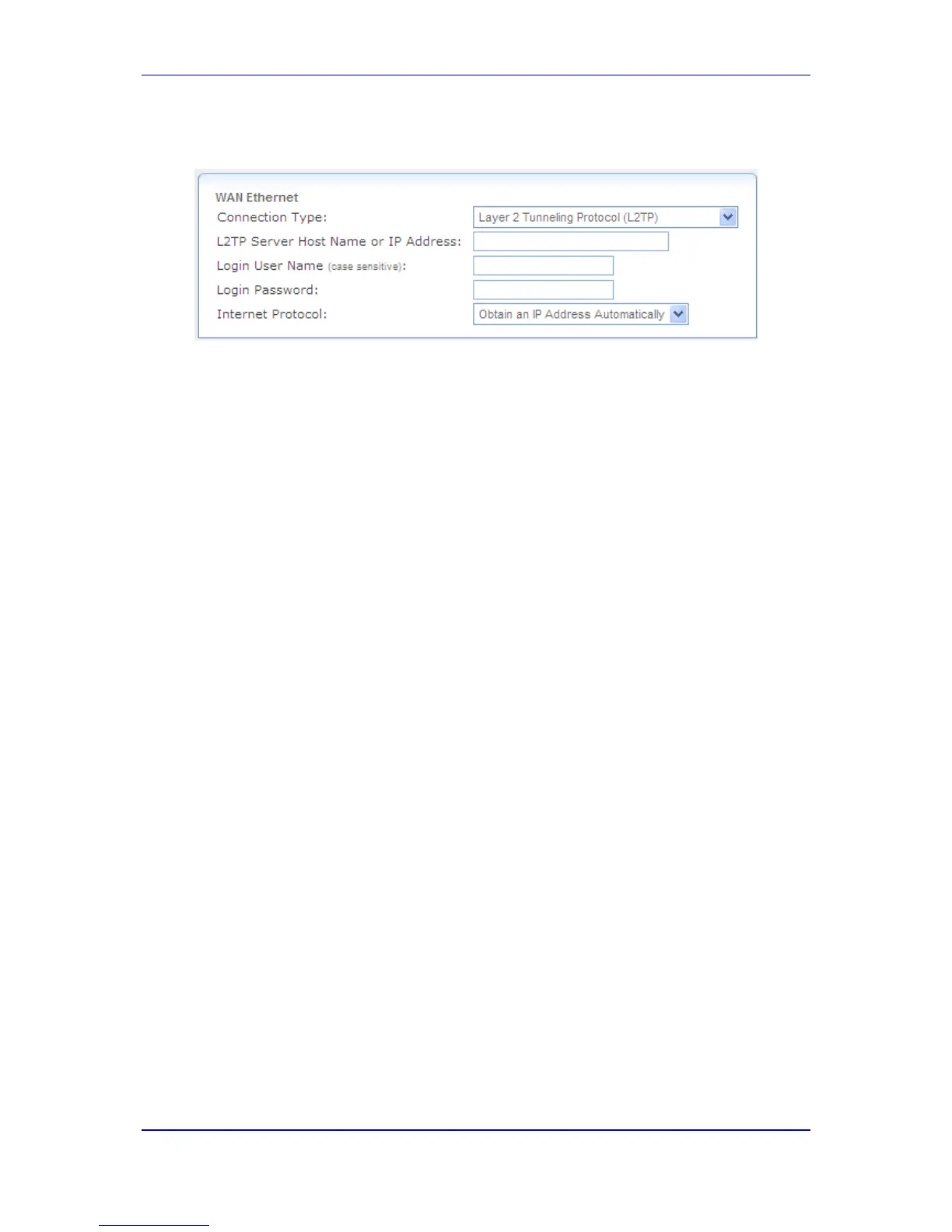• 'Layer 2 Tunneling Protocol (L2TP)':
Figure 40-4: L2TP WAN Connection Type
Specify the following:
♦ L2TP Server Host Name or IP Address
♦ Login User Name
♦ Login Password
♦ Internet Protocol - select the method used by your ISP for assigning an IP
address
3. For advanced WAN settings, click the Click here for Advanced Settings link. For
more information on configuring advanced settings, see 'Editing Existing Connections'
on page 614.
40.2 Configuring SHDSL WAN Interface
The SHDSL WAN interface can be set up using a variety of protocol configurations. The
WAN connection must contain a physical interface specification (SHDSL pairs and
grouping information) and one or more Layer-2 protocols (PPPoE, PPPoA, RFC 2684
ETHoA, or IPoA). This configuration must match the network setup provided by your
Internet Service Provider (ISP).
Multiple wire-pairs are bonded into a single broadband access link using G.991.2 multiple-
pair (also known as "m-pair") technology when the transmission control is ATM, or by
802.3ah PMD Aggregation Function (PAF) when using Ethernet in the First Mile (EFM).
To configure the SHDSL WAN interface:
1. Obtain the connection information from your ISP, including the following data:
• Transmission control type (ATM or EFM)
• Line rate (automatic or specific range)
• Regional annex (A/F or B/G)
• Number of copper wire-pairs used and the order (i.e., one pair is the master, the
others are slaves)
• VPI and VCI values
• IP encapsulation (PPPoE, PPPoA, ETHoA, IPoA) and variant (LLC-SNAP or VC
multiplexing)
• ATM service class information (CBR/VBR/UBR and data rates)
2. Open the SHDSL Line Settings page (Configuration tab > Data menu > WAN
Access > SHDSL Line Settings).
3. Select ATM or EFM mode of operation. Note that any change to this setting erases all
SHDSL configuration; after switching modes, save the configuration to flash and reset
the device.
