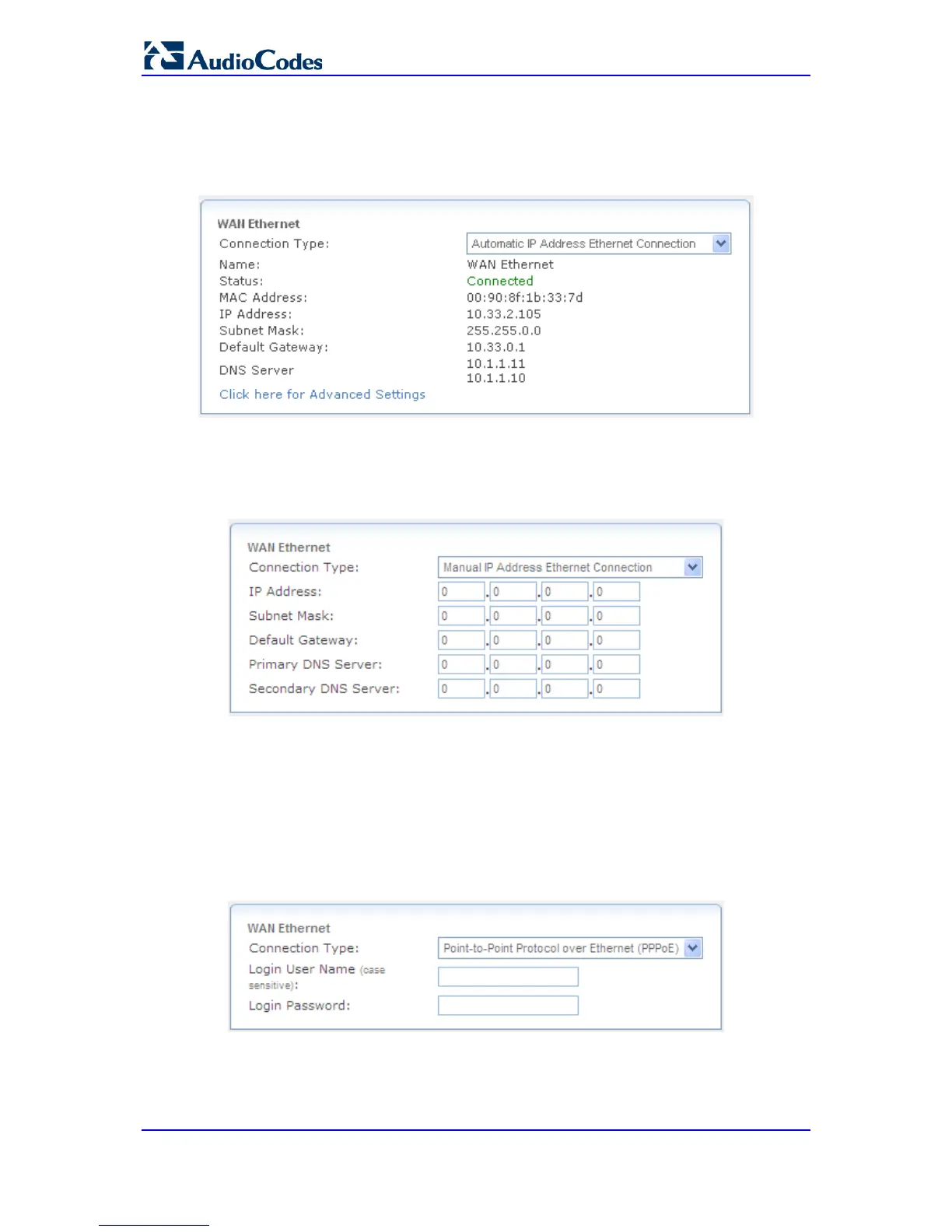To configure the Internet (WAN) connection:
1. Open the Settings page (Configuration tab > Data menu > WAN Access submenu >
Settings); the following page appears:
Figure 40-1: WAN Access
2. From the 'Connection Type' drop-down list, select the required WAN connection type:
• 'Automatic IP Address Ethernet Connection' (see figure above)
• 'Manual IP Address Ethernet Connection':
Figure 40-2: Manual WAN Connection
Specify the following:
♦ IP address
♦ Subnet mask
♦ Default gateway
♦ Primary DNS Server
♦ Secondary DNS Server
• 'Point-to-Point Protocol over Ethernet (PPPoE)':
Figure 40-3: PPPoE WAN Connection
Specify the following:
♦ Login user name
♦ Login password
