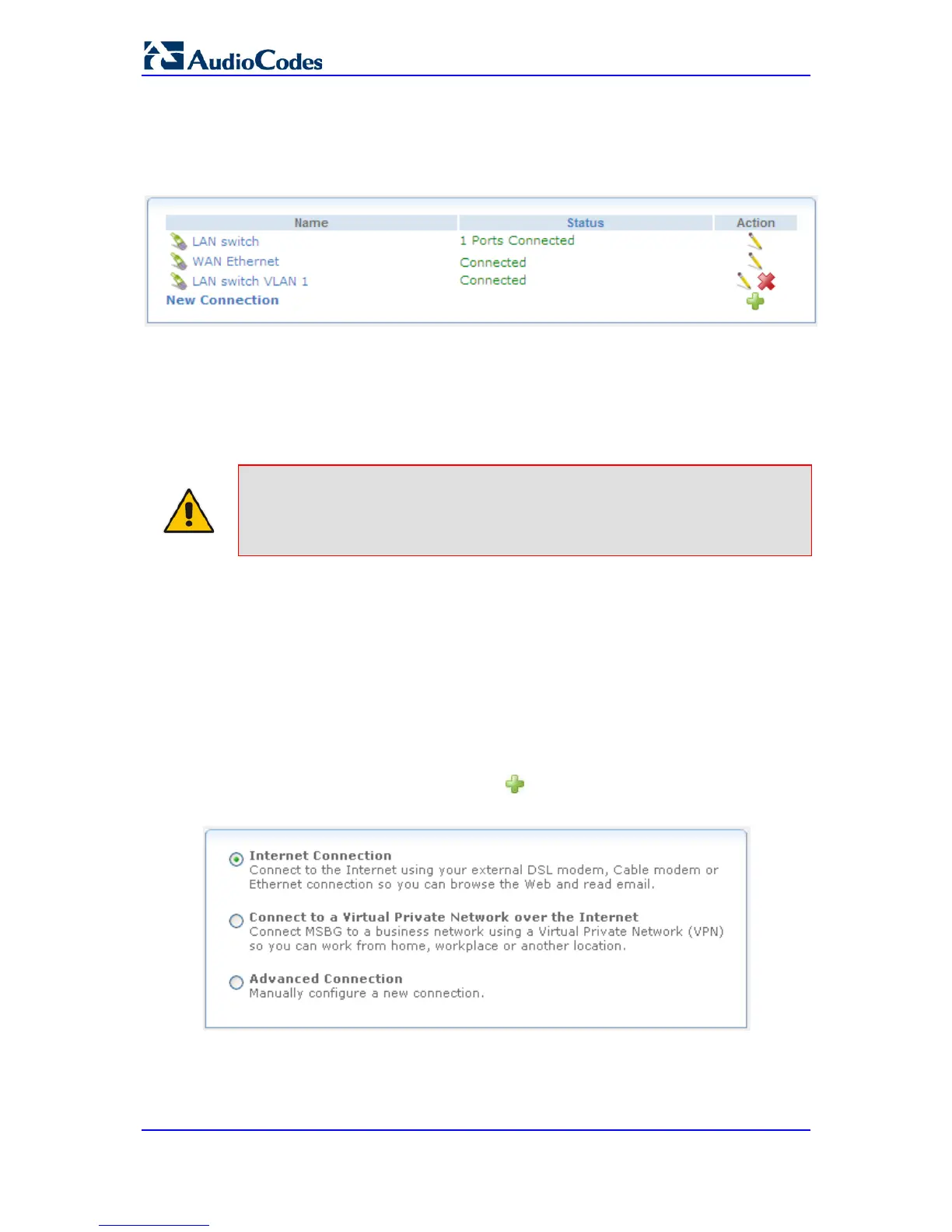Click the Connections item (Configuration tab > Data menu > Data System
submenu > Connections); the following page appears:
Figure 47-1: Configuring Network Connections
The page displays the configured WAN and LAN connections:
WAN Ethernet: connects the device to another network either directly or through an
external modem.
Note: The "LAN switch VLAN 4001" connection is an internal interface and can be
ignored.
47.1 Network Connection Wizard
The logical network connections can easily be created using the Connection wizard. This
wizard consists of a series of Web pages, intuitively structured to gather all the information
needed to create a logical connection. The procedure for configuring a connection using
the wizard is described below.
To create a connection using the wizard:
1. In the Connections page, click the New icon; the wizard appears.
Figure 47-2: Defining a New Connection
2. Select whether you want to configure an Internet connection, a VPN connection, or
advanced connections:
• For configuring an Internet connection:
