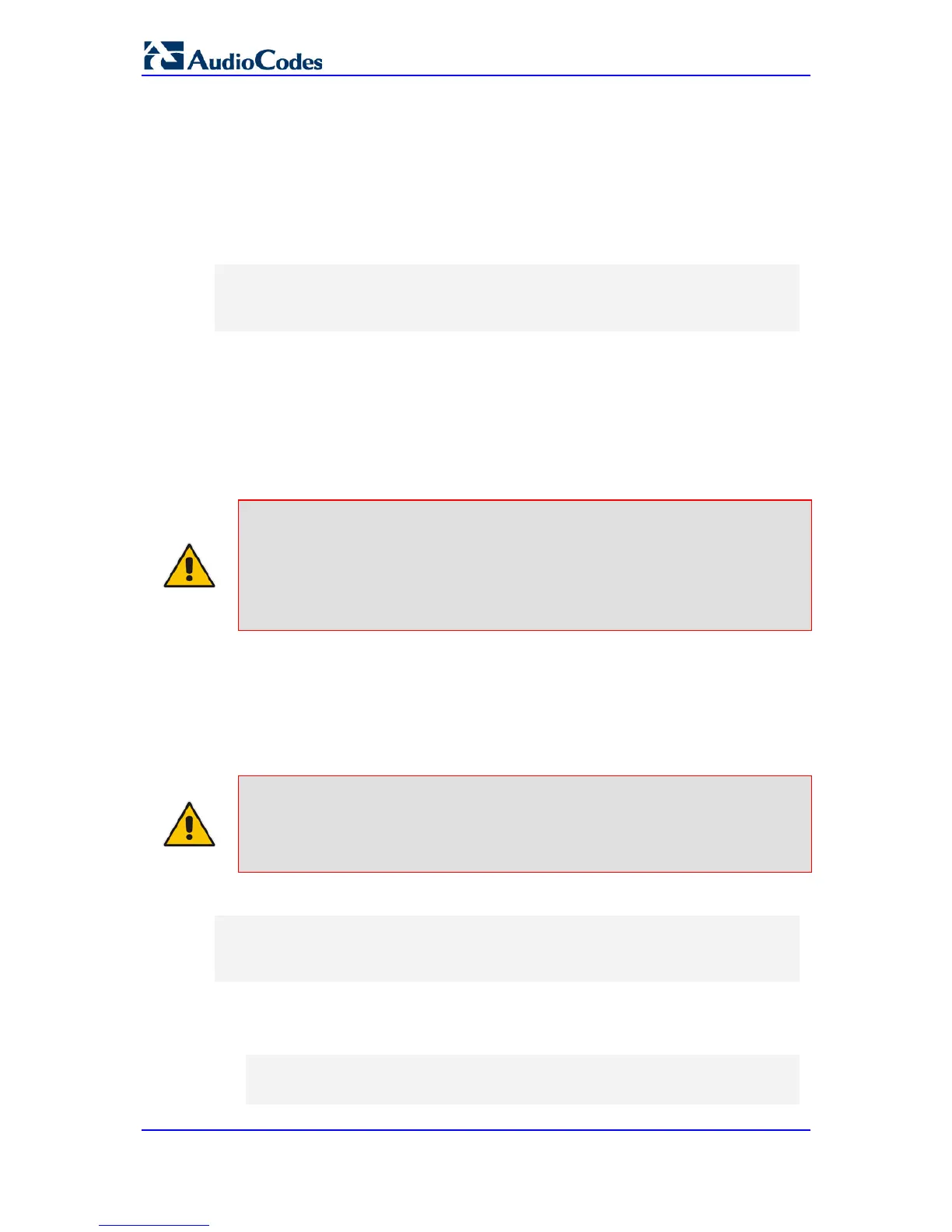Authenticating as a server incoming user requests (for SBC security).
If the device registers on behalf of users and the users do not perform registration, any SIP
request destined to the user is routed to the Proxy Set associated with the user’s IP Group.
The User Info file is a text-based file that you can create using any text-based program
such as Notepad. To add SBC users to this file, use the following syntax:
[ SBC ]
FORMAT LocalUser,UserName,Password,IPGroupID
john,john_user,john_pass,2
sue,sue_user,sue_pass,1
where:
IPGroupID is the IP Group ID to which the user belongs and is used as the Request-
URI source host part for the AOR in the database
Notes:
• To enable the User Info table, see 'Enabling the User Info Table' on page 643.
• To modify the Use Info table, you need to load a new User Info table containing
your modifications. However, instead of loading a new User Info file, you can
modify the User Info table using CLI, as described in 'Configuring User Info Table
using CLI' on page 642.
50.1.4.3 Configuring User Info Table using CLI
Instead of using the User Info file to configure the Gateway and SBC User Info tables, you
can configure these tables through CLI. The CLI lets you add, edit, delete, and search
users in the User Info table.
Notes:
• If you load a User Info file to the device, all previous User Info table entries are
deleted and replaced with the entries in the loaded User Info file.
• To enable the User Info table, see 'Enabling the User Info Table' on page 643.
The CLI path to these tables is as follows:
# configure voip
(config-voip)# sip-definition proxy-and-registration
(sip-def-proxy-and-reg)# user-info <gw-user-info (for Gateway) |
sbc-user-info (for SBC)>
The following commands can be used:
To view all table entries, use the display command, as shown in the example below:
• SBC:
(sip-def-proxy-and-reg)# user-info sbc-user-info display
---- sbc-user-info-0 ----
local-user (JohnDee)
