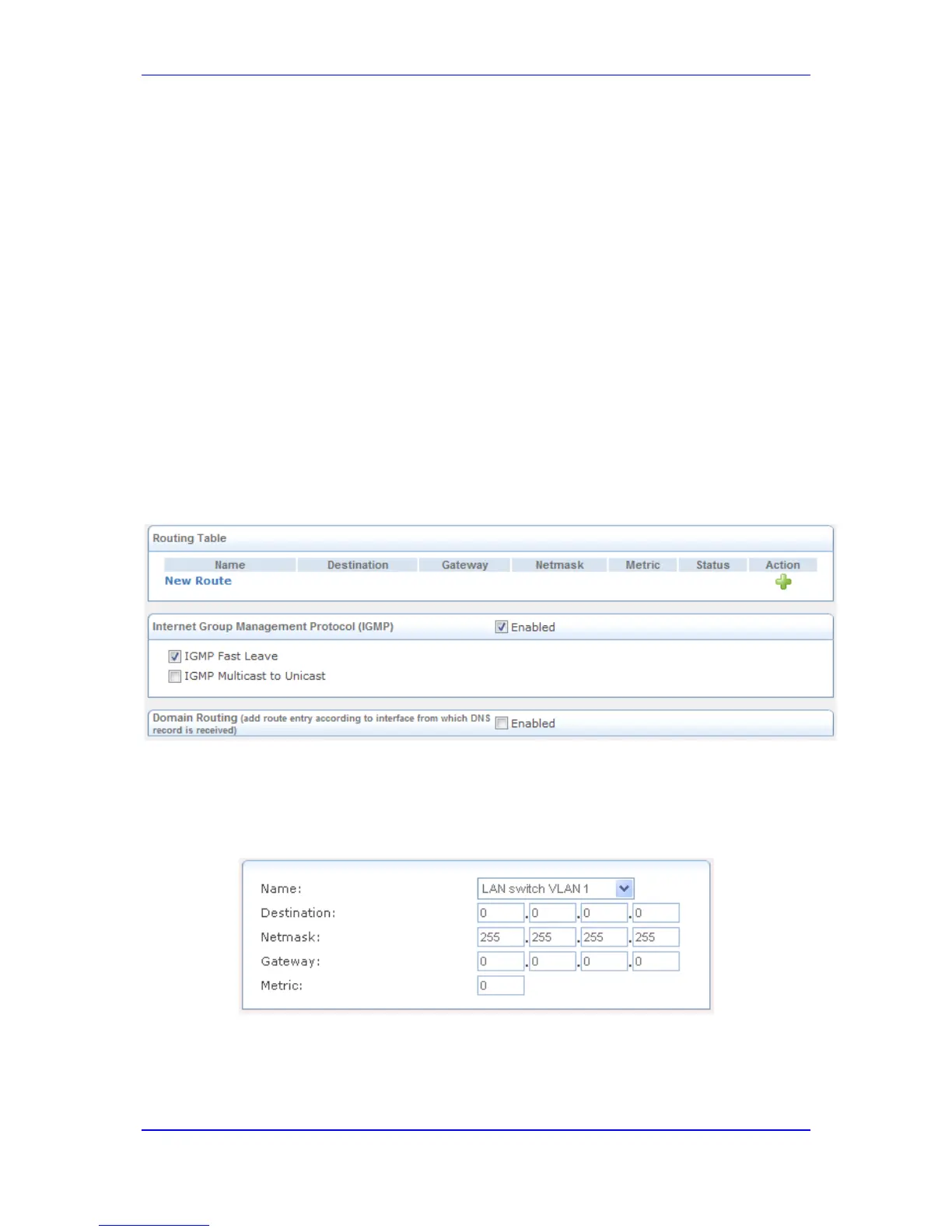Dynamic Routing (see 'Configuring Dynamic Routing' on page 576)
45.1 Configuring General Routing
You can choose to setup your device to use static or dynamic routing. Dynamic routing
enables the device to dynamically create routing rules by learning the network topology
and adjusting to changes in the network topology. The Data Routing item allows you to
add, edit and delete routing rules from the routing table.
This page also allows you to add or edit the device's default route devices by changing
their metric value.
To configure general routes:
1. Click the General Routing item (Configuration tab > Data menu > Data Routing
submenu > General Routing); the following page appears:
Figure 45-1: Configuring General Routing
To view additional parameters on the page, click the Advanced button.
2. To add a new routing rule:
a. Under the 'Routing Table' group, click the New Route link; the following page
appears:
Figure 45-2: Adding a Routing Rule
b. Define the following fields:
♦ Name: select the network device.
♦ Destination: enter the destination host, subnet address, network address, or
default route. The destination for a default route is 0.0.0.0.
