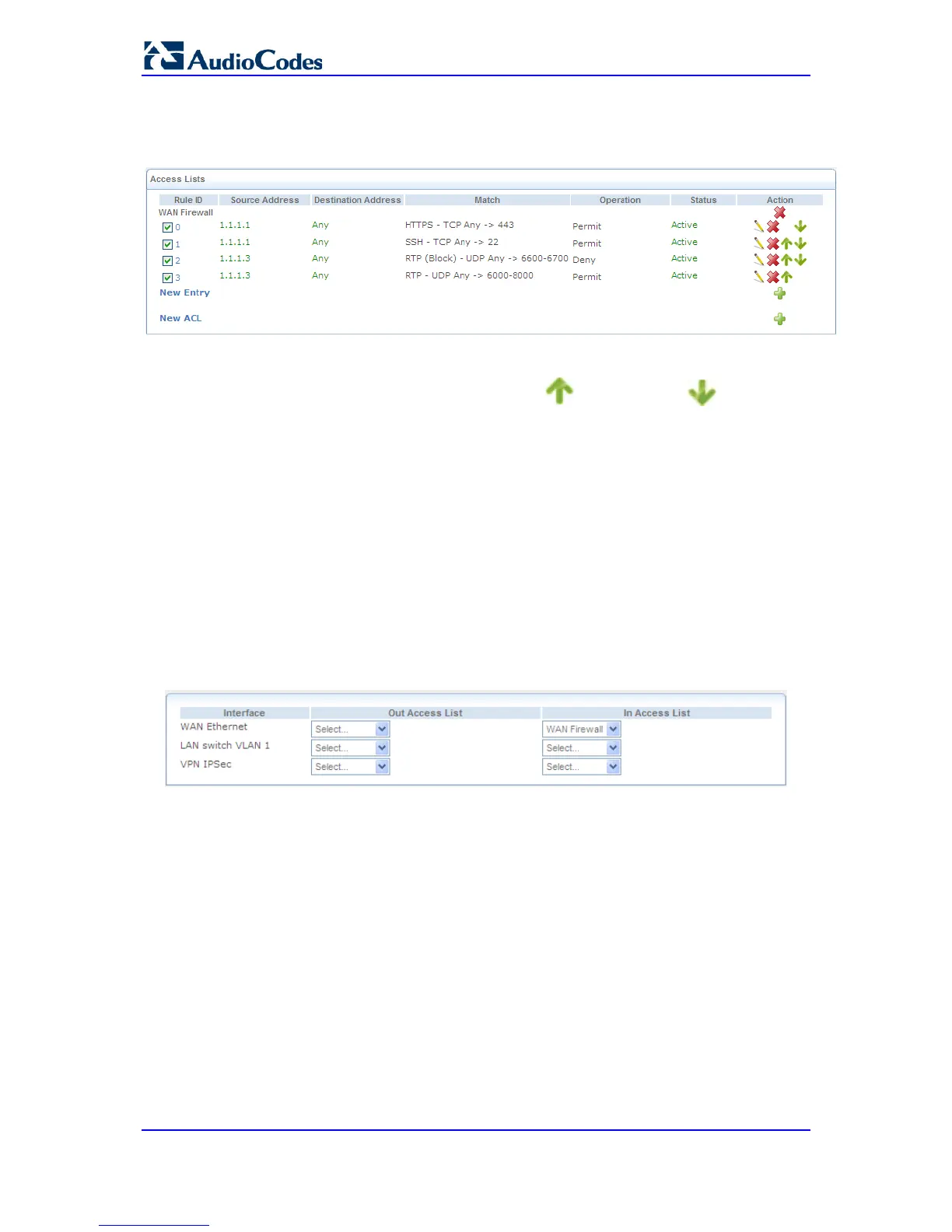4. Click OK to save your changes; the Access Lists table re-appears, displaying the
defined rules under the Access List Rule ID:
Figure 41-13: Added Access List Rules
The order of the rules appearing under a specific Access List name represents both
the order in which they are defined and the sequence by which they are applied. You
can change this order, by using the Move Up and Move Down icons.
5. Assign the Access List rule ID to the required LAN or WAN interface (see 'Configuring
Advanced Filtering').
41.5 Configuring Advanced Filtering
The Advanced Filtering allows you to assign Access List rules (defined in 'Configuring the
Access List' on page 548) to the device's LAN and/or WAN interfaces.
To assign Access List rules to the device's LAN/WAN interfaces:
1. Click the Advanced Filtering item (Configuration tab > Data menu > Firewall and
ACL submenu > Advanced Filtering); the following page appears listing the device's
LAN/WAN interfaces and a corresponding drop-down list containing the defined
Access list rules (in 'Configuring the Access List' on page 548):
Figure 41-14: Advanced Filtering
2. From the drop-down list corresponding to the interface to which you want to apply an
Access List rules, select the required Access List group name.
3. Click OK.
