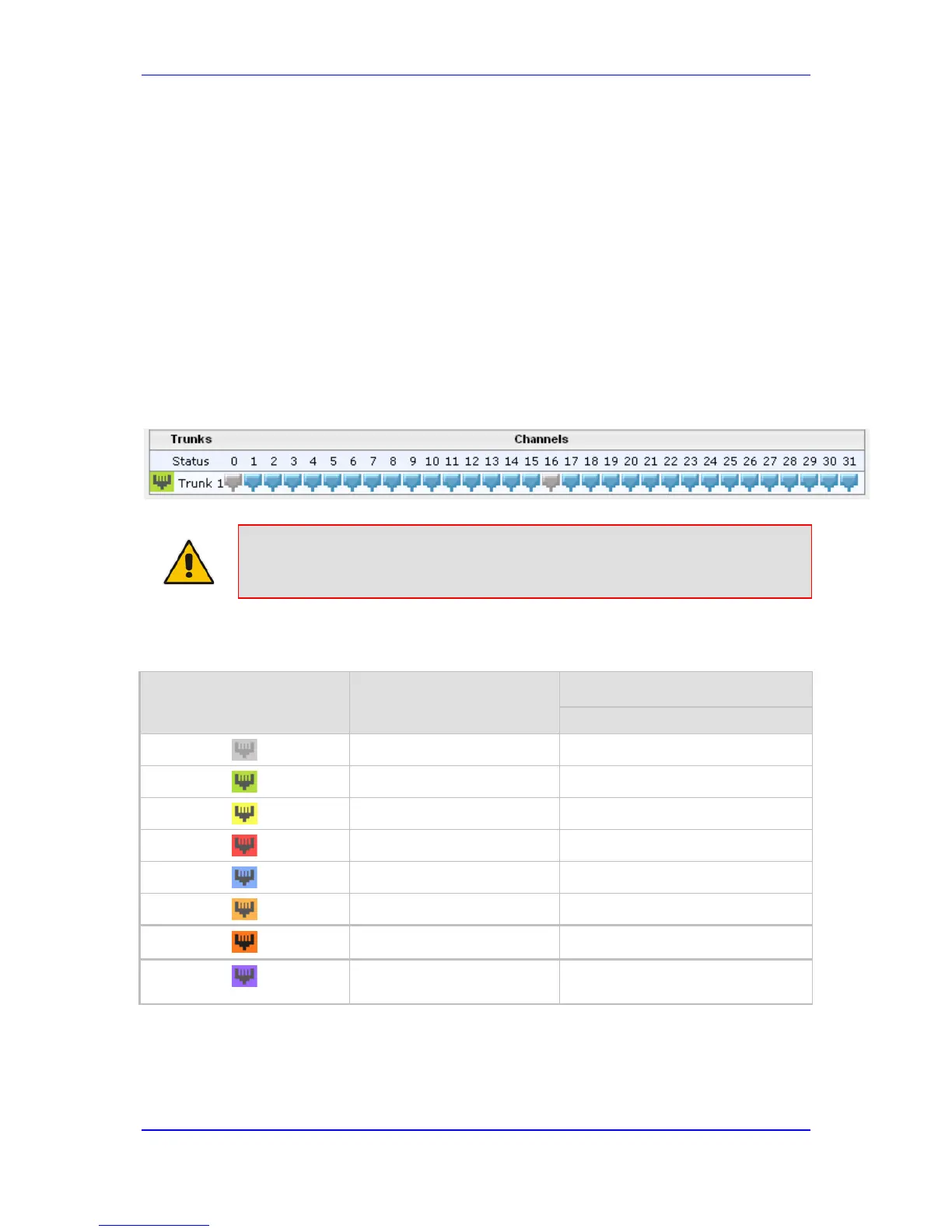57 VoIP Status
This section describes how to view VoIP status and statistics.
57.1 Viewing Trunks & Channels Status
The Trunks & Channels Status page displays the status of the device's trunks and
corresponding channels. It also enables you to view trunk configuration and channel
information.
To view the status of the device's trunks and channels:
1. Open the Home page.
2. On the graphical display of the device, click the required trunk, and then from the
shortcut menu, choose Port Settings; the Trunks & Channels Status page appears.
Figure 57-1: Trunks and Channels Status Screen
Note: The number of displayed trunks and channels depends on configuration.
The status of the trunks is depicted by color-coded icons, as described in the table below:
Description of Color-Coded Icons for Trunk Status
Icon
Color
Trunk
Label
Gray
Disabled
