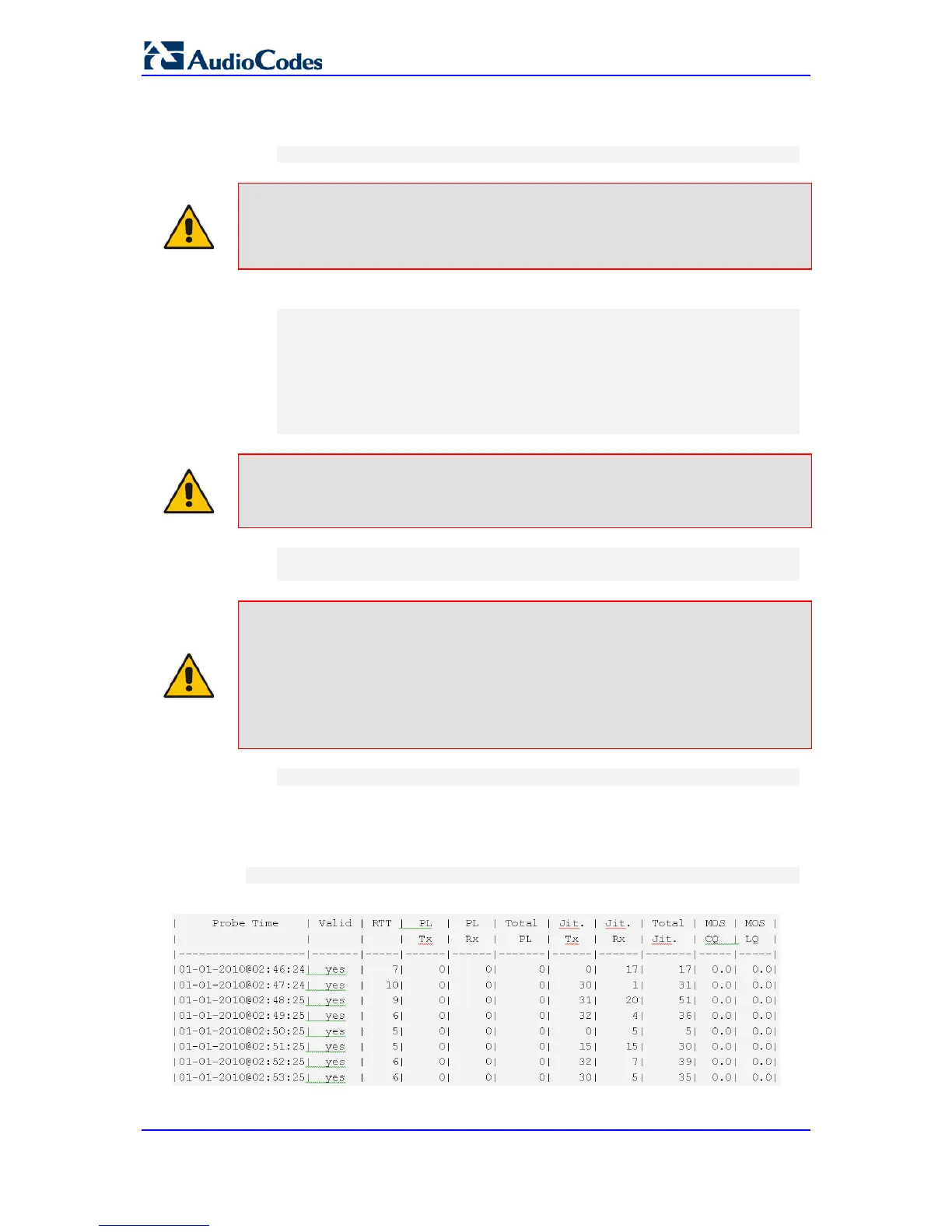2. Configure the "responder termination" side:
a. Bind a WAN interface to the NQM service:
(config-system) bind GigabitEthernet 0/0 nqm
Note:
packets are planned to flow bi-directionally and binding is necessary to create
the corresponding static NAT rules. If the NQM session is planned to flow
within the LAN then no binding is needed and this step can be skipped.
b. Configure a row in the Responder table:
(config-system)# nqm responder-table 0
(responder-table-0)# set responder-name
vmain_office_voip_responder_1 ; name tag to identify
this line
(responder-table-0)# set local-port 3900 ; listening
port number at responder termination
(responder-table-0)# exit ; activates the probe line
Note: Ensure that the local-port value is the same as the target-port value set for
the corresponding sender termination.
(responder-table-0)# set source-interface-name NQM_WAN ;
name of network interface to send packets from
Notes:
• If you want to listen to the WAN interface, simply set NQM_WAN as the
source interface name; otherwise, set the interface name to a specific
interface name listed in the network interface table.
• Ensure that the network interface the responder termination is listening
upon is in-sync with the target-ip value set for the corresponding sender
termination.
(responder-table-0)# exit ; activates the responder line
To view NQM results:
